
Marketing reporting tools take your scattered data and turn it into something that helps you make better decisions. One of those tools you'll definitely come across is Google Data Studio, which is a free tool that turns raw data into detailed reports.
It's pretty awesome for creating a reporting dashboard, but it's not perfect. That's why you might want to check out other Google Data Studio alternatives for the following reasons:
- It’ll take you some time to get up to speed with Google Data Studio and include it in your workflow.
- There isn’t a dedicated customer support team available to help when you get stuck.
- Although there are hundreds of native integrations built for Data Studio, it doesn’t connect with everything out of the box.
- Google Data Studio lacks some reporting features with respect to pivots and more sorting options.
Here are the 12 best Google Data Studio alternatives
- DashThis
- Databox
- Power BI
- Whatagraph
- Grow
- Geckboard
- Agency Analytics
- NinjaCat
- Cyfe
- TapClicks
- Klipfolio
- Tableau
1. DashThis
Best suited for: marketers who value ease of use, one-click integrations, and easily shareable dashboards
Free trial: yes, 15 days. Sign up here.
Starting price: from $45/month
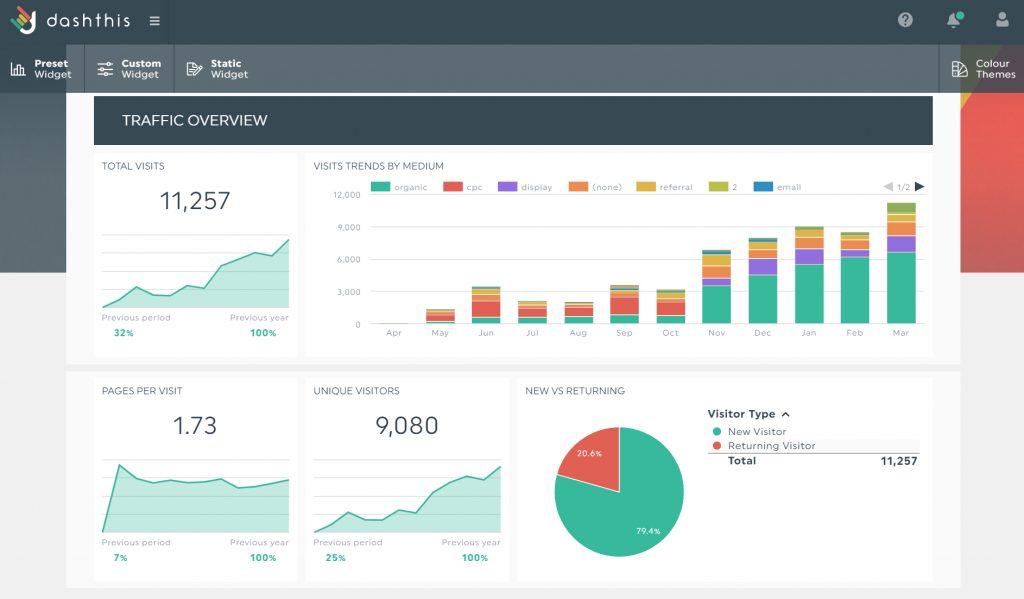
Key features
DashThis is a marketing reporting tool that allows users to visualize data in dashboards for SEO, social media, SEM, email, and paid campaign reports. It's very easy to use, with a drag-and-drop UI and one-click integrations with your marketing tools.
You can quickly start using various dashboard templates. During the free trial, you can explore all of them, but here are a few specific options based on your needs:
There are a bunch of dashboard templates available for marketing, including all organic and paid social channels, email marketing, local marketing, etc. See them all here.
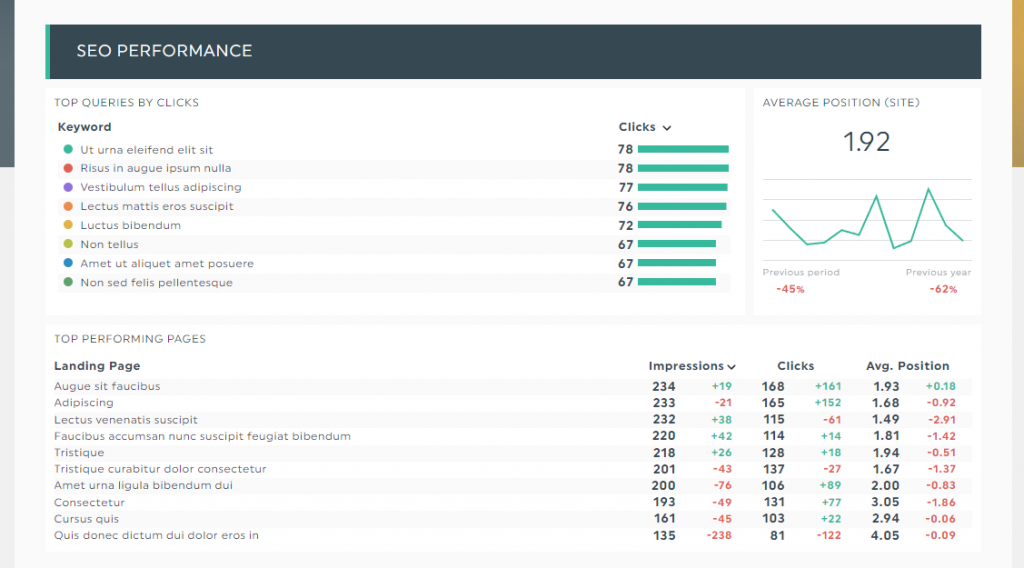
Unlike free tools like Data Studio, you'll get a great customer support/success team to help you out too.
DashThis vs Google Data Studio
- DashThis is a user-friendly solution that makes marketing report creation quicker and easier. In contrast, Google Data Studio has a steeper learning curve to get started, while DashThis prioritizes a simpler user interface.
- DashThis focuses on doing marketing integrations better than Data Studio. It has fewer integrations overall but includes several that Google Data Studio lacks without extra connectors.
- Data Studio comes without customer support, whereas DashThis offers excellent support.
Pricing
DashThis offers 4 subscriptions: Individual, Professional, Business, and Standard. The pricing starts from $45/month (billed monthly) or $38/month (billed annually), with 3 dashboard options. See the full pricing here.
2. Databox
Best suited for: templated KPI dashboards, with free setup help available
Free trial: yes. Sign up here
Starting price: from $59/month
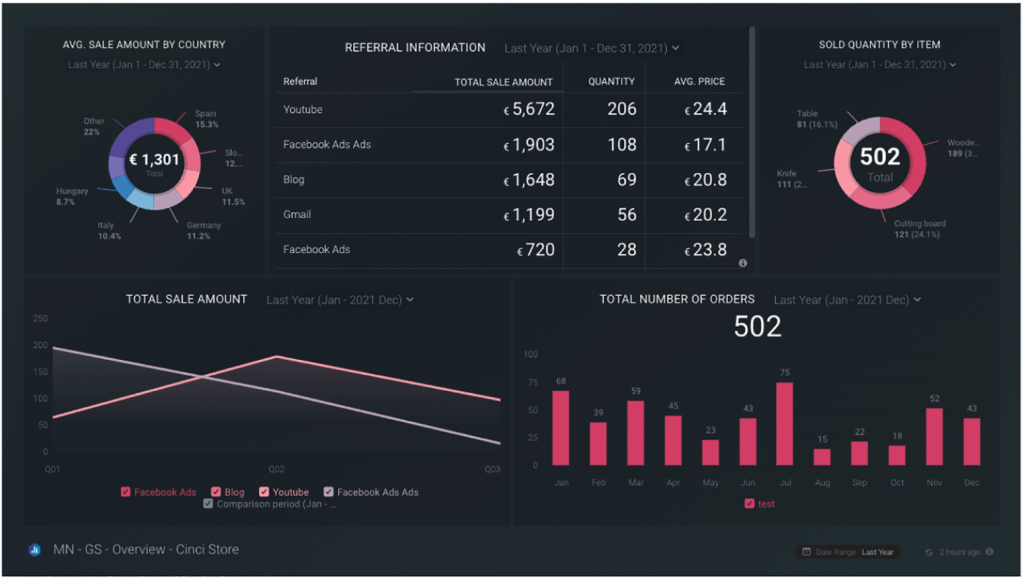
Key features
Databox is a user-friendly analytics and reporting platform that consolidates all your data into a single board, making it effortless to view and share performance data. It offers a free plan that supports up to 3 data sources.
With a simple interface, Databox allows for one-click integrations with a wide range of tools. Moreover, it provides a variety of pre-set dashboard templates for marketing, sales, finance, and other purposes. You can browse all their available templates here for marketing, sales, finance, and more.
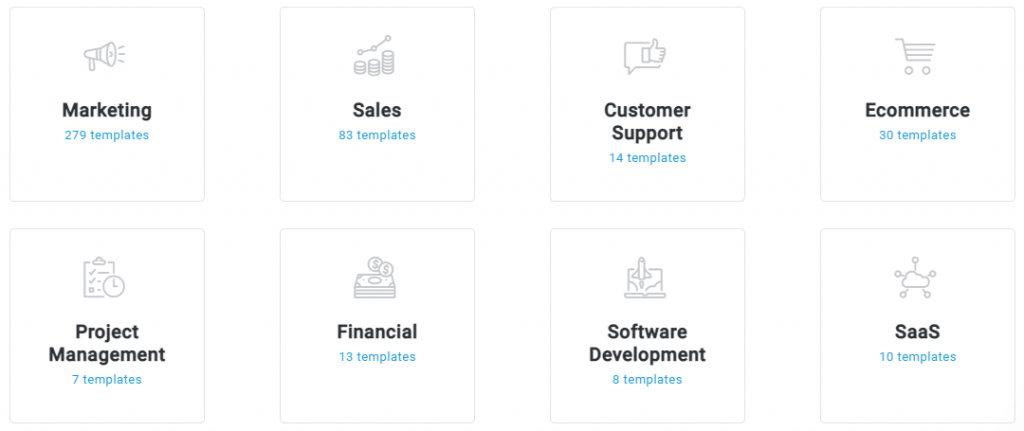
Databox vs Google Data Studio
- Databox offers more native integrations with sales, marketing, and other tools compared to Data Studio, which relies on third-party connectors like Supermetrics for non-Google integrations.
- Google Data Studio has a steeper learning curve and lacks support, while Databox offers a team for free dashboard setups.
- If you're comfortable using it, Data Studio can go a little further for free. Databox's free version is limited to 3 data sources, whereas Data Studio is fully free.
See a full comparison of Databox vs Data Studio.
Pricing
Databox offers 5 subscriptions: Free, Starter, Professional, Growth, and Premium. The ‘Free-forever’ tier is limited to only 3 data source connections. See full pricing here.
3. Power BI
Best suited for: teams using the Microsoft ecosystem
Free trial: free-forever version
Starting price: free for personal use 10/user/month for Power BI Pro
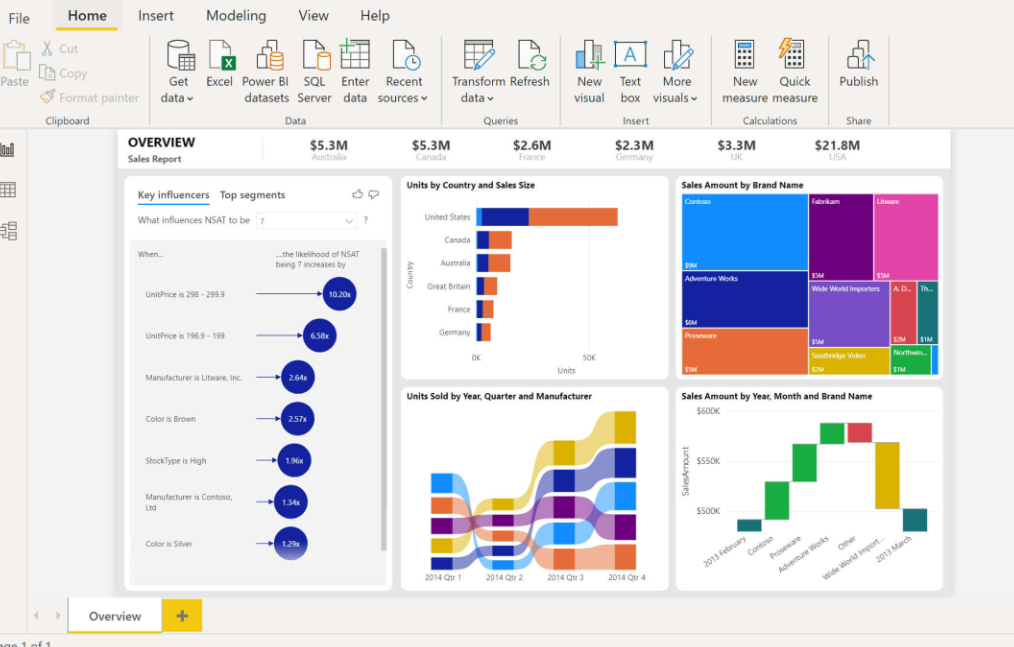
Key features
Power BI, developed by Microsoft, is a business intelligence dashboard tool. It has a higher learning curve compared to other tools listed but integrates seamlessly with the Microsoft eco-system.
Power BI's Power Query is superior to Data Studio for data transformation and cleaning. However, it lacks data-sharing capabilities, preventing the generation of public shareable links like those available in Google Data Studio.
Power BI vs Google Data Studio
- Power BI has more mature features for data cleaning and transformations.
- Google Data Studio is more beginner-friendly than Power BI, both in terms of its learning curve and user interface.
- The free version of Power BI is more limiting than Data Studio's.
- Power BI makes it harder to share reports (requiring a Power BI login).
Pricing
Power BI is free to download for personal use. For cloud-based plans, you can pay per user per month from $10. See full Power BI pricing here.
4. Whatagraph
Best suited for: white label agency reporting dashboards for marketing clients
Free trial: yes, for 7 days. Sign up here.
Starting price: from $223/month (billed annually)
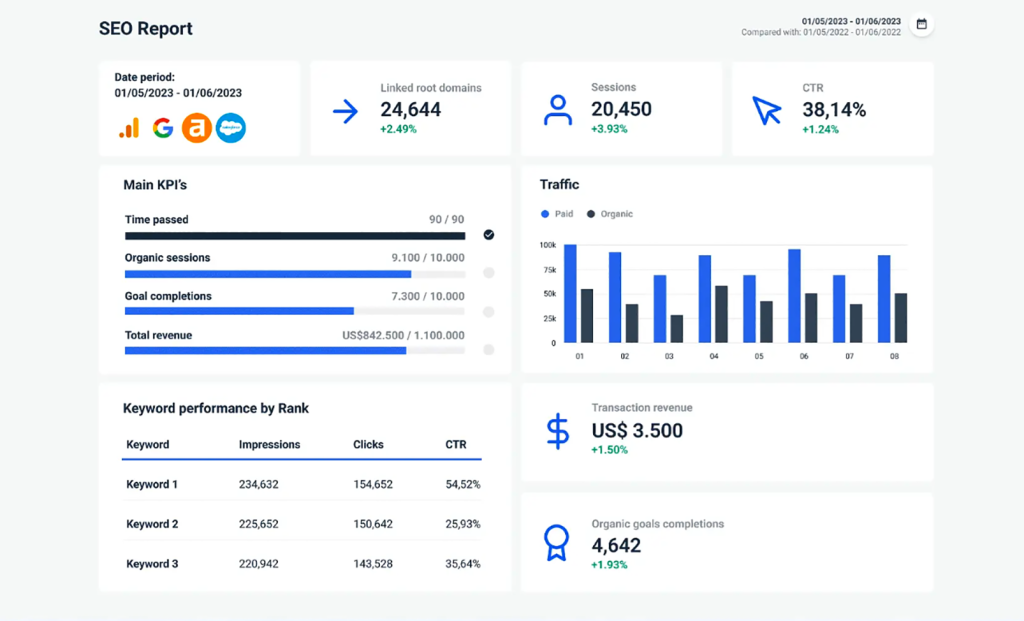
Key features
Whatagraph is a paid tool for creating report dashboards. It has more native marketing integrations that don't require a connector like Supermetrics, and customer support (something that Data Studio lacks).
Numerous templates are available for a swift start. No design or analytics skills are required, and everything can be personalized, including a custom domain and the ‘from' name on automated report emails. Take a look at their 30+ report library here.
Whatagraph's paid plans offer unlimited reports, ideal for agencies serving multiple clients. You can include historical data by connecting data sources.
Whatagraph vs Google Data Studio
- Whatagraph has an extensive range of pre-built integrations and templates.
- It's easier to create cross-channel reports using templates & a drag-and-drop editor in Whatagraph.
- Whatagraph lacks monthly payment choices, so users must pay the entire annual fee upfront, posing a significant financial burden for many.
Pricing
Currently, there are three pricing plans: Professional, Premium, and Custom. The Professional plan costs $223/month (annually billed) and includes 45+ integrations and ready-to-use report templates. See full pricing here.
5. Grow
Best suited for: small to midsize organizations that are building from the ground up and have data coming from multiple sources
Free trial: yes. Sign up here.
Starting price: unknown

Key features
Grow is an all-in-one reporting platform that offers three main solutions in one place: data integration, data warehousing, and visualization. It empowers marketers to create reports without relying on developers to handle complex data queries.
Grow is so powerful in its ability to pull in data from many classic platforms such as HubSpot, Google Analytics, Mailchimp, and others.
Grow vs Google Data Studio
- Using Grow instead of Google Data Studio makes it easier to merge diverse data sources, filter, and explore various visualizations as you navigate your data to uncover valuable insights for your business.
- Grow's user-friendly ETL interface offers no-code options for transforming and combining data from various company systems, creating a flexible data environment.
Pricing
Pricing information for Grow isn’t available, you can request a demo here.
6. Geckoboard
Best suited for: small businesses that have minimal time to set up and require high-level sharing of data between teams
Free trial: yes, 14 days. Sign up here.
Starting price: $49/month for 1 dashboard
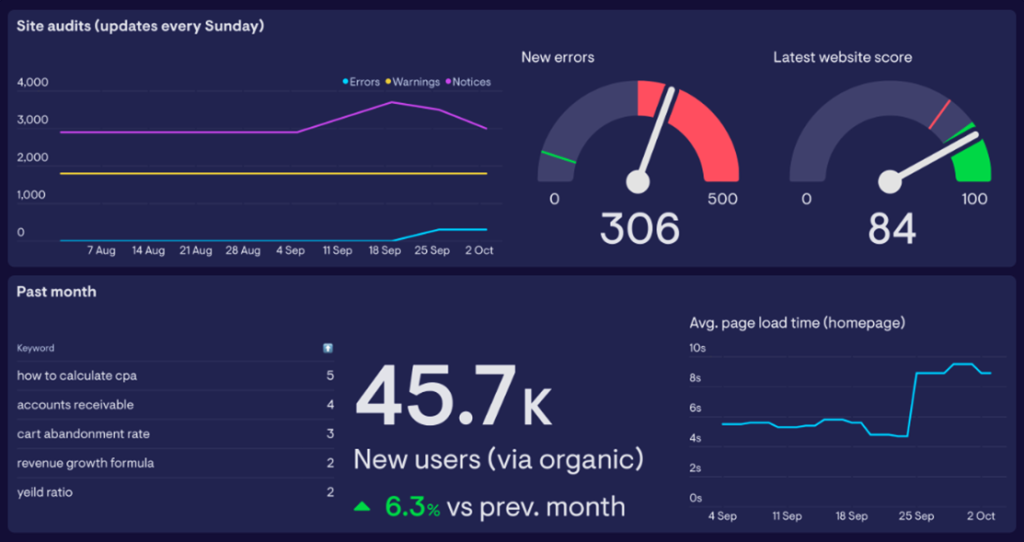
Key features
Geckoboard is a dashboarding platform that helps businesses present important data and metrics on a configurable dashboard.
With 90+ pre-built integrations, you can connect quickly to your everyday tools. It connects to some marketing data sources, including Linkedin ads, Google AdSense, Google Ads, YouTube Analytics, and many others.
You can incorporate a Geckoboard dashboard into websites or other corporate platforms like Microsoft Teams channel, Confluence, and Miro using a sharing link.
See also: Geckboard alternatives
Geckoboard vs Google Data Studio
- Geckoboard is simple to use with a great user interface, unlike Google Data Studio, which is more complex.
- Geckoboard pricing appears low, but the $49/month plan covers just 1 dashboard. To use 3 dashboards, the price increases to $99/month, whereas Google Data Studio is completely free.
- Certain Geckoboard integrations are accessible with premium plans that cost more than the starting plan.
Pricing
Geckoboard offers 3 pricing alternatives: Essential, Pro, and Scale. The Essential plan starts at $49/month (billed annually) or $39/month (billed monthly). See full pricing here.
7. AgencyAnalytics
Best suited for: marketers or agencies with tight budgets who need a robust solution to build automated and real-time dashboards without a ton of manual work
Free trial: yes, 14 days. Sign up here.
Starting price: from $12/month/client campaign
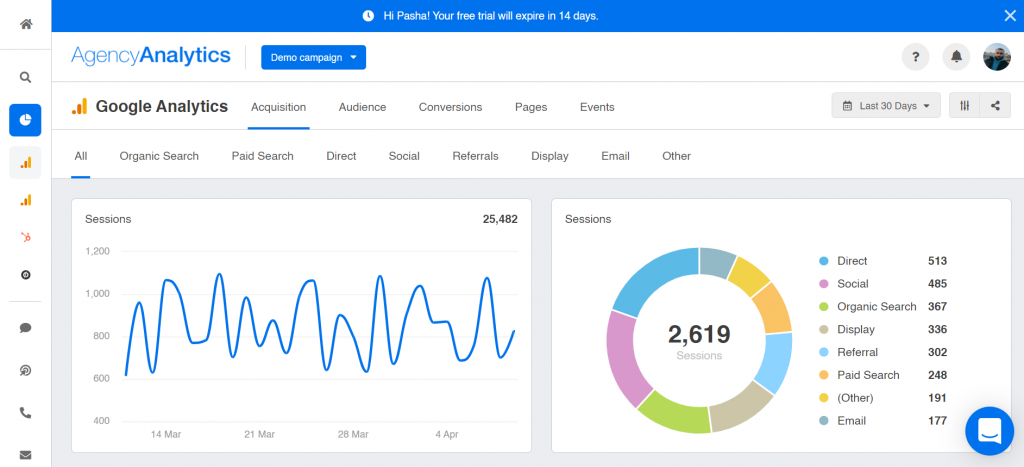
Key features
Agency Analytics is a marketing dashboard solution for SEO and marketing purposes, providing a convenient way to monitor all your client's marketing channels from a single platform. It seamlessly integrates with more than 60 channels
With its range of SEO-related functionalities, such as SEO auditing, backlink monitoring, and rank tracking, you can easily keep track of your client's search engine rankings, identify areas for improvement, and monitor their backlinks to ensure optimal performance.
AgencyAnalytics keeps your team informed about all clients simultaneously. You can create a weekly internal report showcasing each client's essential metrics to ensure goal attainment.
AgencyAnalytics vs Google Data Studio
- With AgencyAnalytics, you can provide each client with unique login credentials to a real-time dashboard so they can access it at any time
- Google Data Studio doesn’t have a report approval feature, but Agencyanalytics’s report approval lets you keep undesired surprises out of client reports
Pricing
AgencyAnalytics offers 3 pricing tiers: Freelancer, Agency, and Enterprise. The Freelancer plan starts at $12/month/client campaign (billed annually) or $10/month/client campaign (billed monthly), giving you access to over 60 integrations. See the full pricing here.
8. NinjaCat
Best suited for: mid-size and large companies/agencies that need a high degree of reporting and dashboard customization options
Free trial: Unknown
Starting price: Unknown
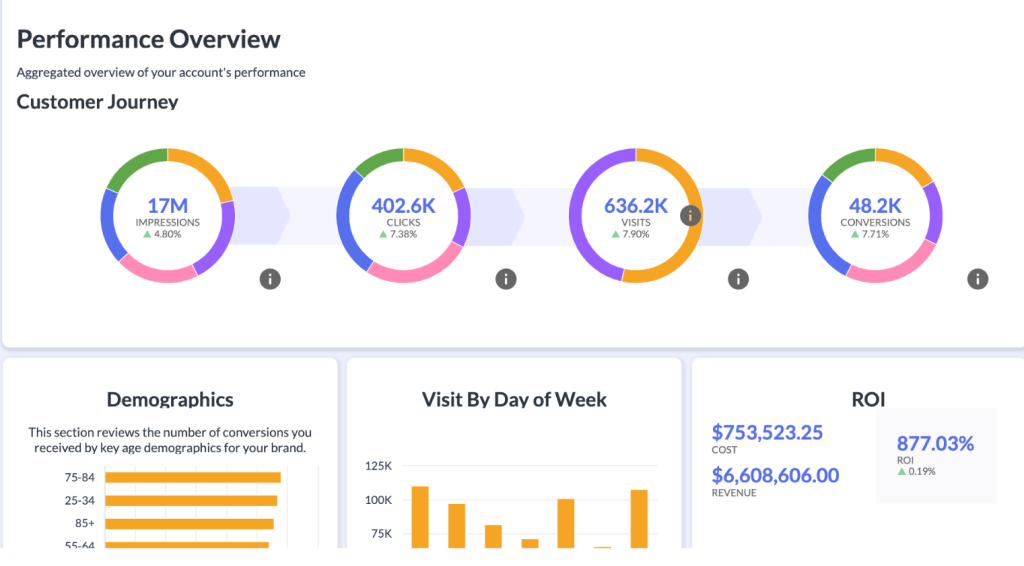
Key features
NinjaCat is a marketing performance reporting tool that simplifies your reporting tasks and increases the quality of the insights you deliver to your stakeholders. It’s an all-in-one solution for data analysis, KPI monitoring, and reporting.
If you're a busy agency with numerous clients seeking to simplify and automate your reporting for various digital marketing efforts like pay-per-click, display ads, and Facebook ads, give NinjaCat a shot.
NinjaCat vs Google Data Studio
- NinjaCat’s interface allows for a massive amount of data manipulation without holding expert knowledge of data engineering
- NinjaCat has more digital advertising integrations (Bing ads, Google ads, YouTube ads) than Google Data Studio, allowing you to consolidate all your marketing metrics into a single report.
Pricing
NinjaCat doesn’t provide pricing information for its product. You can request a demo here.
9. Cyfe
Best suited for: small to midsize companies that manage multiple campaigns and social media accounts to monitor all marketing channels
Free trial: yes, 14 days. Sign up here.
Starting price: from $19/month
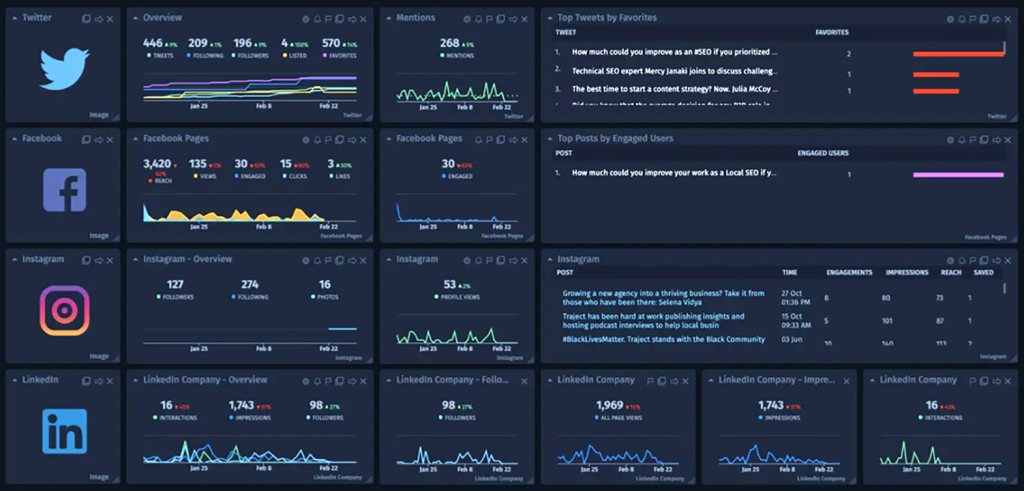
Key features
Cyfe is an all-in-one dashboard tool that enables users to track all marketing channels like SEO, search advertising, email marketing, web analytics, and social media.
It’s a solid tool that lets you pull data from popular services like Google Search Console, Facebook Pages, and HubSpot with over 100 integrations and 250 metrics included out of the box.
Another noteworthy feature of Cyfe is that with its widget alerts and automated reports, you can schedule email reports in different formats like PDF and JPEG.
Cyfe vs Google Data Studio
- Visualizing your data is more flexible with Cyfe. Instead of re-directing your clients to Cyfe, you can easily take your entire dashboard and embed it where your clients already are
- With Cyfe, you can select from various chart types to display your data, including Gantt, funnel, cohort, and gauge. Google Data Studio is limited to tables, scorecards, time series, bar charts, and treemaps
- Furthermore, Cyfe comes with a single sign-on or SSO authentication method that allows users to safely log in to numerous apps with only one set of credentials
Pricing
Cyfe has 4 plans: Standard, Starter, Pro, and Premier. The Standard plan costs $19/month for 1 user and 2 dashboards. See the full pricing here.
10. TapClicks
Best suited for: advertising agencies looking to consolidate marketing, SEO, advertising, and CRM data into one centralized platform
Free trial: yes. Sign up here.
Starting price: unknown
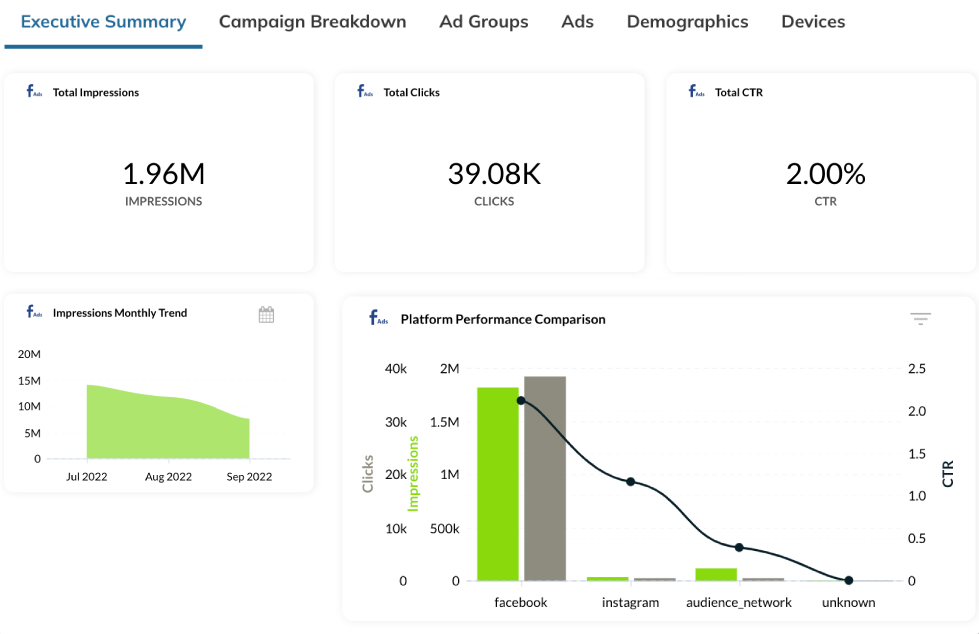
Key features
TapClicks is a marketing tool that combines data and metrics from various sources into a single dashboard. It allows you to import data from over 250 sources, making it simple to merge with your other marketing data for easy reporting.
Created with digital agencies in mind, TapClicks will be very helpful in distributing the actual reports to your clients, allowing them to access their campaigns in real-time.
TapClicks vs Google Data Studio
- TapClicks has excellent integration capabilities, seamlessly connecting with various platforms. In case it doesn't offer the specific integration you require, you can effortlessly create one using its ‘Smart Connector' feature.
- Thanks to TapClicks Academy, it’s so easy to learn TapClicks with official tutorials and course bundles. Google Data Studio only provides surface-level training which may not be enough.
- TapClicks has a user-friendly interface that meets user expectations, unlike Google Data Studio.
Pricing
TapClicks offers three plans: Basic, Pro, and Enterprise. However, they do not disclose the pricing details for these plans. You can find information about the features included in each plan here.
11. Klipfolio
Best suited for: creating shareable KPI dashboards for marketing, sales, or SaaS
Free trial: offers freemium version. Sign up here.
Starting price: from $125/month
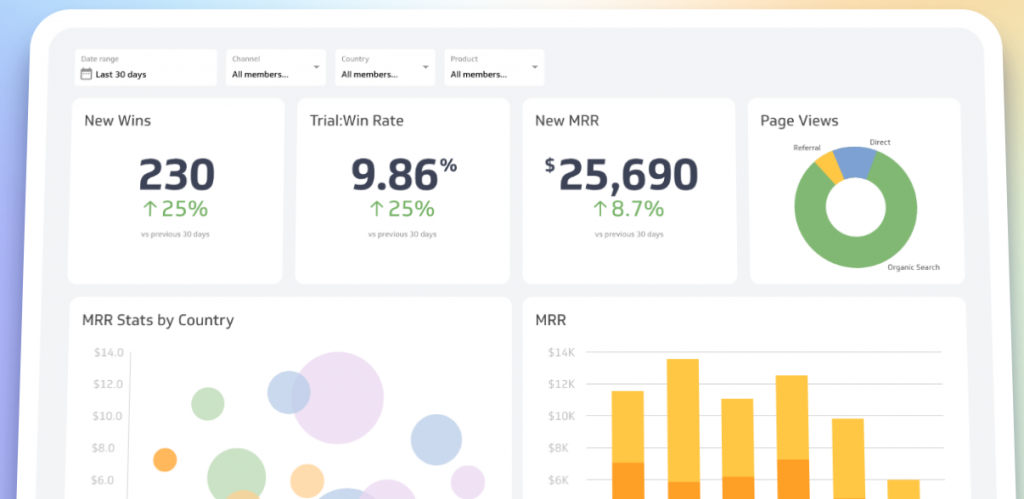
Key features
Klipfolio is a versatile dashboard tool used to connect and share KPIs. It supports various areas such as marketing, sales, and product, and also offers integrations for customer service, e-commerce, and other purposes.
There are 100+ native integrations built with various popular tools and data sources. That means you can connect up your scattered KPIs easily (no coding).
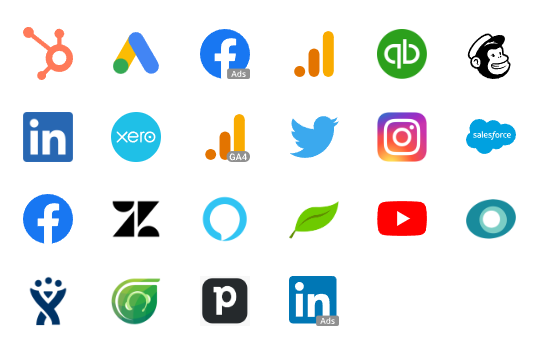
There are many dashboard templates available to start, although customizing outside of those can be a little tricky without any technical resources available.
Still, though, the free version of Klipfolio offers many benefits, such as refreshing data every 4 hours and providing unlimited metrics. It's a reliable option for those seeking a Google Data Studio alternative, as it offers a free plan, customer support, and various native integrations.
Klipfolio vs Google Data Studio
- Klipfolio comes with customer support, whereas Data Studio doesn't.
- Klipfolio offers integrations with platforms like Asana, Buffer, and Facebook Ads that are not natively available in Google Data Studio.
- Klipfolio's free version has fewer benefits compared to Data Studios as it restricts users to only two data sources.
Pricing
Klipfolio has 4 plans: Free, Go, Pro, and Business. The paid plans start from $125/month (billed monthly) or $90/month (billed annually), offering 4 dashboards. See full pricing here.
12. Tableau
Best suited for:
Free trial: yes. Sign up here.
Starting price: from $70/month (billed annually)
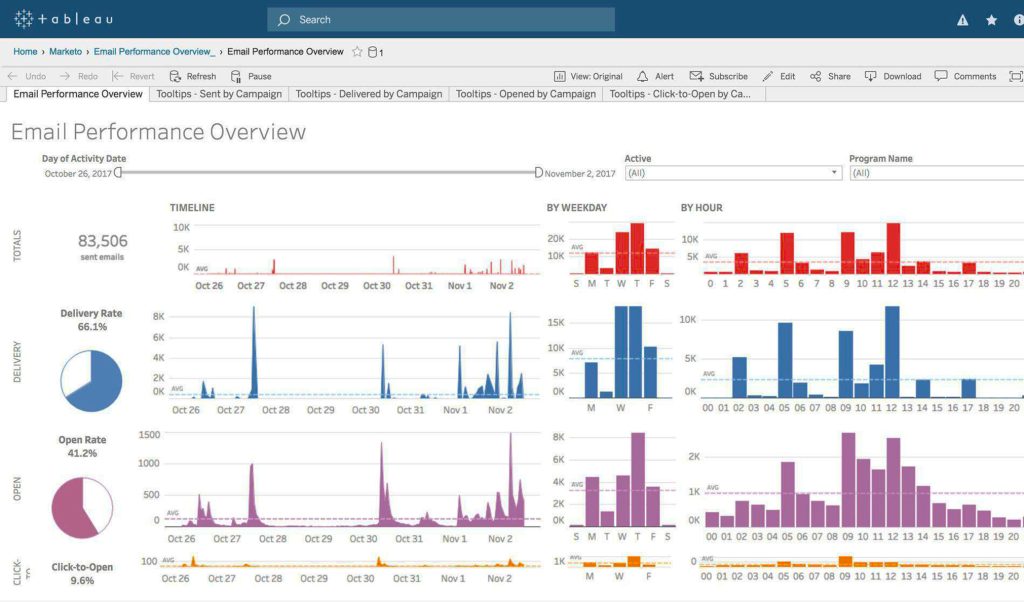
Key features
Tableau is a robust solution for business intelligence and data visualization, enabling users to explore and manage data to gain better business insights.
Tableau has more advanced charting and exploring capabilities compared to Google Data Studio. With Tableau, you can easily highlight specific data points while dimming others using various methods. You can use a highlighter to search for specific data points, or create custom actions to define the criteria for highlighting.
Also, you can easily share your workbooks with colleagues on Tableau Cloud or Tableau Server. They can view, interact with, and ask their own questions about the data. You can also set up alerts and subscriptions to stay informed once you publish your workbooks.
Tableau vs Google Data Studio
- Tableau is designed for data scientists, allowing them to easily create, modify, and adapt visuals for various situations or needs.
- Tableau is a more advanced tool than Google Data Studio, offering a wide range of interactive visual exploration features along with various analytics features.
- Data Studio is a great option for companies using Google Cloud and various Google applications as it offers compatibility with multiple data formats and seamless integrations.
Pricing
Tableua Desktop is a free solution which you can download here. Its paid plans start from $70/month which is billed annually, so it comes to $840/year. View the full Tableau pricing here.


