In the SEO & content world, there's a lot of chatter about content velocity. People are preaching the power of publishing high volumes of content, as fast as possible.
It's a good strategy for achieving topical authority, ranking in competitive industries, learning quickly, and outpacing the competition.
The problem though, is that quality can slip. Writing everything yourself is great — perfectly within your control. But it isn't scalable. If you want to scale to 20, 30, 50, 100+ posts per month, then you need to hire writers, and you need systems for controlling the quality of their work.
Content quality or quantity?
That is the question. The answer? Both.
Here's a LinkedIn post from Emilia Korczynska of Userpilot. It articulates my thoughts on this topic well:
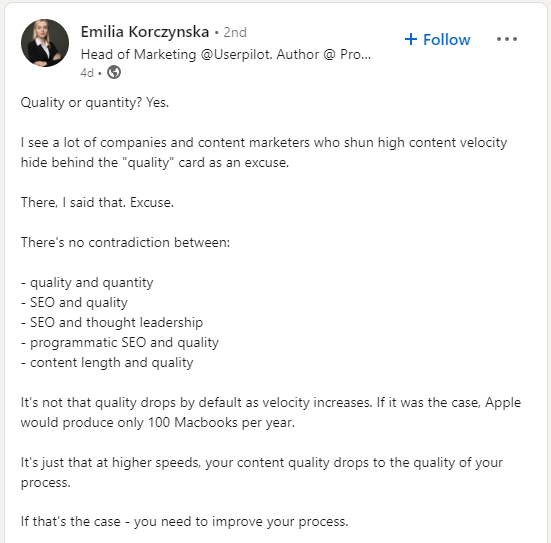
TL;DR = processes are the key to maintaining quality, while increasing quantity.
So how do you do it? Here's 7 specific processes you can nail to achieve high quality content at scale.
7 processes you need for content quality control
Let's talk about:
- Prepare a content briefing template
- Develop a simple process for hiring writers
- Automating CMS uploads
- Making a style guide to reduce edits
- Measure & analyze content performance
- When (& how) to update existing content
We'll go through what to think about, and the tools you might need for each step.
1. Prepare a content briefing template
Unless they're an expert at the top of their field, a writer will very rarely be able to produce a quality piece of content without a brief. With no brief, you're setting your writers up to fail.
Take some time to learn how to write a content brief, and what it should include. Here's some examples:
- Who will read this post
- Their intention, and level of knowledge (e.g. for beginners, or experts)
- Target keyword(s) (if the primary goal is organic traffic)
- Suggested length/word count
- CTA: what should the next step be?
- Internal linking targets & relevant related resources
Put all of this together in a template, and make sure your whole team knows how to use it.
You'll need at least one strategist or editor in charge of preparing briefs. Typically, that will be a more experienced person who is responsible for managing other writers (in-house, or freelance).
You might not get the process right straight away, and that's fine. Get going with it, try it out in practice, then review it with your team to see if it can be improved after a month or two.
Here's some content brief examples, and a template that shows how a leading SaaS SEO agency manage their content briefing process with a Google Sheet.
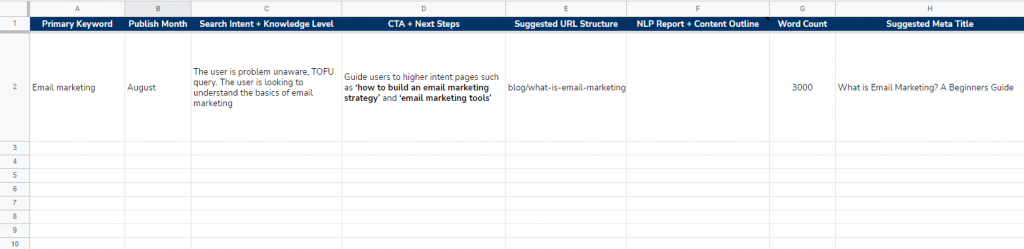
2. Create a publishing checklist
To make sure nothing is missed during the publishing process, spend some time working on a checklist. Make it a standard process that all writers/editors should follow before publishing.
You could include things like:
- Check that the URL is optimized
- Check that writing meets style guidelines
- Add internal links
- Set links to open in a new tab
- Optimize image sizes & add alt text
- Set authors, categories, and tags
- Add clear CTAs
- Add a meta description
- (etc.)
It can be a simple spreadsheet or Google Doc. No need for anything fancy. It will reduce the chance of anything being missed, and also speed up how quickly new writers and editors can ramp up.
3. Develop a simple process for hiring writers
The importance of hiring is naturally going to depend on what kind of scale you're looking to achieve. If you either have a high turnover of writers, or you're looking for high volumes of content, then it's worth investing time in the process.
The best way to hire writers is to:
- Create a big hiring pipeline
- Assign lots of (paid) trial tasks, and
- Keep / hire top performers
You can do this manually & track the pipeline with a spreadsheet or another tool, but I recommend trying Workello. It's a purpose-built candidate assessment tool for hiring writers.
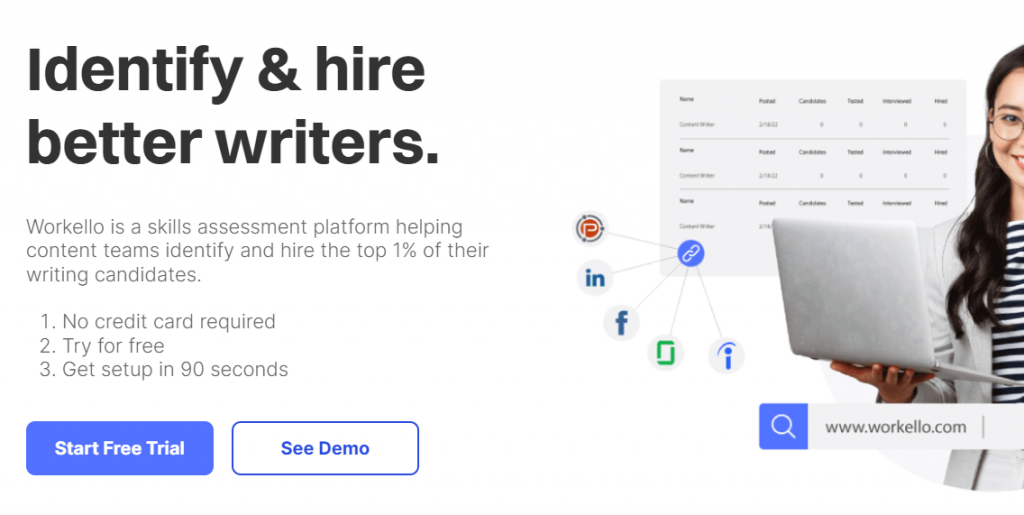
The tool acts as a CRM for managing your hiring pipeline. You can see which stage everyone is at in the process, create job ads, and get hiring analytics. There's also a bunch of one-click features to send pre-made assessments, invite to interview, send a rejection email, and so on. Big time saver.
You can try it for free.
And where do you find candidates to enter your pipeline in the first place? Try starting with:
- Looking in niche communities (Facebook, Slack, Discord, Reddit)
- Finding your competitor's writers
- Reaching out to your customers, clients, or email list
4. Automate CMS uploads
At scale, the CMS upload process is going to start eating more and more hours.
Chances are, most writers are going to be working in Google Docs to start with. It's user-friendly, familiar, and allows collaboration. So, what's the quickest way to get those Google Docs into Wordpess (or another CMS)? Here's a few ideas to handle it:
- Granting writers access to work directly in your CMS
- Use a plugin or add-on (e.g. Mammoth Convertor for WordPress)
- Using a SaaS tool like Wordable to automate it
Option 1 could be the easiest, but it removes the ability to add comments for revisions like in Google Docs. Option 2 & 3 are mainly only relevant for WordPress, but you can check if there's similar solutions for your CMS.
If you are using WordPress or a HubSpot site, I recommend Wordable. It's the fastest overall, and the real added cost per article is something negligible like +$1 – $1.25 per post. Compared to 15-30 minutes of your time, that's a no-brainer.
Wordable lets you try 5 exports for free.
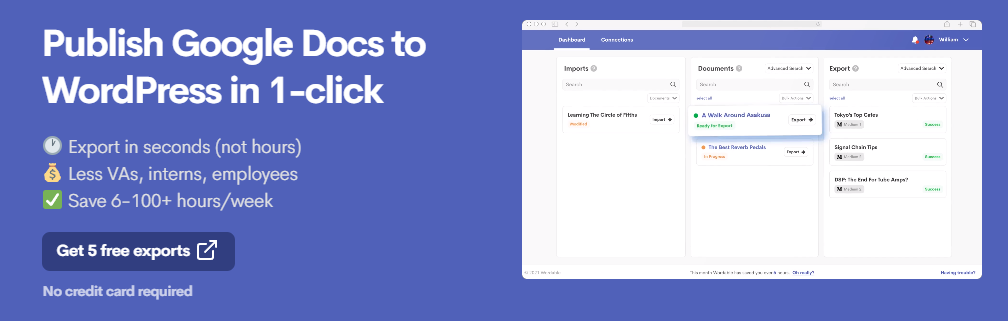
Cloudpress is another alternative which also works with some headless CMS like Contentful and Sanity.
See also: 7 content marketing automations to speed up workflows
5. Make a style guide to reduce editing
Along with your content brief, deliver a style guide that details how writers should approach formatting, grammar, spellings, and so on. For example, you might specify that sentence case should be used for subheadings, and to write in American English. Here's some style guide examples.
Here's more specific ideas for things you could include in a style guide:
- How to handle screenshots & annotations on images
- Examples of great introductions & conclusions
- Tone of voice guidelines
- Tailored advice per post type (e.g. ‘how to', listicles, expert roundup, etc.)
- Your reader personas & jobs to be done
- Clarify how to write terms like ‘e-commerce' or ‘ecommerce' for consistency
- How to handle referencing sources for stats & images
6. Measure & analyze content performance
When you're publishing hundreds of pages/articles, it's important to take time to figure out what's working the best. One big advantage of high volume content is that those learnings come much faster.
I'd recommend creating a content marketing dashboard. You can use a tool like Google Data Studio or Databox to do it.
You connect your data sources (e.g. Google Analytics + Google Search Console) and create an auto-updating view of whichever metrics you want to see. Here's an example.
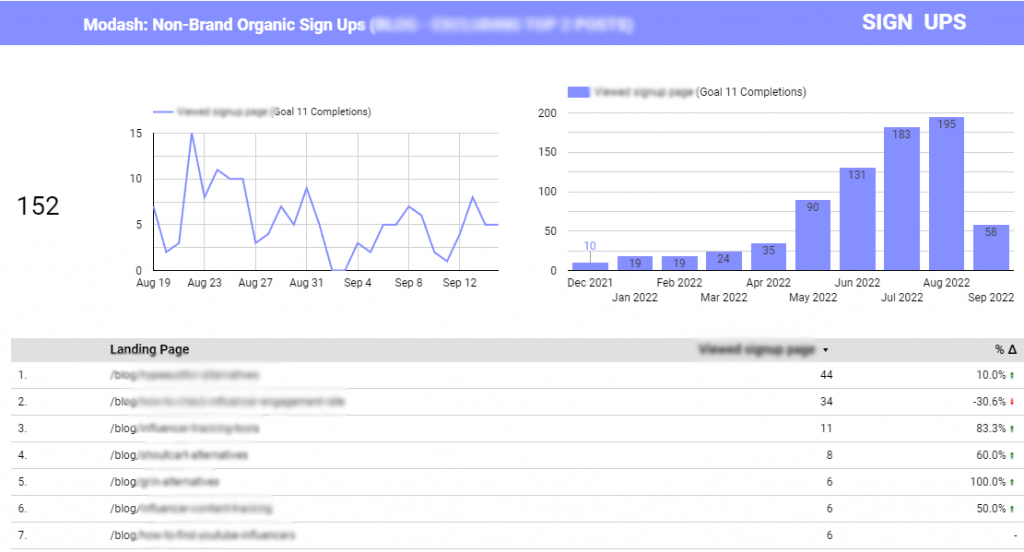
In this case, I've selected a subset of blog posts (e.g ‘URL contains xyz'), and pulled out:
- The landing page
- One specific conversion (a Goal completion from GA)
- The change vs previous period
- Total conversions per month from this group of pages
It removes all the fluff, and lets me look at a specific group of pages in isolation. If you're smart with your URLs, you can have these automatically add new posts too. For example, each chart could track one category (/blog/fruits/, /blog/veg/, etc.), and when a new URL is added, it'll automatically be tracked there.
That makes it easy to spot trends, and sorting by conversions makes it clear in 2 seconds which pages are driving the most value.
Importantly, I can also share this with anyone via a URL easily.
If you're comfortable with dashboards, I'd use Data Studio. If not, I'd use Databox. It still has a good free version, it's slightly easier to use, and comes with a customer support/success team. Plus, they'll even set up your first dashboards for you. Here's where you can find their content marketing dashboard templates: https://databox.com/dashboard-examples/content-marketing.
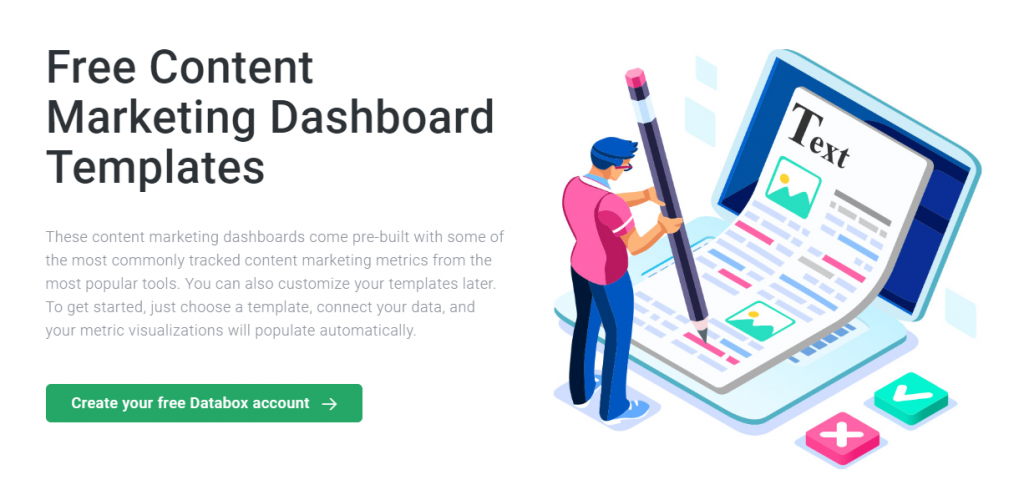
7. When (& how) to update existing content
Sometimes, there's greater impact to be found with updating older posts vs. creating new ones.
When/why would you update an older post? Typically, it'll be either because a) traffic is dropping, or b) traffic never got off the ground in the first place.
Identifying decaying articles
To find articles that are losing traffic, you could simply use Google Analytics or Search Console. For example, in Search Console, there's a simple report which compares the performance of two time periods.
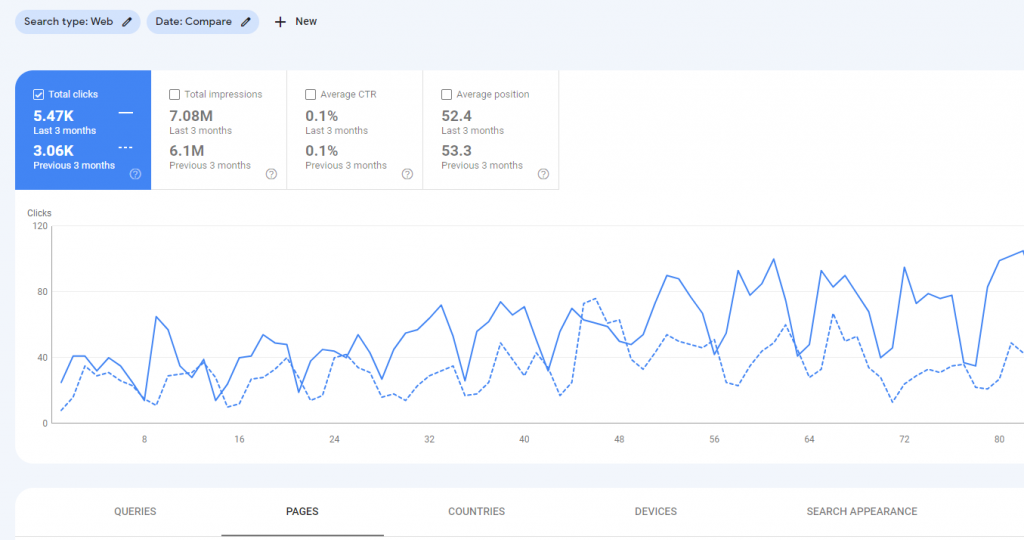
You can click on ‘Pages', and see which pages are gaining/losing clicks over a time period (e.g. 3 months). A similar thing can be done in Google Analytics, which would also let you check conversions.
Animalz also have a free tool called Revive which plugs into your GA data and identifies content which is dipping.
You could build a process to have an editor review this once per month or per quarter.
How to update articles
Every update will be different. You need to figure out why it isn't performing, and set some clear steps to resolve the issue. That means some updates will be (much) bigger than others.
First things first though, make sure that the content is actually valuable to you. In my view, that means that every piece should at least do one of these three things:
- Be relevant to the business and high intent, offering a chance at conversions
- Support other high intent content (e.g. TOFU content with internal links)
- Support some other business function via content (e.g. support/success)
Here's some common issues that you might resolve via a content update.
- The content no longer matches the search intent
- Sources or screenshots are outdated
- Competitors published more in-depth or more specific content
- Performance metrics (e.g. conversion rate) are low
Wrapping up
It absolutely is possible to maintain both quality & quantity of content, you just need the right processes.
As a manager or content ops person, spend some time to nail these systems. Content briefing, hiring, editing, uploads, and performance analysis. That'll be the key to a successful content marketing program in the long-run.
