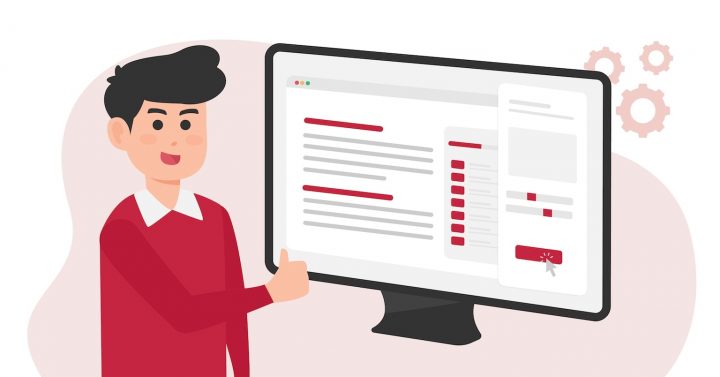
I've been in SEO for almost 8 years now, and throughout this journey, I've discovered many content writing tools.
In this post, I'll list 11 content writing tools for SEO in 2024, that have been valuable for me and the teams I've collaborated with. From actually writing content, through to planning/keyword research, content readability and more… these tools cover all aspects of content creation and help you climb the SERPs.
Here are the 11 best content writing tools for SEO:
- SurferSEO
- Scalenut
- Frase
- KWFinder
- SE Ranking
- Grammarly
- Google Search Console
- Semrush Writing Assistant
- Google Analytics
- Hemingway
- Yoast SEO
1. SurferSEO
SurferSEO is an AI content writing and editing tool to write content that is well-optimized for search engines. It also offers useful features for collaborating with writers, both internal and external.

Features & reasons to use SurferSEO
The main feature of Surfer is its Content Editor, which offers helpful suggestions for writing based on the best-performing pages in search engine results.

To use it, you simply enter a target keyword and create a report. There'll be some automatic recommendations that are generally good, including a target word count, and which terms to include.
If there are any outliers in the SERP, you can delete them or change the settings as needed. Once you have your document and information ready, you can either start writing or generate a link to share with a writer for collaboration. They can edit it without needing to log in.
There are also integrations with WordPress and Google Docs if you prefer to work that way.
Lastly, SurferSEO does have some other AI SEO tools. One is Grow Flow, a platform that connects to your Search Console data to give ideas that could boost organic traffic.
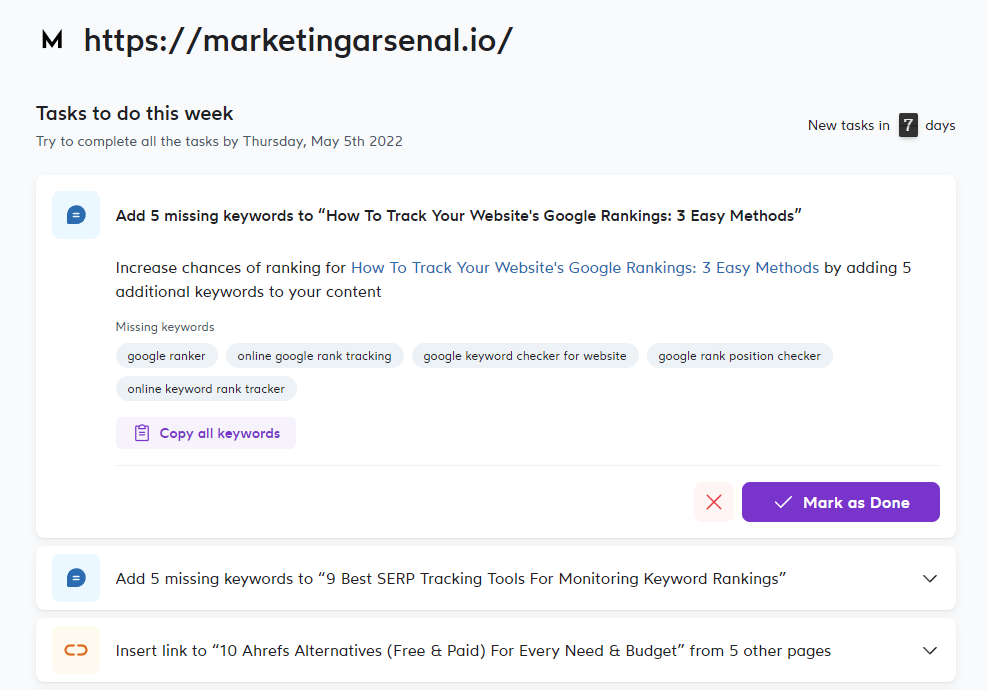
Surfer SEO pricing
Surfer's pricing starts at $139/month (paid monthly) or $199/month (paid annually) for 30 content editor reports & 5 AI Articles, per month. View the full pricing here.
| Plan | Monthly price | User seats | Content Editor Articles | AI Articles |
|---|---|---|---|---|
| Essential AI | $119 | 2 | 30 | 5 |
| Advanced AI | $239 | 5 | 100 | 10 |
| Max AI | $419 | 10 | 300 | 20 |
| Enterprise | custom | custom | custom | custom |
2. Scalenut
Scalenut is an AI SEO platform, with a big focus on writing SEO content & content optimization. You can think of it kinda like Surfer, but with Jasper or Copy.ai included in the same platform. There is a 7-day free trial.
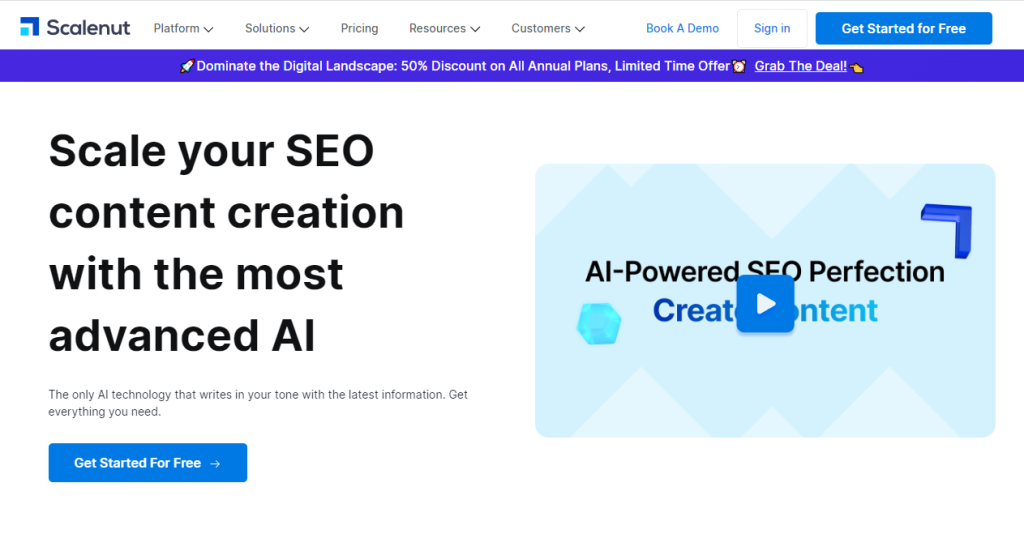
Features & reasons to use Scalenut
Scalenut has features for:
- Producing AI content from scratch (both long form SEO content & short copy)
- Auditing, editing, and optimizing existing content
- Keyword planning and clustering
There's a few other things too, but that's the core feature set.
The content editor will feel quite familiar if you've used an alternative like Surfer, Frase, or Clearscope. It will analyze the SERP, recommend a word count, give key terms to include (etc.)
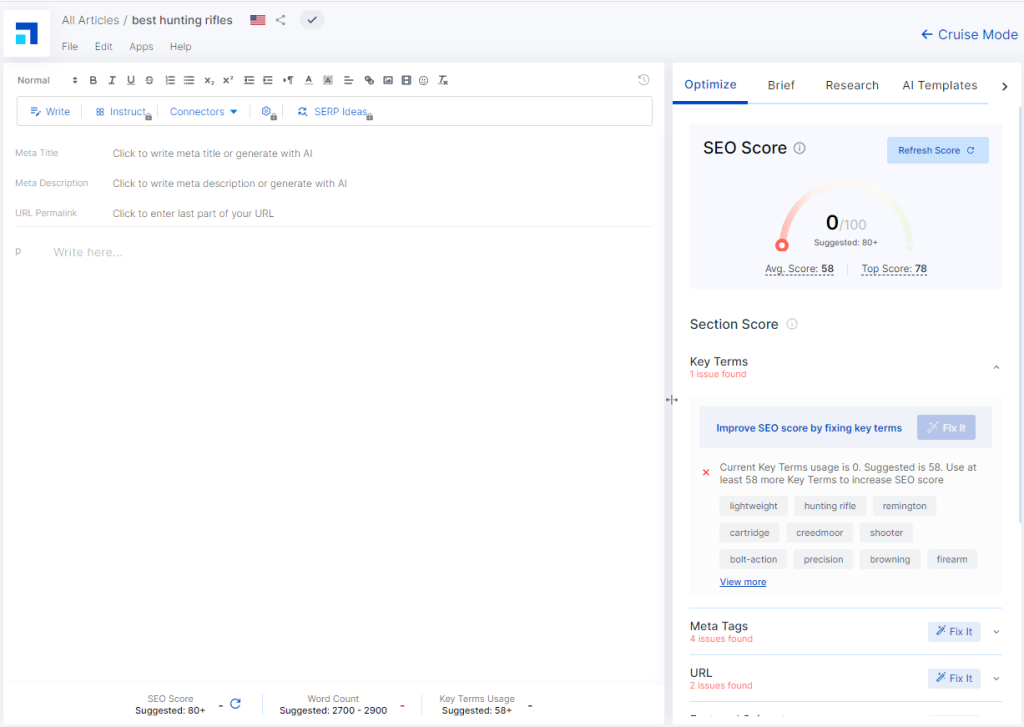
One cool difference here is the “Fix it” button. If the tool recommends you should say “hunting rifle” 3 more times in the content, for example, just clicking “Fix it” will use AI to add those instances in one click. Nice for fast SEO editing.
Scalenut's other “flagship” feature is Cruise Mode, which is the full workflow for generating AI content from scratch.
It takes you through the step-by-step process of getting a title, outline, key questions, competitor research (etc.) with the goal of having an AI-generated first draft within 5 minutes. Learn more about Cruise Mode here.
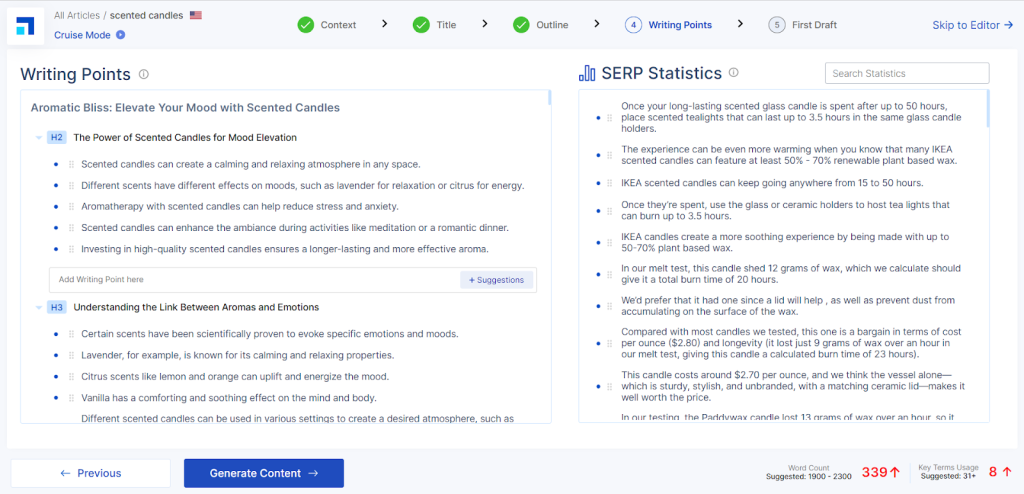
Like with every AI tool, if you want really high quality content — you're going to have to have a human editing element. But the workflow is slick, and you can get decent AI-generated articles for a fraction of the price compared to using Surfer AI, for example.
Scalenut pricing
Scalenut has three offers tailor-made for individuals, startups, and agencies. Their pricing plans are based on content deliverables. See full pricing here.
| Plan | Monthly price | User seats | Documents |
|---|---|---|---|
| Essential | $39 | 1 | 5 articles 100k AI words |
| Growth | $79 | 1 | 30 articles Unlimited AI words 30x Audit & Optimize |
| Pro | $149 | 1 (+$49 each for more) | 75 articles Unlimited AI words 75x Audit & Optimize |
3. Frase
Frase is a tool for writing SEO-friendly content & building quick content outlines. They also have an AI content generation add-on. Get started with a 5-day trial for only $1.
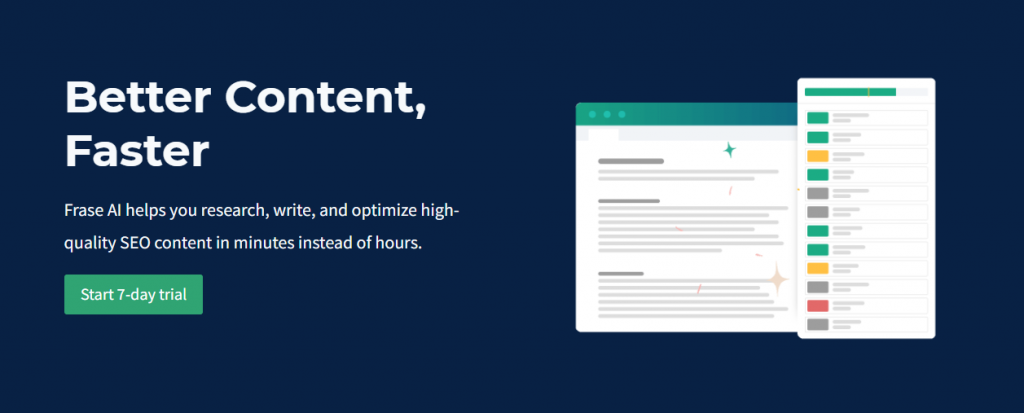
Features & reasons to use Frase
Frase is all about writing content that is optimized for SEO as quickly as possible. It does that by providing some core writing tools:
- An AI content generator
- A content brief/outline builder
- A content optimization editor
- Content analytics
The outline builder helps you to easily identify the main topics and subtopics that your competitors are covering in their content. It also helps you generate ideas for section headings and subheadings with just one click.
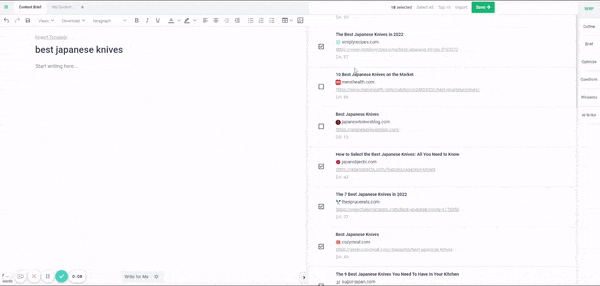
You can then generate a shareable link to collaborate and/or assign the outline to a writer. What I find especially great about it is that writers can edit without needing to sign in.
When you're writing an article, Frase provides helpful suggestions through its Optimize feature. It analyzes top-ranking articles to generate recommendations on word count, keywords to include (and their frequency), and other factors that contribute to their success.
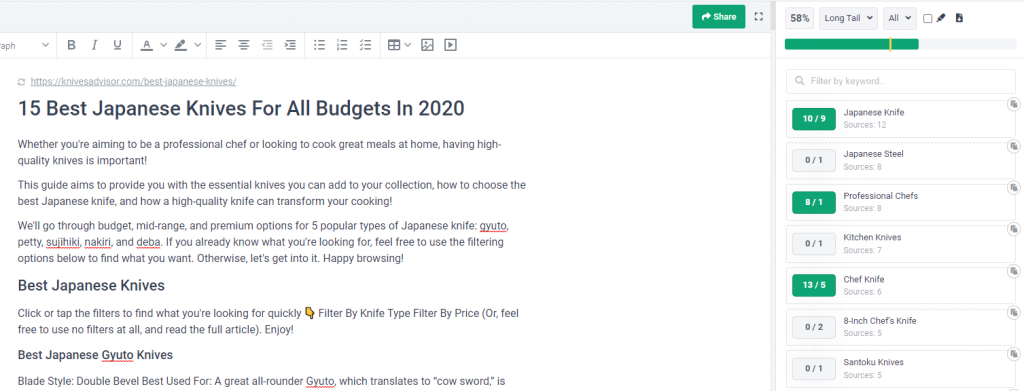
You can import existing content from a URL to edit it with the optimizer too.
You'll probably notice that Frase is quite similar to SurferSEO, another SEO content writing tool. Frase isn't quite as good as SurferSEO when it comes to SEO data for writing/editing.
That said, Frase is a serious contender as a SurferSEO alternative because it tends to be better for AI writing & fast outlines. Plus, when you reach the $115/month price tier, Frase becomes more cost-effective for high-volume writing due to its unlimited document feature.
Frase pricing
Frase pricing starts at $14.99/month (paid monthly) or $12.66/month (paid annually). See full pricing here.
| Plan | Monthly price | User seats | Reports |
|---|---|---|---|
| Solo | $14.99 | 1 | 4 |
| Basic | $44.99 | 1 | 30 |
| Team | $114.99 | 3 or $25/mo per extra) | unlimited |
4. KWFinder by Mangools
KWFinder is part (the best part) of an SEO toolkit called Mangools. It's great for SEO content research. There is a 10-day free trial.
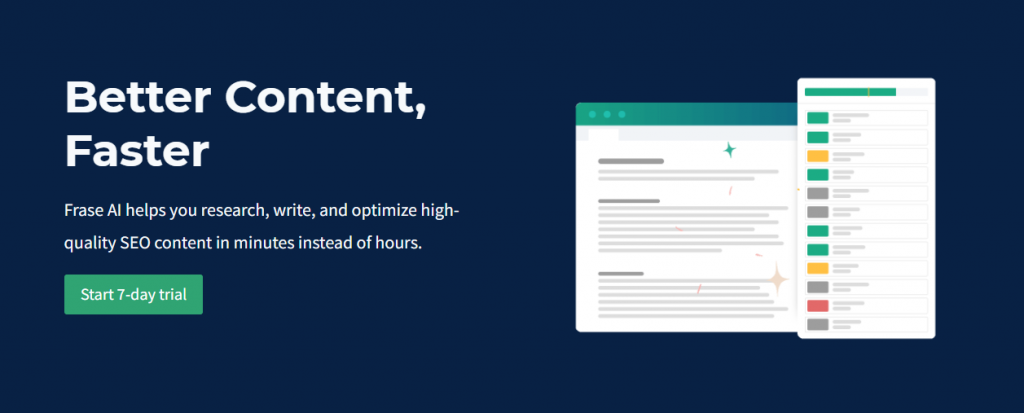
Features & reasons to use KWFinder
KWFinder is a useful tool for content planning. It helps you find keywords that are relevant to your content, shows their search volume, and indicates the level of difficulty to rank for them.
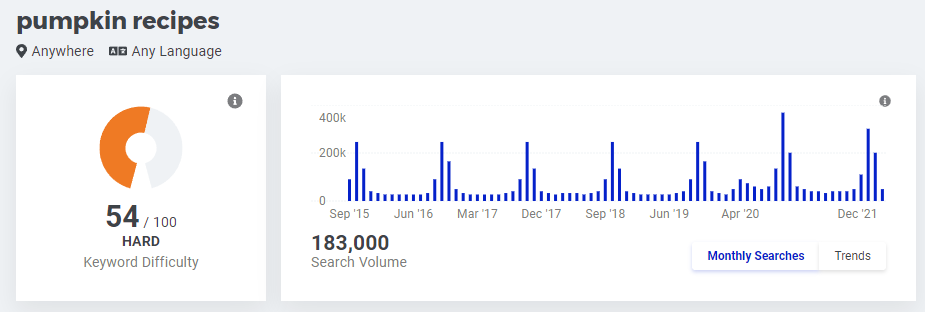
Based on my experience, this tool provides more accurate search volumes for keywords with low competition, especially when compared to Ahrefs or Semrush (see here if you're interested).
It also has reliable historical trends data and quickly captures new trends (e.g. like the growing popularity of interactive product demo software tools.) The tool's ability to visualize seasonality is particularly useful, as shown above.
You can find helpful keyword ideas by starting with a seed idea. For example, if I find it difficult to rank for ‘infographic templates,' I can review related keywords that have search volume and focus on those instead. Then, I can filter the results to narrow down my options.
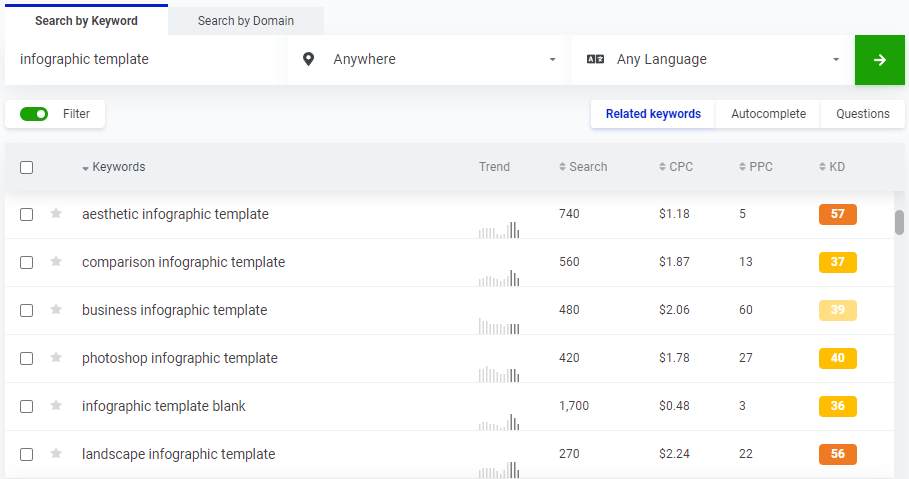
In addition, when you buy Mangools, you receive a daily rank tracking tool and other helpful SEO tools included in the price. These tools assist with content planning and measuring content performance.
KWFinder pricing
Mangools pricing works based on usage and has a big 35% discount for paying annually. The starter plan is $49/month when paid monthly, or $29.90/month when paid annually. See pricing here.
| Plan | Monthly price | Annual Price | Daily keyword lookups | Keyword suggestions per search | Tracked keywords daily |
|---|---|---|---|---|---|
| Basic | $49 | $29.90 | 100 | 200 | 200 |
| Premium | $69 | $44.90 | 500 | unlimited | 700 |
| Agency | $129 | $89.90 | 1200 | unlimited | 1500 |
5. SE Ranking
SE Ranking is an all-in-one feature-rich SEO solution for marketing professionals, content strategists, and agencies.
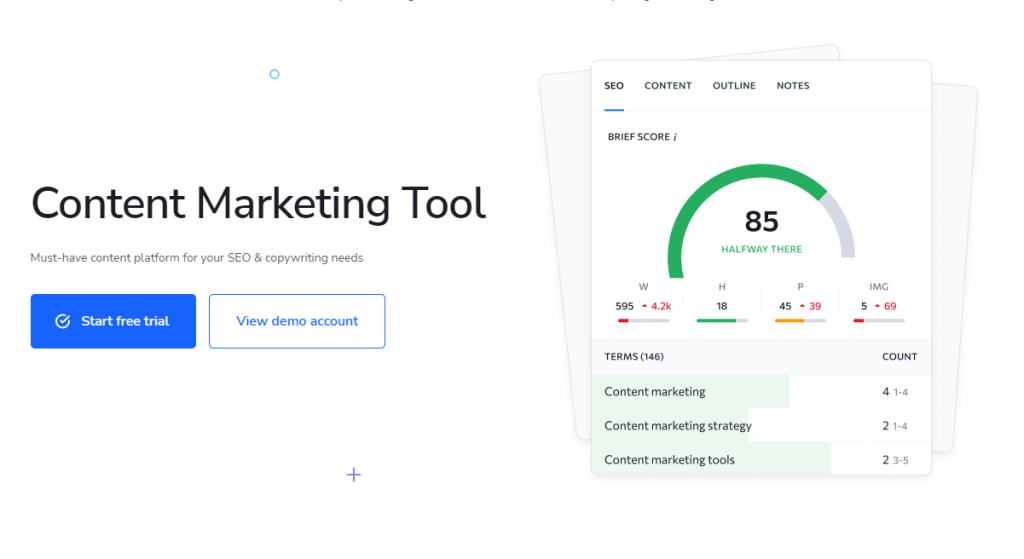
Features & reasons to use SE Ranking’s Content Marketing Platform
SE Ranking's Content Marketing Platform has two primary tools: the Content Idea Finder and the Content Editor.
The Content Idea Finder assists SEOs in discovering content topics, while the Content Editor helps with content creation.
Below, you can see a mind map from the Content Idea Finder highlighting trends around a search query. Search volume and keyword difficulties are given too.
Enter a search query, select the region, check some similar phrases around the topic that will be used when setting up the content brief, and hit the big green button at the bottom to go to the Content Editor.
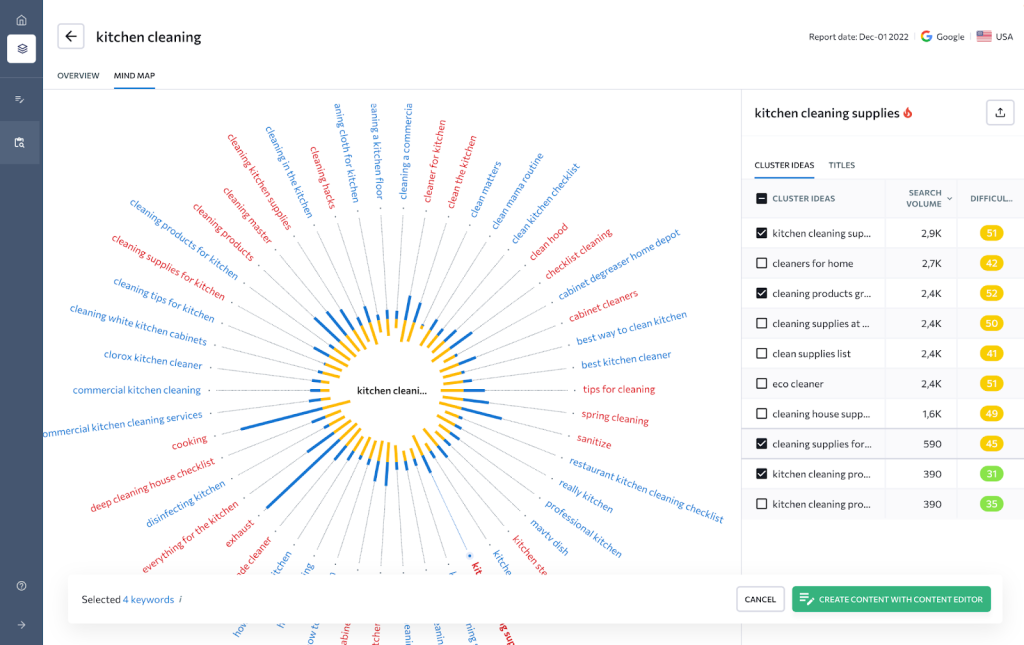
To analyze search results on Google or Google Mobile, follow these steps in the Content Editor:
- Enter a maximum of 5 keywords or phrases.
- Choose the country for analysis.
- Specify the city/town or zip code.
- Provide a clear name for your upcoming article.
- Click on “Create article”.
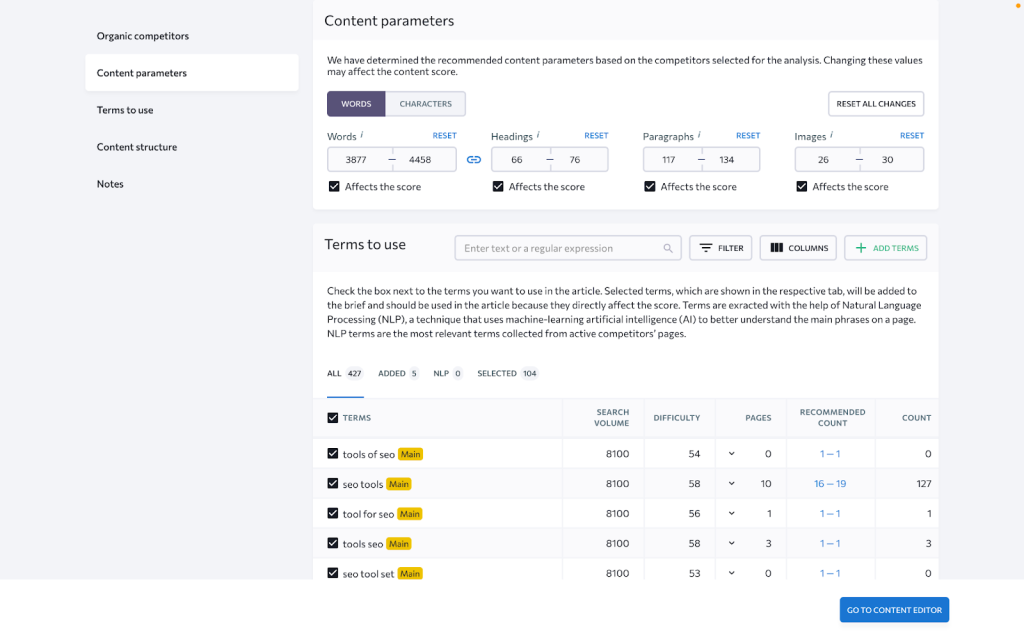
In the article’s Brief Settings, most of the values are automatically recommended, but you should check a few things:
- Consider the user intent and choose the appropriate competitor pages to compare.
- Ensure the article meets the required content parameters (word count, headings, paragraphs, and images). Keep the default values unless you know specific parameters that work better for your niche.
- Determine the target word count and decide which specific terms to include.
- Set up the article structure. You can either use headings from competitor pages as inspiration or create a structure from scratch.
Once the brief is ready, you can either start writing the text yourself, send it over to your copywriter, or generate a shareable guest link to collaborate with people who don’t have direct access to the platform.
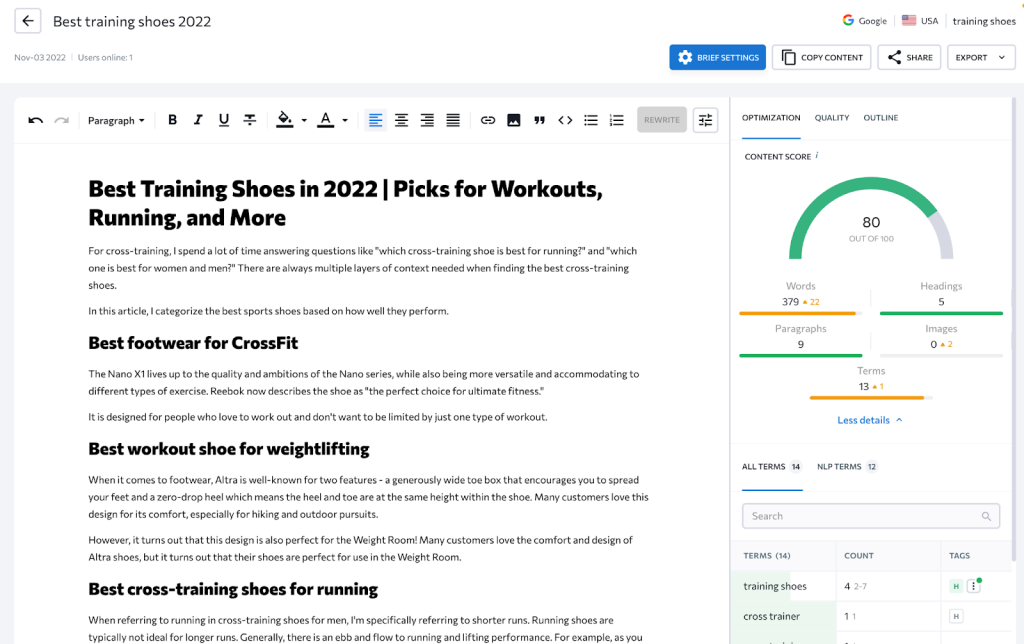
SE Ranking pricing
SE Ranking has a very customizable pricing policy, but the content marketing platform is only available as an add-on. Therefore, it makes sense to use this tool if you also intend to use the other SE Ranking features like rank tracking and keyword research. The add-on starts from $29.
| Monthly price | Documents | Google Docs add-on |
|---|---|---|
| $29 | 15 | yes |
| $49 | 30 | yes |
| $99 | 120 | yes |
6. Grammarly
Grammarly is a well-known tool for improving writing accuracy and clarity. There's a generous free Grammarly version, and its paid plans start from $12/month.
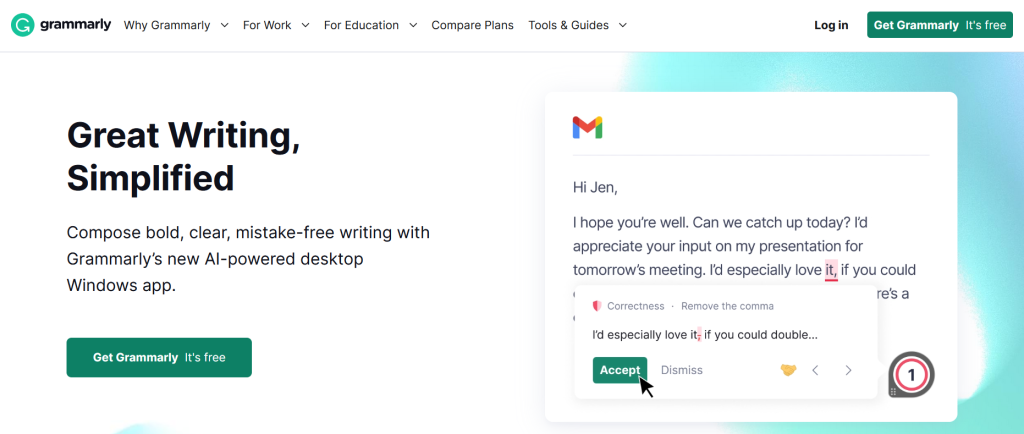
Features & reasons to use Grammarly
Grammarly ensures that your writing is correct. With the free version, you get instant feedback on grammar, spelling, and punctuation, which makes proofreading and editing faster.
Building on that, the paid version offers some pretty cool added features. One of my favorites is ‘goals':
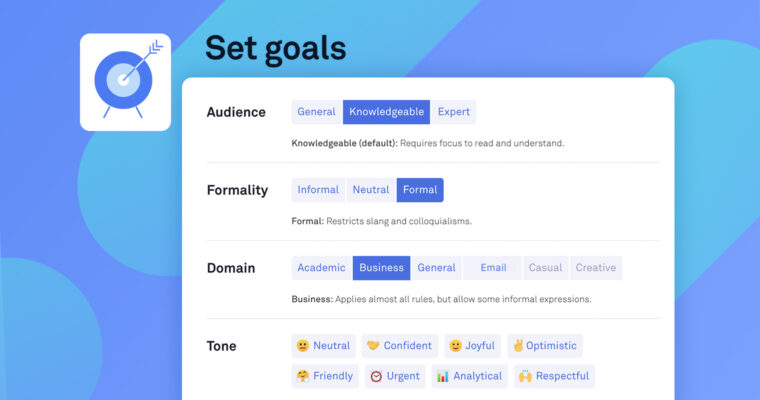
With this feature, you can specify the purpose of your writing, the intended audience, the desired level of formality, and the impression you want to make.
You have the freedom to accept or ignore the software's recommendations as per your preference. In any case, it assists you in considering and identifying potential improvements.
Other than that, the paid version gives you extra features related to clarity, fluency, plagiarism detection, and more.
Grammarly pricing
Grammarly has a great free version that covers spelling, grammar, and punctuation. If you're interested in additional features like plagiarism detection and full-sentence rewrites, there are paid plans starting at $12 per month. See Grammarly pricing here.
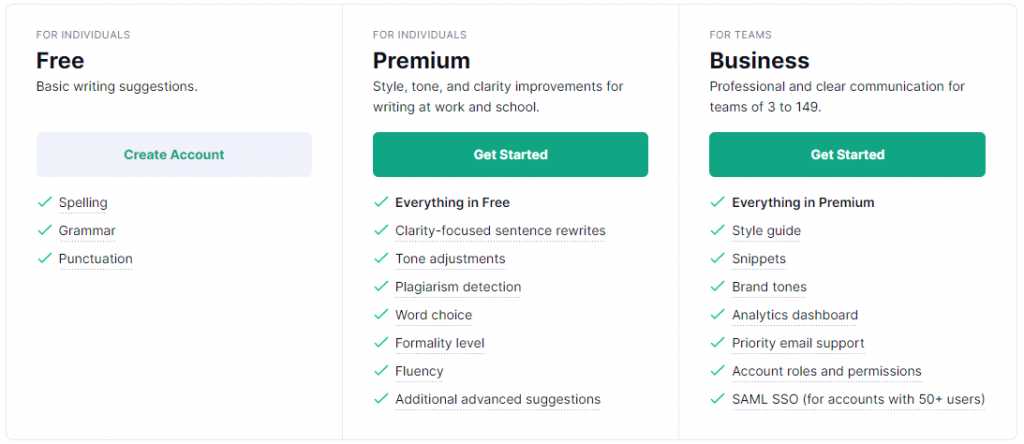
7. Google Search Console
Google Search Console is a free tool that shows you how well your content appears in Google searches. It's useful for researching, planning content, and measuring performance.
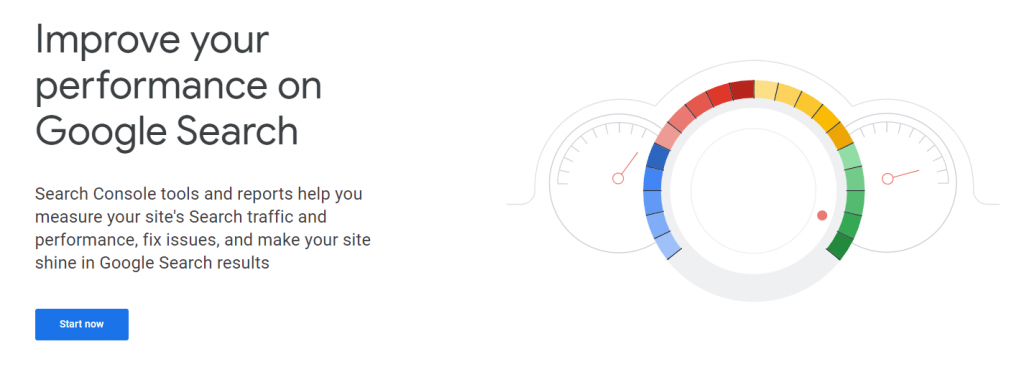
Features & reasons to use Google Search Console
When it comes to writing SEO-friendly content, Google Search Console helps you discover how people discover your content.
By going into the Performance report, you can get data on clicks, impressions, CTR, and positions. By page, by keyword, by country, and more. You'll probably use keywords and pages the most.
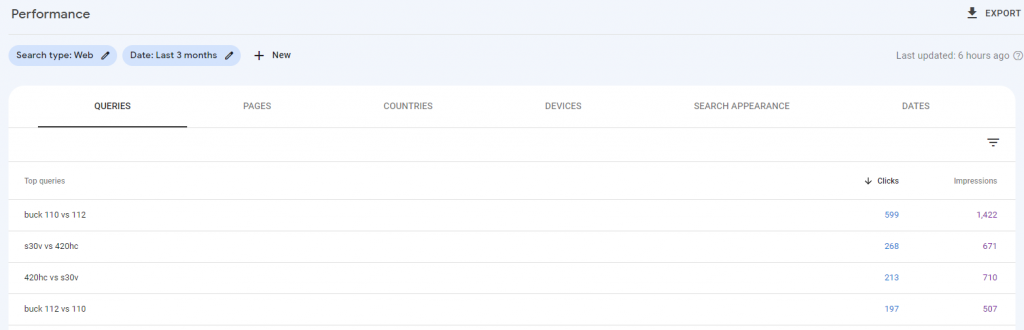
There are a couple of key use cases here for you as an SEO content writer.
1. For updating content to match search intent. If you notice that people are clicking on your page for a keyword that wasn't your main focus, you might want to rewrite the page to better suit those users.
2. For finding new SEO keywords. he Search Console can provide valuable ideas for new SEO content. You can try adding specific words to your search and sort the results by the most views to find keywords that match your content goals. Read more about finding SEO keywords with this strategy here.
Plans & pricing
Search Console is completely free.
8. Semrush Writing Assistant
Semrush Writing Assistant is one tool in Semrush's plethora of SEO tools. It's a content optimization software, similar to Frase. It's available on Semrush's Guru & Business plans (Guru starts at $229/month).
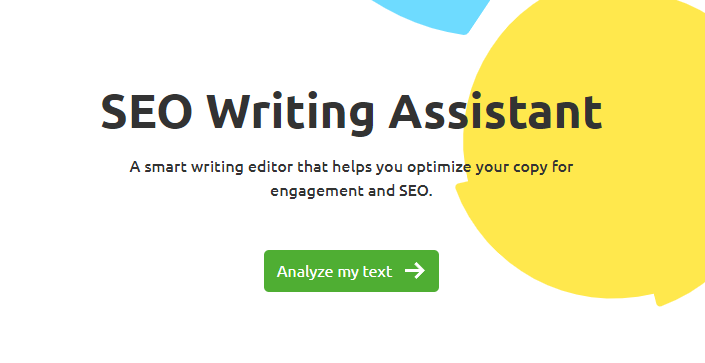
Features & reasons to use Semrush Writing Assistant
Semrush Writing Assistant works similarly to Frase by analyzing the best-performing content on search engines and providing recommendations on things like word count and keywords. Its main purpose is to help you write content that is optimized for search engines. Additionally, SWA offers features for checking plagiarism and adjusting the tone of voice, originality, and readability.
It has super handy add-ons for Google Docs, WordPress, and Mircorost Word to make it usable in various places.
Overall, I'd say if you're a Semrush user and looking for a content optimization tool, this feature will be useful for you without any additional cost. Otherwise, it's probably better to go with SurferSEO.
Plans & pricing
Semrush Writing Assistant is a part of their content marketing toolkit, which is made available on the Guru ($229.95month) or Business ($449.95/month) plans.
9. Google Analytics
Google Analytics is a free tool that helps you see how well your content is doing. It gives you useful information to improve your SEO writing.
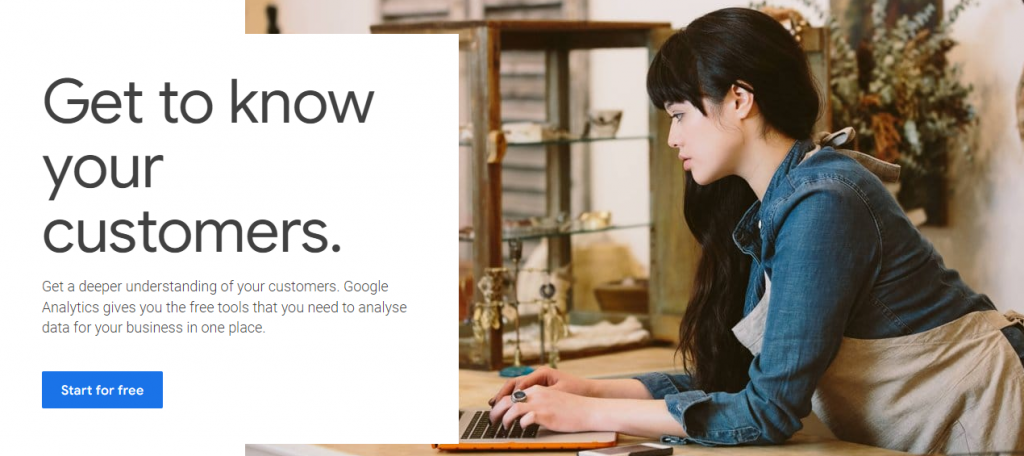
Features & reasons to use Google Analytics
When it comes to writing content for SEO, Google Analytics serves a few purposes:
- It helps you see how many people visit each article or landing page through SEO, not just from Google
- It provides information about how users interact with the page, such as how much time they spend on it and whether they quickly leave (bounce rate)
- Most importantly, it helps you see if your writing is effectively leading to conversions
You can find all of this information in the Landing Pages report (found in Behavior –> Site Content –> Landing Pages). There, you'll get a range of handy metrics, page by page.
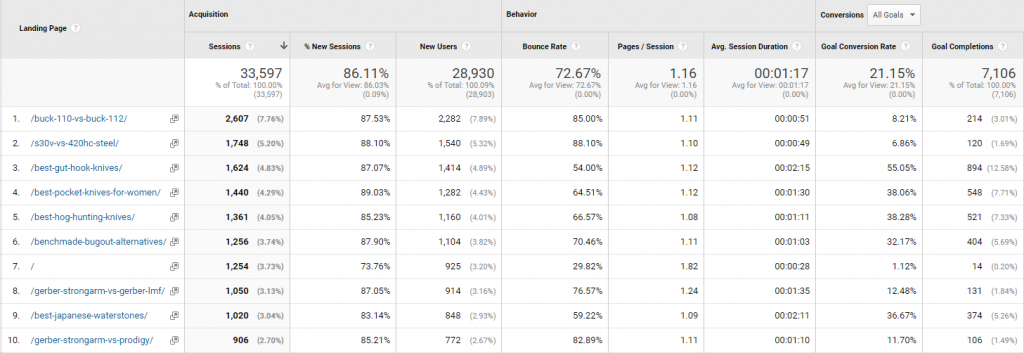
You can sort your data in different ways. For example, you can use the search bar to find pages with specific keywords or in specific subfolders (like “/blog/”). You can also use a filter to show only organic traffic and exclude sources like email, direct visits, and social media, which might give you a distorted view.
Plans & pricing
Google Analytics is completely free. There's also a paid version called Analytics 360 for enterprise customers, but I've rarely heard of it being used.
10. Hemingway App
Hemingway is a writing app that helps you write clear and simple text. It's mostly free, and you don't even need an account. Though you can also buy the desktop app for just $19.99.
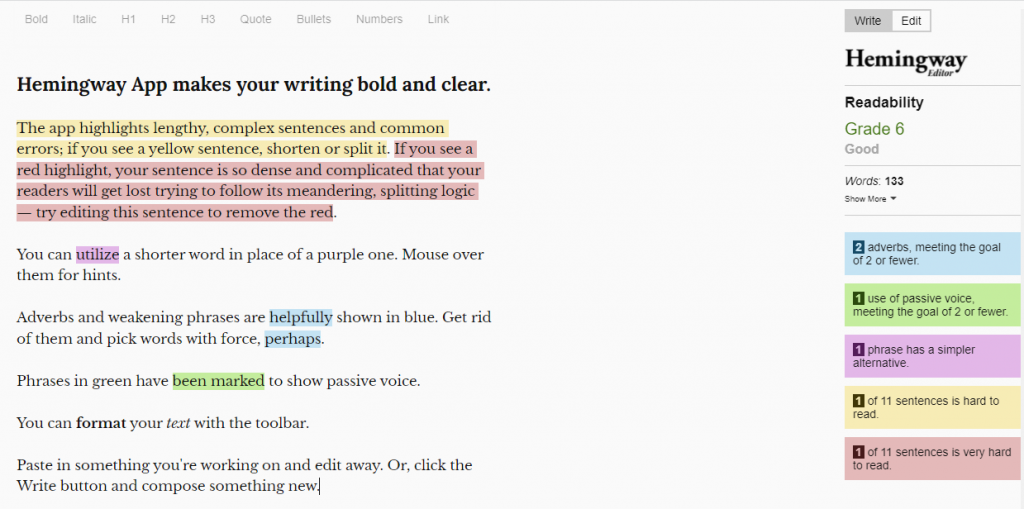
Features & reasons to use Hemingway
Why might I recommend both Hemingway and Grammarly in the same list, you ask? Well, Grammarly helps you write correctly, while Hemingway helps you write concisely.
The free version of Hemingway does a great job of preventing overly complicated writing. It helps you make sentences shorter and ensures readability. This is especially important if your readers are not native English speakers. Even if they are, it's always good to make your content easier to read.
Taking just 15 minutes to review your post in Hemingway before publishing can make a big difference.
Plans & pricing
Hemingway is a mostly free app that you can use without creating an account. If you want more features like working offline and integrating with WordPress & Medium, you can buy the desktop app for $19.99.
11. Yoast SEO
Yoast SEO is the last content writing tool for SEO that I'll discuss in this post. It's a popular WordPress plugin that allows you to optimize your content for search engines.
Yoast SEO can be used for free, but if you want extra features, you can choose to pay €99/year for its premium plan.
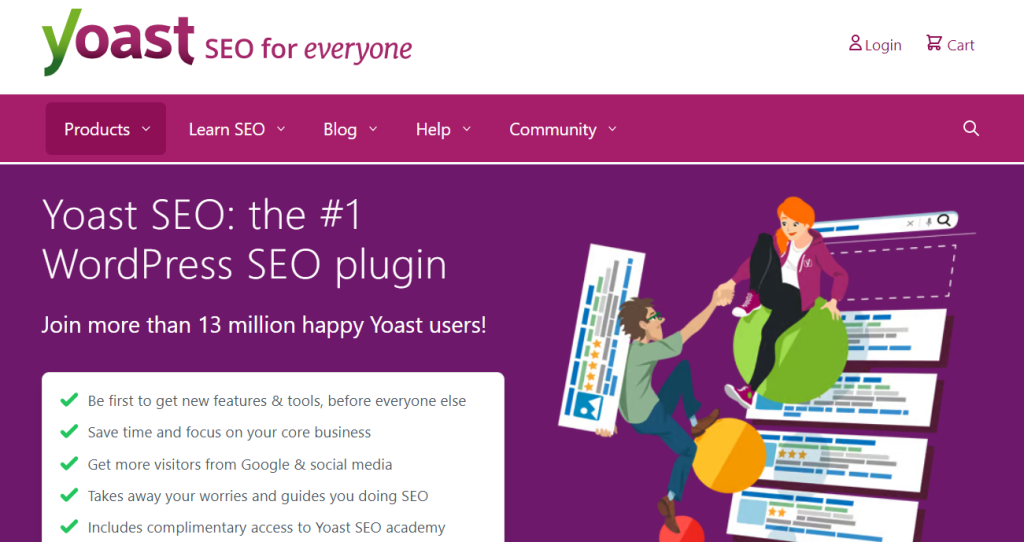
Features & reasons to use Yoast SEO
Yoast SEO has lots of helpful tools to make your content better. Here are a few of my favorite features:
- Use SEO analysis to enhance your content by incorporating relevant keywords and making it search engine-friendly.
- Verify the readability score of your content to guarantee easy comprehension for both readers and search engines.
- Preview how your listings will be displayed in Google search results, even on mobile devices.
- Employ the orphaned content filter to identify content lacking any inbound links (Premium feature).
- Get alerted if your critical pages have not been updated for 6 months (Premium feature (Premium feature).
- Automate page redirection and efficiently manage your redirects (Premium feature).
What's even more exciting is that when you purchase the Premium package, you gain access to all of the courses offered by Yoast SEO Academy. This is a great chance to learn and apply practical skills.
Plans & pricing
Yoast SEO has 2 plans: a free version and a Premium package that costs €99/year. This guide will show you how to install Yoast SEO on your WordPress website.
Are SEO content writing tools necessary for ranking?
No, SEO content writing tools aren't strictly necessary. You can achieve similar results manually, but it's more difficult. So why would you want to?
As a content writer, marketer, or SEO manager, you likely have a lot on your plate. Most of these tools are either free or cost less than $50 per month. Even a 1% improvement in your results or saving just one hour of time would make the investment worthwhile.
In the long run, using these tools can help you:
- Focus on the strategies that actually work
- Save countless hours for yourself and your team
- Free up time for other important tasks
- Achieve better overall results with your content.
Why not give those SEO writing tools a try and see how they can jazz up your SEO writing?
