
SEO monitoring ^& alerting is a relatively new category of tool, without many serious players in the market.
When you start to have more and more pages/sites to manage, it starts to become impossible (or very time consuming) to keep track of SEO changes & quality assure every tiny detail that occurs on a site.
The goal of this article is to help you understand the use cases of SEO site monitoring, which tools are available, and the differences between them. I hope I can help you make a decision!
Let's start with definitions & use cases.
Or, skip straight to the tools 👇
SEO site monitoring: definition & use cases
SEO site monitoring is the process used to keep track of changes to your website's search engine visibility, optimization, and crawlability.
One of the main purposes of SEO monitoring is to prevent SEO incidents. If you have a monitoring tool active, you can keep track of when potentially detrimental changes occur such as a link breaking, sitemap or robots.txt files changing, titles or h1s get changed, etc.
You can almost view it as a kind of insurance policy for your SEO health. Here's some example use cases.
Examples of SEO monitoring tool use cases
1. You have multiple people & teams working on a site. As an SEO, you can't always control & quality-assure everything that happens on the site. SEO monitoring will let you keep a record and find out if any changes with potentially negative SEO impacts have been made.
2. You're an agency who wants to see when clients make site changes. Similar to the above, but with an agency-client relationship. Clients without deep SEO knowledge might make well-meaning copy changes which suit their brand marketing goals, but could damage SEO performance.
3. Track competitor sites to check for changes. Some of these tools allow you to monitor changes on competitor sites too, which leads to valuable information. That might be to see which new pages they're releasing, or to notice when they've edited meta titles, etc.
5 best tools for SEO monitoring & change tracking
1. Sitechecker
Sitechecker is a suite of SEO tools which includes SEO monitoring. In addition, it also has rank tracking, site auditing and other features included. There is a limited free version, plus a 7-day free trial of the full features.
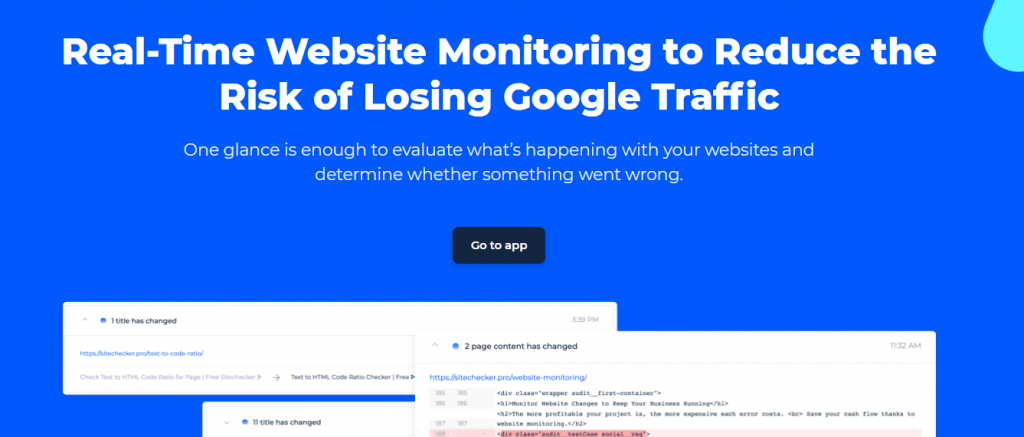
Best for
Sitechecker is likely the best option for SEO change monitoring on a budget, starting at $29 per month for 1,500 URLs, or $49 for 5,000 URLs. For reference, 5,000 URLs with ContentKing costs $99/month (on the cheapest plan).
It's also one of the best options for combining site monitoring with rank tracking.
Features
The Site Monitoring tool gives you a timeline & feed, tracking all SEO-related changes to your site.
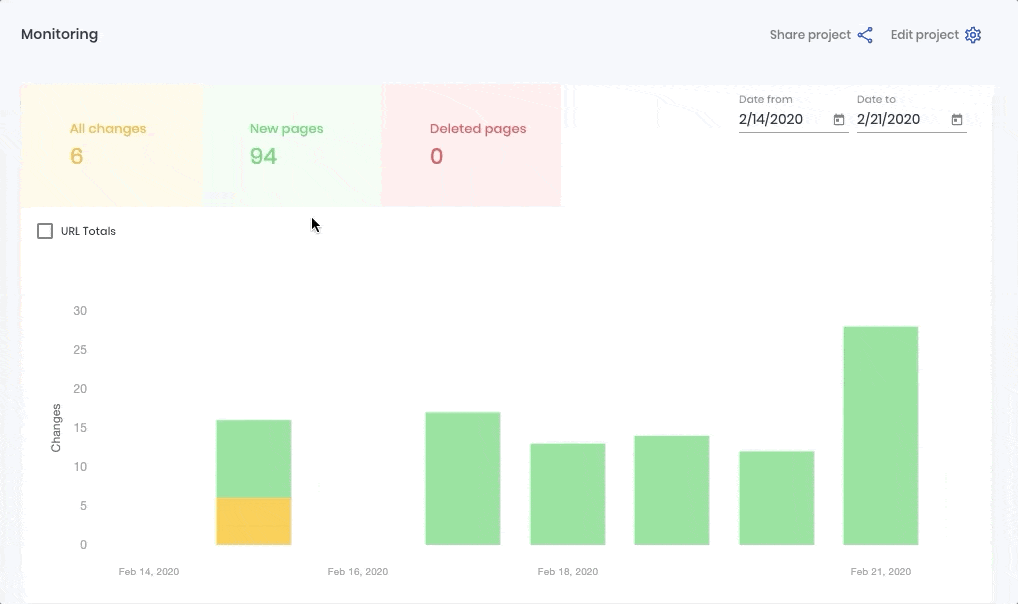
You can use this feed to easily keep a record of every change that was made to your site(s). Great for analysis, security, and avoiding potential problems.
Again, this can be used for competitors too, to see which pages they're adding and changing (as long as the competitor site didn't explicitly block the crawler using robots.txt).
Additionally, you might use the feature to analyze the impact of changes on traffic & rankings. If you had a drop in organic traffic, or an increase even, you can review this feed & see what changed around that time.
Sitechecker also has great technical SEO, crawling, and auditing features. It does what Screaming Frog can do, for example, but provides added value by explaining how/what to do with that information.
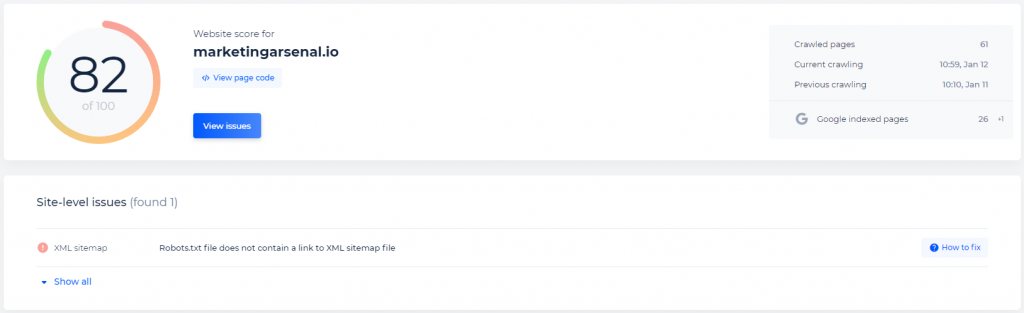
Sitechecker has a good rank tracking tool too; one of the best combinations of site monitoring & rank tracking currently available. It does everything you would expect from a SERP tracker, including reporting & competitor tracking. One especially cool feature is the ability to see a full SERP history (even up to top 100 results) over time:
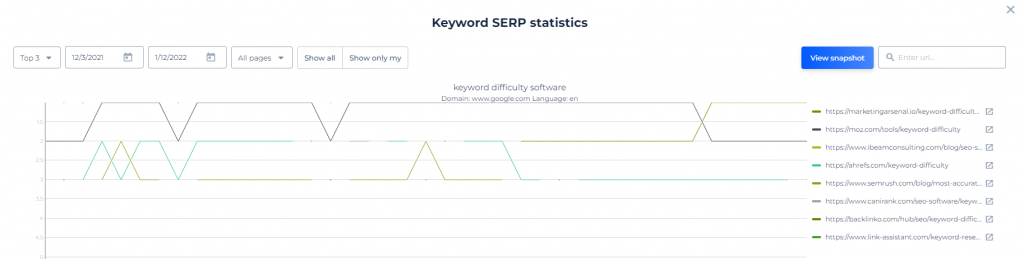
For agencies, white labelling of all features & reports is available with Sitechecker. Plus, you can get handy shareable links to live dashboards/reports, and there are user permission levels in case you want to invite a client (without letting them see other client projects).
Lastly, Sitechecker can identify when backlinks are lost, and analyze a link profile. Sitechecker does not actually crawl backlinks themselves, it's worth noting. But you can import a file from another tool like Ahrefs (or an alternative like SE Ranking, Semrush etc.), and analyze/monitor those links.
Plans & pricing
Sitechecker's pricing works based on usage. Every paid plan gives you site monitoring, and white label options which is great for agencies.
| Plan | Monthly cost | Websites | URLs monitored | Keywords tracked | Site audit pages |
|---|---|---|---|---|---|
| Basic | $29 | 3 | 1,500 | 150 | 3,000 |
| Startup | $49 | 5 | 5,000 | 500 | 5,000 |
| Growing | $99 | 10 | 50,000 | 1000 | 10,000 |
2. ContentKing
ContentKing is the market leader in SEO monitoring & alerts. It's great for auditing, monitoring, and change tracking. Pricing starts at $49 per month, and there's a 14-day free trial.
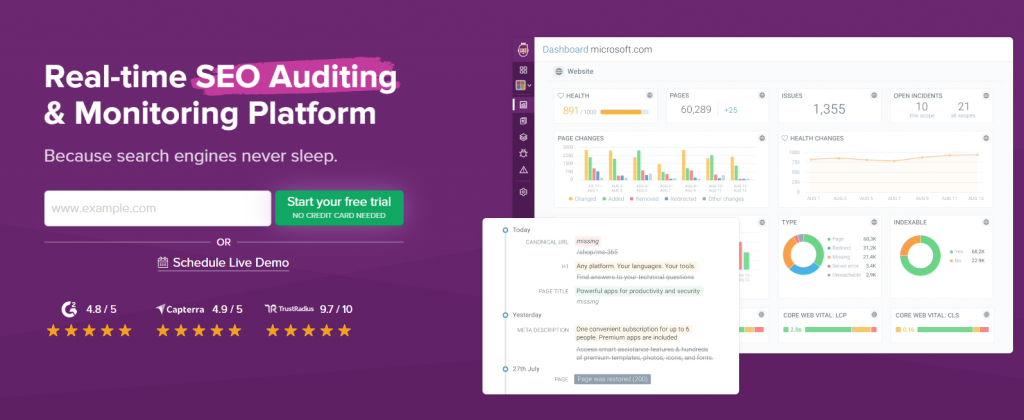
Best for
ContentKing comes at a higher price than Sitechecker, but has more advanced features. It's one of the only solutions to offer customizable instant(ish) alerts for changes, so you can pick them up & fix them before search engines notice.
It's a great choice for medium to large sites with advanced requirements like Javascript rendering, reporting API, and data integrations.
Features
ContentKing offers comprehensive SEO monitoring & alerts. It's the only tool that focuses entirely on this, and it does it very well.
The fundamental use cases are very similar to those already described, but one big addition is SEO alerting. Where Sitechecker's lower cost option monitors changes, it doesn't offer near-instant alerts like ContentKing does.
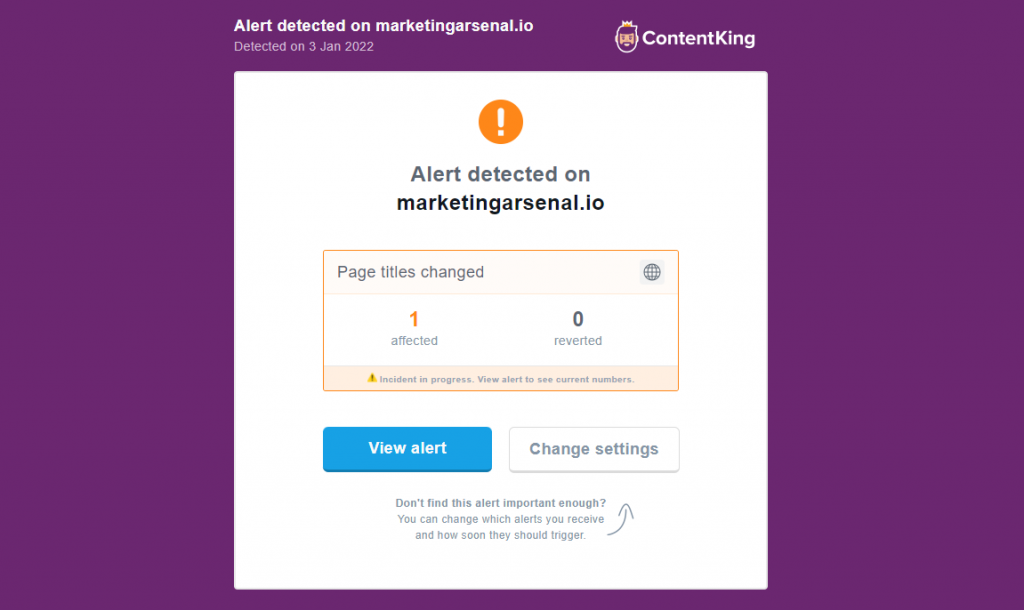
These are customizable, of course, so that you aren't spammed to death with minor changes. Such alerts can be made available in Slack, email, or in-app.
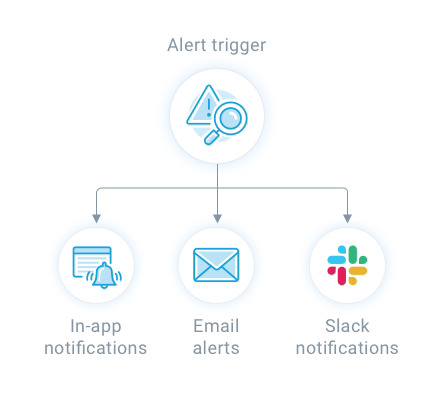
ContentKing have excellent integrations for data, reporting an collobration. For example, they integrate with Google Analytics, Search Console, Data Studio, and Slack. Plus, their reporting API is available (on the $179+ plans).
By default, they also do a good job of prioritizing issues, and helping you focus on what's important. In technical SEO & site audits, there's a ton of stuff which gets flagged up, but isn't actually very impactful at all — so this is useful.
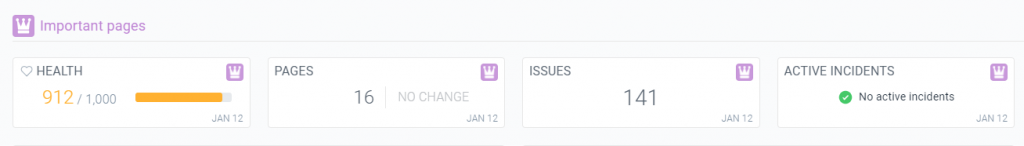
I believe ContentKing is the only monitoring tool that is able to monitor Core Web Vitals factors currently, which triggers alerts if/when a CWV factor changes. For example, if cumulative layout shift increases above 0.1, so you can identify what changed & fix it.
Co-branding and user permission level features are available on all plans for agencies.
Plans & pricing
ContentKing has straightforward, scalable pricing. Some features are locked away into higher pricing tiers, including the Data Studio integration, reporting API, and core web vitals monitoring.
There's no limit to how many websites you can monitor, and pricing scales up according to how many total pages you track. The starting price of $49 per month gets you 1,000 pages.
See their pricing for yourself here.
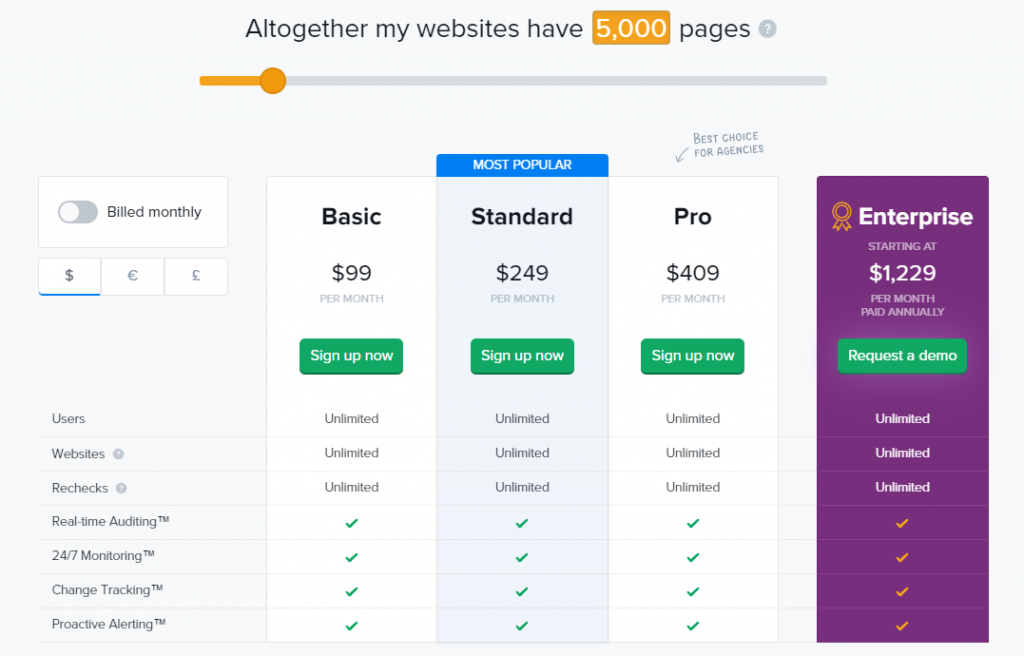
3. SE Ranking
SE Ranking is an all-in-one SEO platform that includes SEO monitoring alongside the full suite of SEO needs: rank tracking, backlink analysis, keyword research, reporting, keyword clustering, and more. A 14-day free trial is available.
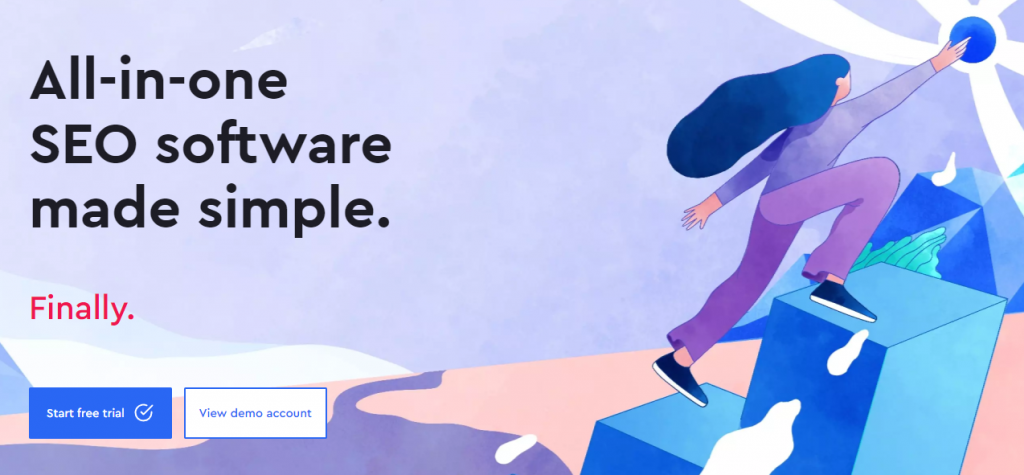
Best for
SE Ranking is a great choice for an all-in-one SEO platform similar to Ahrefs or Mangools, but with the addition of an SEO monitoring feature, at a much lower price than Semrush.
You can track relatively few web pages with SE Ranking, so it's a good choice if you just want to monitor a small number (up to 100 or 250 depending on plan) of pages, while getting a complete SEO solution around it.
Features
When it comes to web page monitoring, the features available in SE Ranking are pretty similar to those described with Sitechecker earlier.
One major difference is that you can track fewer pages overall. That means that, instead of using this as a sitewide feed of every change, you're more likely to be using it to keep tabs on specific pages of high importance like the homepage, pricing page, and other top performing pages.
SE Ranking includes a ton of other features too, like:
- Rank tracking
- Keyword research (for both SEO & PPC)
- Competitor analysis
- Backlink analysis & monitoring
- API for SEO data
- Drag-and-drop report builder
- White labelling

If you're looking for a complete solution like this, without having to buy a second tool separately for SEO monitoring (and you only need to monitor a small number of pages), then SE Ranking is a good bet.
Here's a summary. See SE Ranking's pricing here.
Plans & pricing
| Plan | Monthly cost | Websites / Projects | Pages monitored | Keywords tracked | Site audit pages |
|---|---|---|---|---|---|
| Essential | $30 | 10 | 0 | 250 | 40,000 |
| Pro | $70 | Unlimited | 100 | 1,000 | 250,000 |
| Business | $150 | Unlimited | 250 | 2,500 | 700,000 |
4. SEO Radar
SEO Radar is one of the few purpose-built tools for SEO monitoring. It has a higher starting price of $199 per month, but goes deeper & more detailed with crawls. There is a 30-day free trial available.
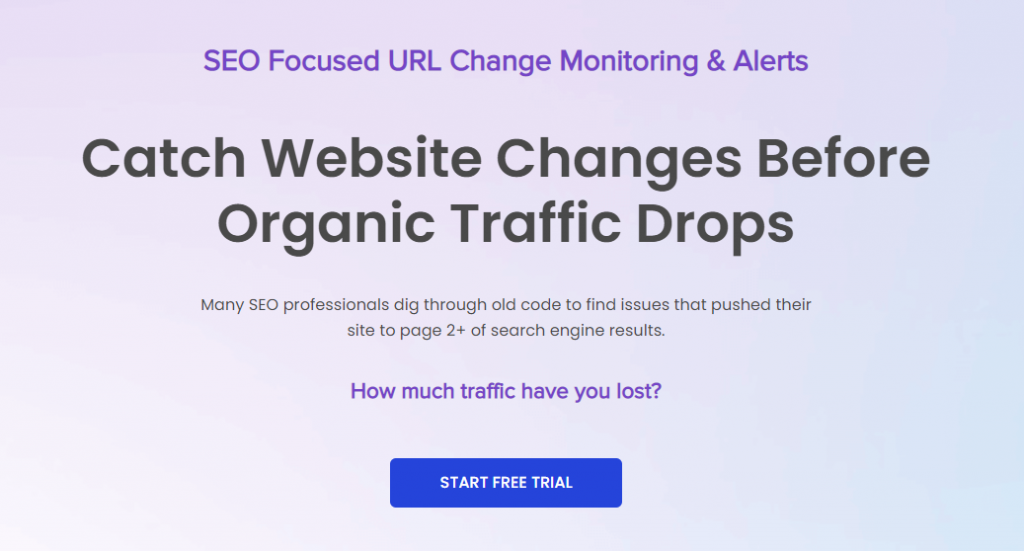
Best for
SEO Radar is a viable alternative for SEO monitoring on medium & large sites. It goes into a lot of depth, and covers a few very specific use cases that most other tools do not, for example: checking your staging site vs. your live production site*, and checking a current page against a page in Wayback machine's archive.
If those are attractive features for you & you can spend $199+ per month, this is a good choice.
*ContentKing can also do this
Features
SEO Radar monitors page changes for SEO purposes. It helps you filter out the noise, and focus only on important things. You can select which pages to monitor (they can auto-select top pages, or you can upload a list).
Alerts can be integrated into Slack, or via email, or in-app.
One really cool thing about SEO Radar is that it archives all changes side-by-side, even including screenshots & HTML code, making it quick & easy to understand the difference. Depending on your plan, this is retained for 3-12 months, so you can go back and compare your pages vs. previous versions (both code, and visually).
SEO Radar's alert list is customizable, so you have a lot of control over which alerts you consider important. They also cover a higher total number of alerts vs. other tools.
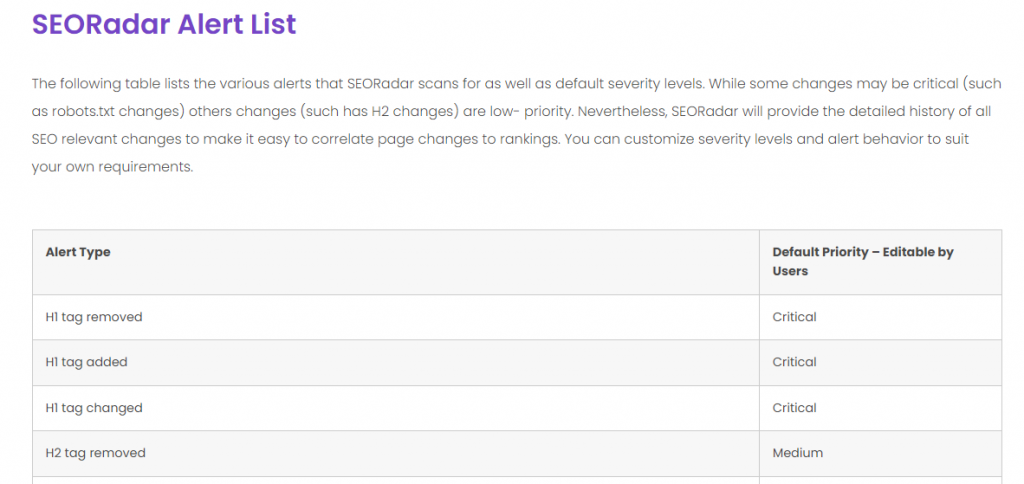
Plans & pricing
SEO Radar's pricing is based on usage. Each tier gives more websites allowed, and more URLs monitored. Longer data retention, too.
Here's a summary. See pricing for yourself here.
| Plan | Monthly cost | Websites | URLs monitored | Data retention | Competitors tracked | Production vs staging audit |
|---|---|---|---|---|---|---|
| Lite | $199 | 1 | 1,500 | 3 months | 3 | ❌ |
| Pro | $499 | 4 | 5,000 | 6 months | 6 | ❌ |
| Max | $999 | 10 | 50,000 | 12 months | 20 | ✅ |
5. SEOmator
SEOmator is a tool for SEO auditing, crawling, monitoring, and on-page optimizations. Their plans start from $19 per month for 5 projects, up to 500 URLs per project. You can get a 7-day free trial.

Best for
To be truthful, I'm struggling to identify scenarios where SEOmator is the best solution for SEO monitoring.
SEOmator does not offer ongoing monitoring, but rather it monitors via scheduled crawls once every 3 days, with alerts for anything that changed.
If you feel like that's enough, and you're an agency which might use their white label embedded auditing solution for lead generation, then perhaps this is a good choice.
Features
As described above, SEOmator's monitoring feature works via scheduled audits, once every 3 days. In those audits, if anything changes, you'll get alerts, which are assigned a level of severity. For example, a h1 changing may be high severity, whereas a h3 changing may be low.
In addition, SEOmator includes a couple of useful features for agency sales/lead generation. One example is the embeddable SEO audit tool. You can add your branding, embed it on a site, and let prospective clients get an SEO audit from you.

You can also apply their bulk processing tool for prospecting. For example, you can bulk audit a bunch of sites all at once, and start reaching out to those sites with the worst scores to offer your services.
Plans & pricing
SEOmator's plans are based on usage. They do have a pay-as-you-go option for one project priced at $5 too (up to 100 URLs). See pricing for yourself here.
All plans include PDF reports & the SEO audit tool for lead gen.
| Plan | Monthly cost | Websites | URLs monitored | Keywords tracked | API access |
|---|---|---|---|---|---|
| Small business | $19 | 5 | 500 per project | 150 | ❌ |
| Professional | $49 | 15 | 1,000 per project | 500 | ❌ |
| Unlimited | $179 | Unlimited | 1,000 per project | 1000 | ✅ |
Bonus: Uptime Robot
While it isn't necessarily an SEO-focused tool, there's no denying that downtime sucks for SEO.
If Google's users keep hitting a dead page, it won't be long before your URL starts to tank. Adding an uptime monitor can help you react quickly to a potential downtime before it has chance to damage your search engine positions.
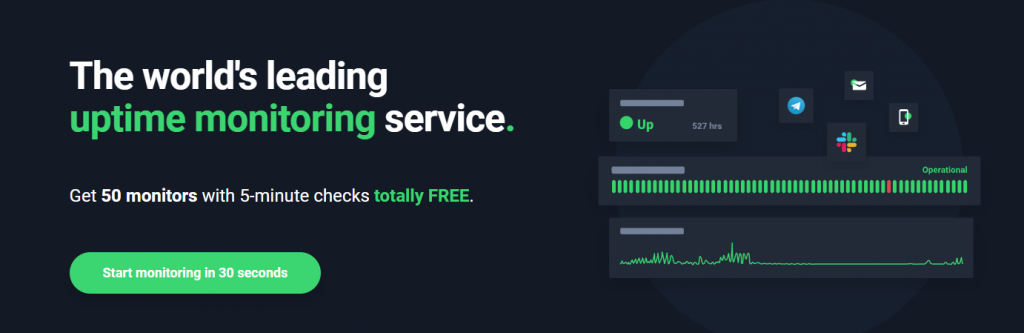
Uptime Robot is a popular choice if you're going down that road.
- You can get 50 monitors with 5-minute checks from the free version
- The paid version starts at just $8 per month
- The paid version also adds white label status pages, SMS alerts, and SSL expiry notifications
