Whether you're a new or mature SaaS company, business intelligence (BI) tools can help you derive a greater understanding from your data. But, businesses are usually slow to integrate these tools within their business systems.
Why? Mostly because of not knowing where to start.
This article will review 10 of the best SaaS BI tools and show you some of their key features.
Here are the 10 best SaaS BI tools for improved decision-making
- HockeyStack
- Dreamdata
- Sisense
- Microsoft Power BI
- Datapine
- Zoho Analytics
- ClicData
- Tableau
- MicroStrategy
- Yellowfin BI
1. HockeyStack
Best suited for: multi-touch attribution and product analytics
Free trial: yes, 14 days. See a live interactive demo here.
Starting price: from $599/month
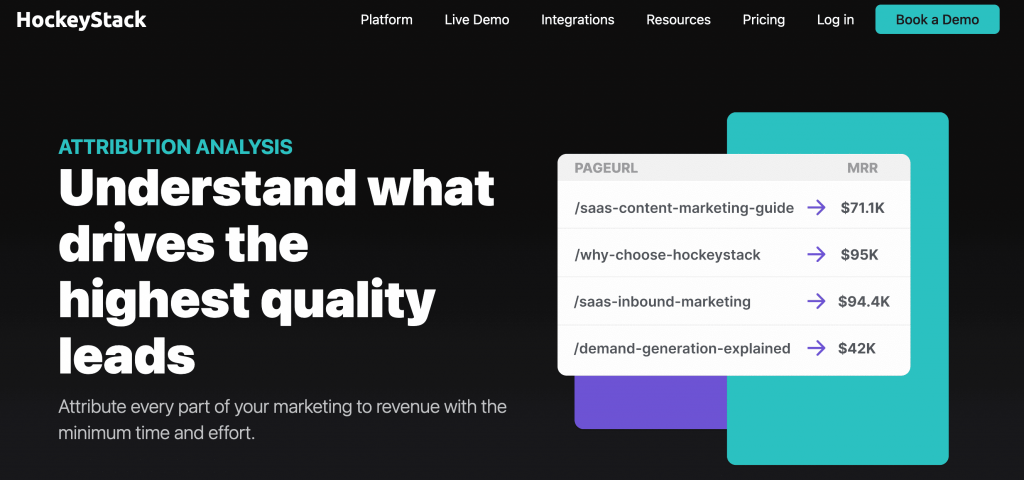
Key features
HockeyStack is a cookieless web analytics and attribution tool to analyze marketing, revenue, and product data for B2B companies.
The ease of use and 2-minute setup makes HockeyStack a solid alternative to other tools on this list, especially for teams without engineering resources to spare. It's a fully no-code solution.
Event tracking is done automatically, so as soon as the code snippet is installed, you'll start to collect data on every touchpoint a user has — whether that's a web page view, a LinkedIn ad impression, a transaction, or even an Intercom support ticket. There's account level journey tracking to do this at the company level too.

HockeyStack offers a set of pre-made dashboard templates for different use cases, such as analyzing traffic & conversions, product usage data, sales & success, and more — which makes getting started even faster.
Lastly, if you want to throw qualitative data into the mix, HockeyStack has features to run surveys for self-reported attribution & user feedback. With that, you can target specific users based on actions they take in your product and gather more relevant insights.
Integrations
HockeyStack has integrations with multiple applications:
- HubSpot
- Pipedrive
- Close
- Google / Facebook / LinkedIn ads
- Stripe
- Marketo
- Drift
- Intercom
Pricing
HockeyStack offers a usage-based pricing model, starting from $599/month. Book a demo here.
2. Dreamdata
Best suited for: marketing attribution and digital analytics
Free trial: yes, 14 days. Sign up here.
Starting price: from $999/month
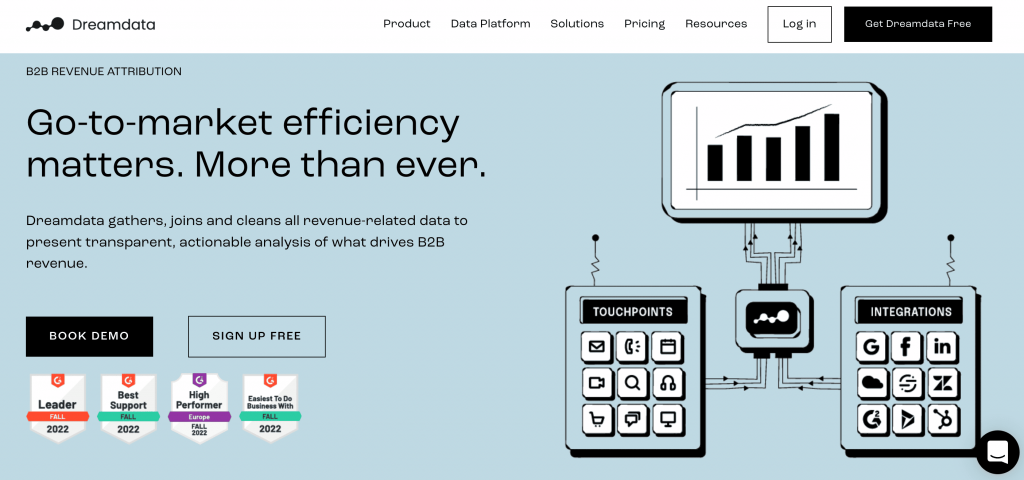
Key features
Dreamdata is a SaaS analytics and multi-touch attribution solution that helps build complete B2B customer journeys and track paid and unpaid channels through native connectors to many applications.
Its cross-channel cost reporting feature enables you to review your paid spending across Google, Facebook, and LinkedIn in one central location to compare specific ad channels.
Another great thing about Dreamdata is that it tracks and identifies your customer’s journey in real-time. Drill down on each contact's journey via the dashboard’s intuitive search and uncover which contacts engage with your activities.
Dreamdata presents users with powerful visuals and dashboards to help them better understand KPIs at a glance, and all Dreamdata reports can be customized to provide the information needed.
Integrations
- Salesforce
- Pipedrive
- HubSpot
- LinkedIn ads
- Facebook ads
- Google ads
- Zapier
Pricing
Dreamdata’s free plan has some features like account-based analytics and B2B customer journey tracking. Paid plans start from $999 per month and include more integrations. See full pricing here.
3. Sisense
Best suited for: customized analytics, data modeling, and dashboards
Free trial: yes. Sign up here.
Starting price: available upon request
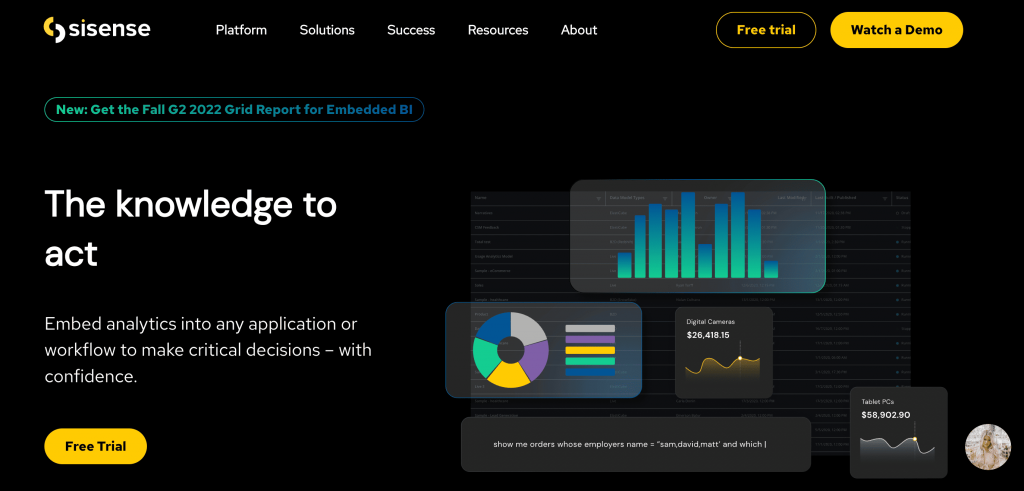
Key features
Sisense is a full-stack business intelligence solution that gathers information from all your sources and unifies them into a single repository.
It’s possible to analyze and explore your data with or without code to uncover powerful insights. With Sisense analytics, you have one analytics platform capable of answering all business questions.
Second, with its drag-and-drop user interface and intuitive dashboard exploration, every user can easily build, explore, and deliver insights. Furthermore, Sisense’s richer data models serve granular details to filter and drill down into dashboards, for which you don’t need technical expertise.
The app’s intuitive dashboards can be infused into everyday applications and workflows to drive better and faster business decisions. With its embed functionality, you can build high-quality native applications and enhance customer analytics experiences.
Sisense is powered by AI and has a natural language query (NLQ) which you can use to ask a query in plain English and get an answer instantly in the form of a widget, shortening your time to insights
Integrations
- Facebook ads
- Google ads
- Google Search Console
- HubSpot
- Intercom
- Jira
Pricing
Sisense pricing isn’t available to the public. You can request the pricing info here.
4. Microsoft Power BI
Best suited for: advanced business analytics and building customized dashboards
Free trial: no
Starting price: from $13.70/user/month
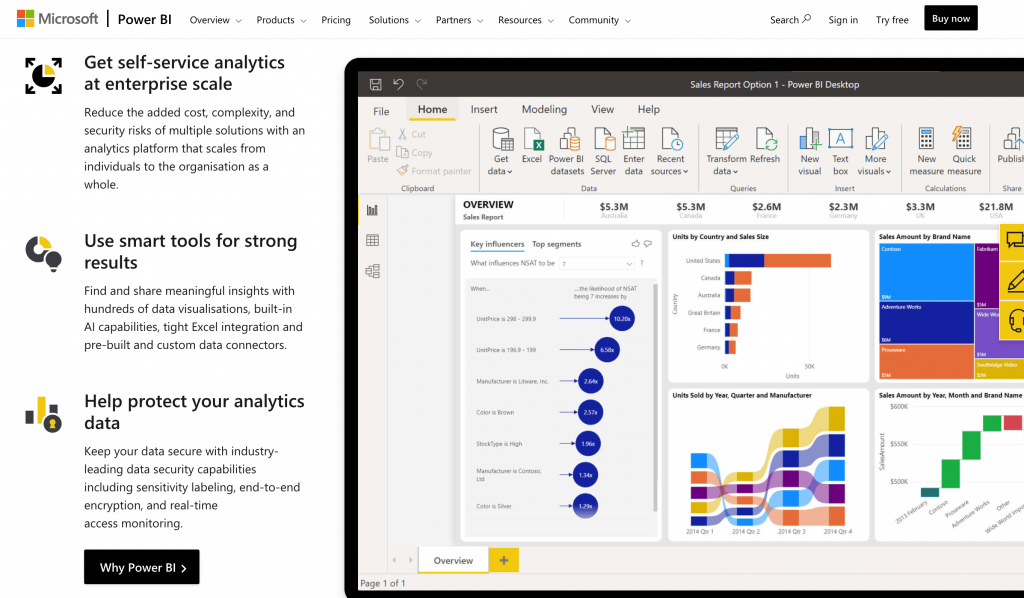
Key features
Microsoft Power BI is business intelligence and reporting software to unify data from varied sources into a single data set and analyze complex information.
Power BI lets you easily visualize your data and build interactive dashboards using a drag-and-drop canvas. All Power BI dashboards refresh in real-time, enabling users to tackle business problems and instantly detect opportunities.
Power BI offers great collaboration features, so you and your team can work on the same data, collaborate on reports, and share insights across popular Microsoft Office applications, including Microsoft Teams and Excel.
Furthermore, you can get AI-powered answers to your questions with conversational language, all in the form of visuals like charts and graphs.
Another helpful feature of Power BI is its embedded analytics, which lets you embed your reports, dashboards, and tiles, in a web application or in a website.
Integrations
- Google Analytics
- Salesforce
- Zendesk
Pricing
Microsoft Power BI’s desktop version is free to use, which you can download here. The paid plans start from $13.70 per user per month. See the full pricing breakdown here.
5. Datapine
Best suited for: business intelligence, reporting, and predictive analytics
Free trial: yes. Sign up here.
Starting price: from $249/month

Key features
Datapine is business intelligence and custom dashboard software to build in-depth, actionable insights with self-service analysis.
With Datapine, you can match and consolidate data from different sources—database, flat file, CRM, web analytics, ERP, and social media—and execute cross-database queries to capitalize on comprehensive analytics. Its advanced BI features allow you to understand your data better with a range of tools like SQL box where you can write your own queries.
The app’s rich library of over 80 built-in templates will ensure you have sufficient layouts and designs to quickly build your dashboards as per your requirements. You can embed your dashboards into internal business applications, external portals, and commercial software products with multiple sharing options like automated emails and a simple URL.
Lastly, Datapine comes with built-in prediction tools and forecast features so you can build forecasting data models and see the likelihood of certain events.
Integrations
- Google Analytics
- Facebook ads
- Google ads
- Google Sheets
Pricing
Datapine pricing starts from $249 per month for 1 user and 3 data sources only. View full pricing here.
6. Zoho Analytics
Best suited for: data analysis and reporting that requires a great degree of customization
Free trial: yes. Sign up here.
Starting price: from €24/month
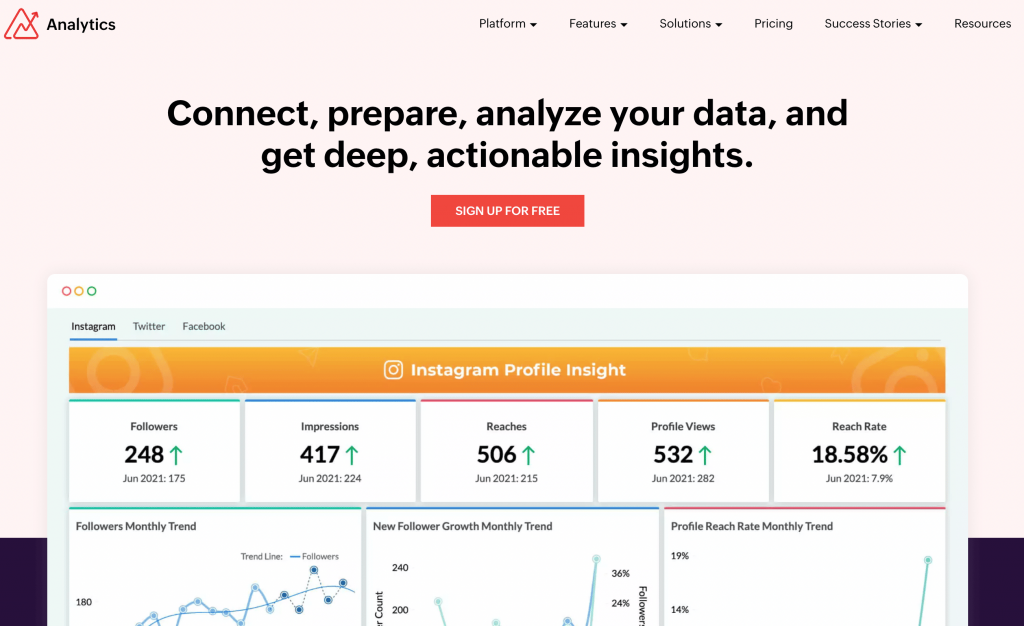
Key features
Zoho Analytics is a modern self-service business intelligence and data visualization solution to unify data from various functions like marketing, sales, support, and finance, and discover strategic insights.
First, Zoho has a great user interface and no technical or coding skills are required to start with Zoho Analytics.
Second, thanks to its Conversational analytics features, you can engage in colloquial conversations directly on the tool and get relevant reports as answers. With a few clicks, you can generate a valuable set of auto-generated reports on whatever data you have and start analyzing your data.
To save some time, Zoho offers a library of pre-built visualizations that provide a holistic view of your business KPIs or you can create your own ad hoc reports to fit your specific needs.
Plus, Zoho Analytics gives you complete control (read-only, read-write, report authoring, and more) over what your team members and clients can do with the information and dashboards you share with them.
Integrations
- Salesforce
- HubSpot
- Google Analytics
- Mailchimp
- SurveyMonkey
- Facebook / Twitter / Youtube
- Shopify
- WooCommerce
Pricing
The basic Zoho Analytics plan costs €24 per month for 2 users, and it offers unlimited reports and integration with over 250 applications. View full pricing here.
7. ClicData
Best suited for: data transformation and reporting
Free trial: yes, 15 days. Sign up here.
Starting price: from $75/month
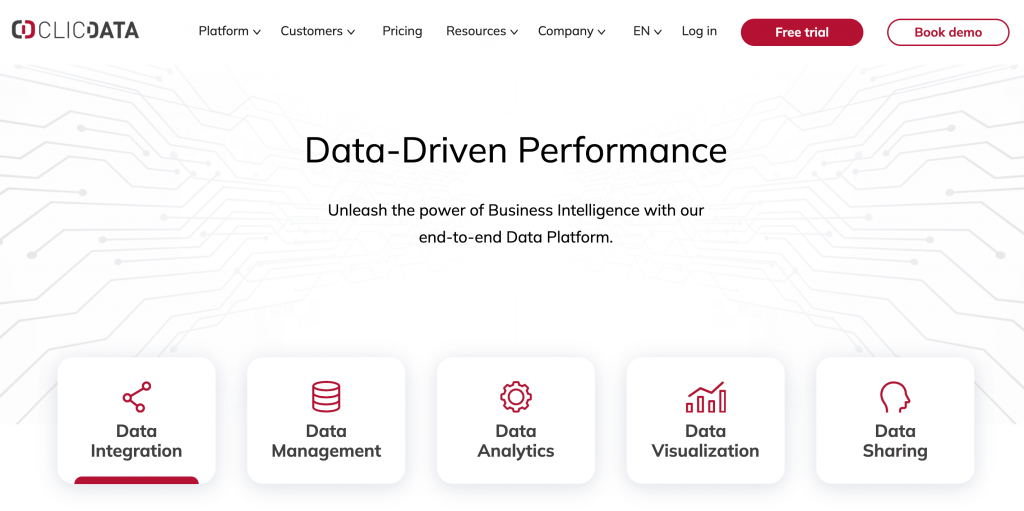
Key features
ClicData is a data analytics and visualization tool that helps you unlock the full power of your data with machine learning integration.
ClicData comes with a cross-browser dashboard designer, giving you complete control and configuration of every visualization widget. It’s easy to navigate ClicData dashboards: click on a column in a bar chart and drill down into your detailed data or choose a row on a table and filter the entire dashboard.
Furthermore, you can automate the delivery of reports and data to your team and clients by email or Slack. You can send the dashboards in PDF, PowerPoint, Excel or as an image snapshot.
ClicData lets you set custom schedules to refresh your data and update your dashboards in real time. Set up trigger alerts in case of any data change, so you’ll be notified instantly.
Integrations
- Google Analytics
- Facebook ads
- Google ads
- YouTube Analytics
- Salesforce
- HubSpot
Pricing
ClicData plans start from $75 per month for 5 users, if billed annually, which is more suitable for small analytics projects. View full pricing here.
8. Tableau
Best suited for: advanced business intelligence, reporting, and visualization
Free trial: yes. Sign up here.
Starting price: from €70/user/month
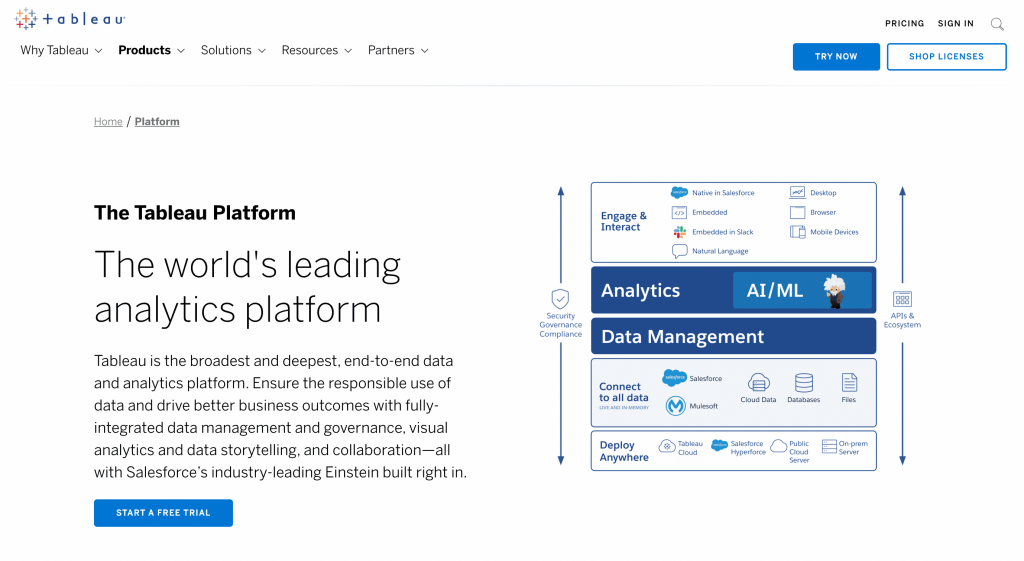
Key features
Tableau is one of the most popular SaaS BI tools. Tableau is data analysis and business intelligence software to access, visualize, and analyze your data from different sources.
It’s so easy to use because of its intuitive drag-and-drop interface that allows you to combine and clean your data without any coding skills and build powerful calculations in a breeze.
Another helpful Tableau feature is its augmented analytics, with which you can get value from your business data quickly without needing technical expertise. Use natural language and type a question, and you’ll have your answers in the form of automatic data visualizations already.
To elevate your customer experience, you can embed interactive Tableau views into web pages, blogs, portals, and web applications. Also, you can white-label embedded analytics or integrate them directly with your existing technologies with versatile single sign-on.
Integrations
- Google Analytics
- LinkedIn Sales Navigator
- Microsoft Excel
- Salesforce
Pricing
To get the full Tableau features, you’ll have to pay €70 per user per month, if billed annually. See the full pricing breakdown here.
9. MicroStrategy
Best suited for: data analytics and reporting
Free trial: no
Starting price: available upon request
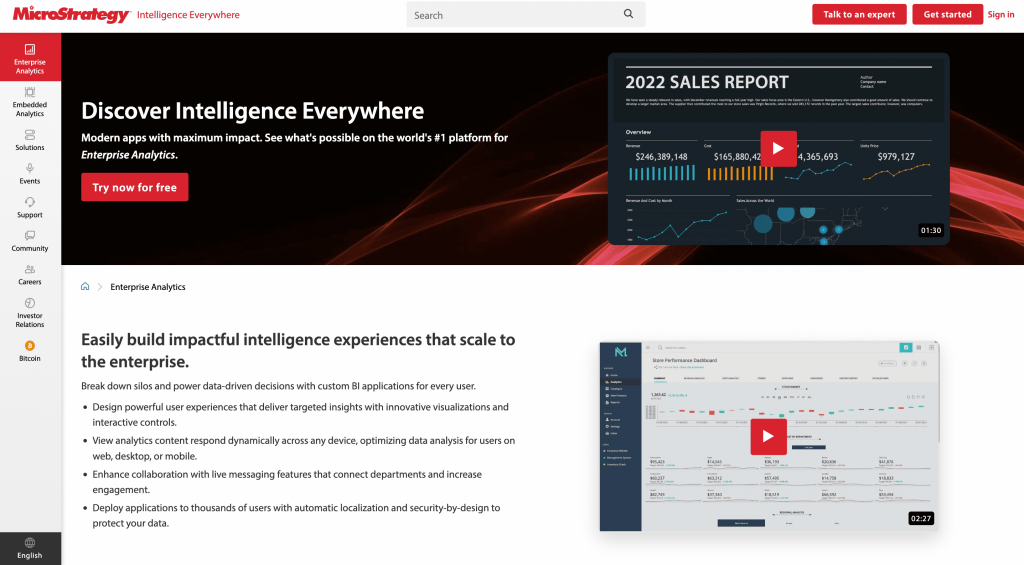
Key features
MicroStrategy is a business intelligence and embedded analytics solution to explore data and deliver targeted insights.
Using the app, you can embed modern analytics components into enterprise platforms via APIs for simple development, so your partners, customers, and suppliers can interact with data in tools they already use.
Another unique MicroStrategy feature is that it supports collaboration with live messaging capabilities that connect departments and enhance engagement. Plus, the depth of analysis and the flexibility that MicroStrategy offers to modify data is making this tool stand out from others.
MicroStrategy is powered by natural language tools that let specialists and beginners analyze data with intuitive filtering options and uncover insights in minutes.
Integrations
- Google Analytics
- Shopify
- HubSpot
- SurveyMonkey
- Zendesk
Pricing
MicroStrategy pricing isn’t available to the public. You can request pricing info here.
10. Yellowfin BI
Best suited for: business analytics and reporting
Free trial: yes, 30 days. Sign up here.
Starting price: available upon request
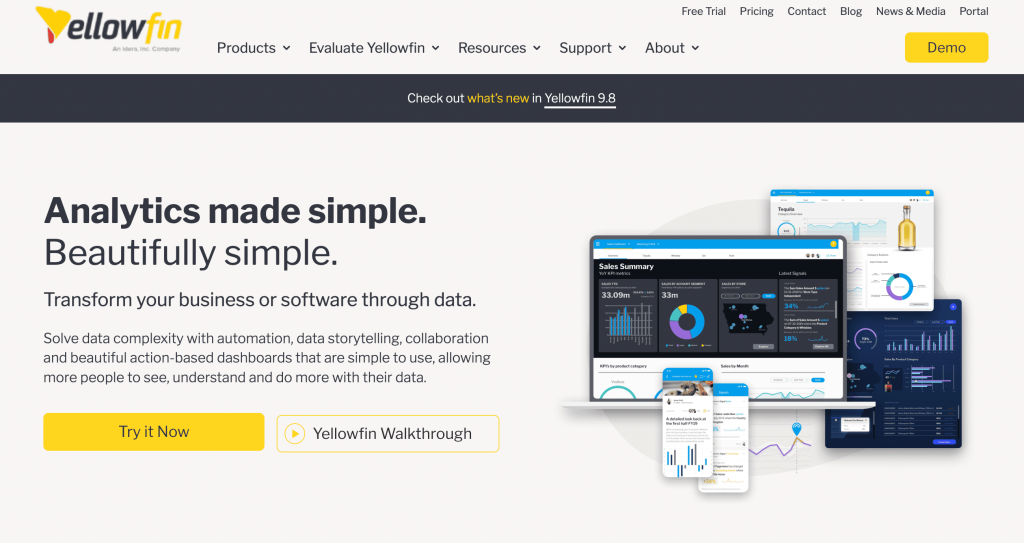
Key features
Yellowfin BI is a business intelligence and analytics solution to create dashboards and management reports using a no-code/low-code development environment.
Yellowfin BI dashboards are simple but intuitive, allowing users to act on data immediately. You can also augment your dashboards with assisted insights, automated business monitoring, and data science integration to better understand the changes in your data. The Yellowfin BI dashboards are fully white-label and can be embedded into external applications and portals via APIs and SDKs.
Second, Yellowfin BI has an automated business monitoring feature that you can use to set threshold-based alerts to automatically receive a notification when threshold values are achieved.
Integrations
- Facebook ads
- Google Analytics
- Google Sheets
- Mailchimp
- Salesforce
Pricing
Yellowfin BI pricing isn’t available to the public. You can request pricing info here.

