The number of podcast listeners is expected to reach 424 million by the end of 2022, representing 20% of internet users globally. This number alone proves that podcasting has become increasingly popular. Now, businesses are looking to expand the impact of their podcasts via transcriptions, which is a time-consuming and tedious task. In this article, I’ll review 12 powerful podcast transcription software you need to try to transcribe podcasts quickly.
Why should you consider transcribing your podcast to text?
1. Better user experience
Every user has his/her own preference, and users always appreciate the options. Converting your podcast episodes into a transcript makes it possible for you to offer listeners a better experience. So, don’t limit your potential audience by not considering the different ways people might want to consume your podcast.
2. Better SEO
Search engines can't crawl audio and deliver a result with audio-first content. Simply put, there isn't any SEO value in just posting the audio. Posting podcast transcripts, however, allows search engines to crawl and index content, boosting site rankings and generating more traffic.
3. Enhanced convenience
Some of your podcast subscribers may not have enough time to listen. Therefore, a podcast transcription can be easier for subscribers to digest and quickly scan through the text version.
Here are the 12 best podcast transcription software
- Otter
- Veed
- Sonix
- Riverside
- Descript
- Podcastle
- HappyScribe
- Castos
- InqScribe
- Audext
- Temi
- Scribie
1. Otter
Best suited for: individuals and businesses looking to increase productivity with live recording and transcription
Free trial: yes. Sign up here.
Starting price: offers a free plan. Paid plans start from $8.33/month
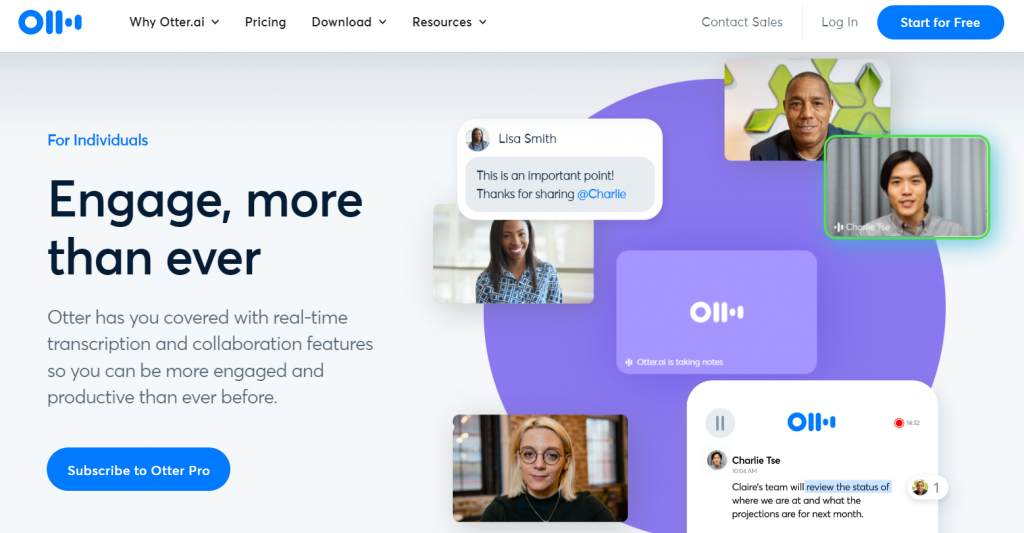
Key features
Otter is an AI-powered application for real-time automated voice transcription. It converts hours of audio and video recordings to text in minutes and saves podcast creators from the technical manual work of audio and video editing.
First, with Otter, you can edit the transcription to refine and improve the accuracy of your podcast, correct the spelling of a word, delete a word, change punctuation, and insert or remove a paragraph break. Its machine learning algorithm is robust as the application will learn from edits made to a conversation to improve the accuracy of your future transcripts.
Furthermore, you can involve more in conversations by using Otter to record and transcribe in-person and virtual conversations and collaborate by highlighting and inserting comments or photos.
Pricing
4 plans are available on Otter: Free, Pro, Business, and Enterprise. The Free plan gives you 300 minutes of transcription per month. The paid plans start from $8.33 per month (billed yearly) or $12.99 per month (billed monthly), offering advanced search functionality. See full pricing here.
2. Veed
Best suited for: a low-budget tool for transcriptions, subtitles, and video editing
Free trial: yes. Sign up here.
Starting price: offers a free plan. Paid plans start from $12/month
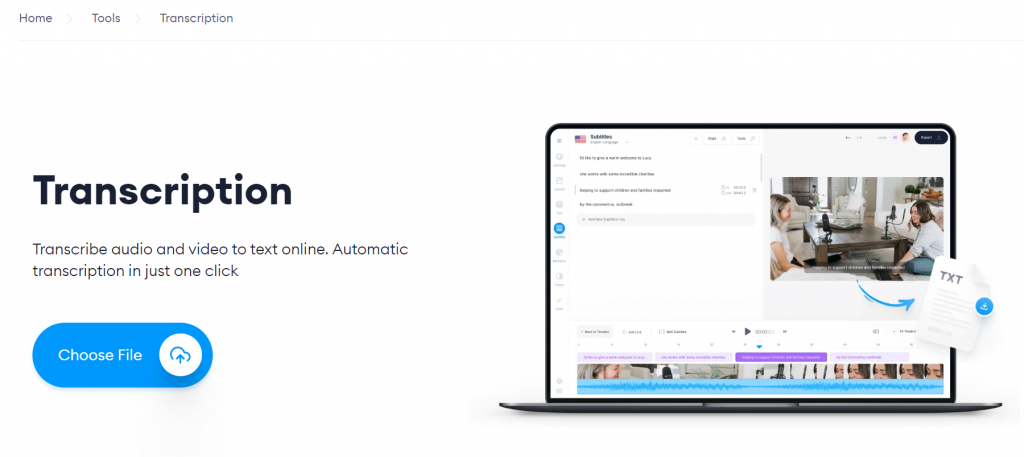
Key features
Veed is a powerful online video editing solution, offering many advanced features like subtitling, editing, text encoding, and many more. Simply upload your audio or video, click on ‘Auto Transcribe’, and get your transcript.
Veed's transcription tool supports all popular audio formats, including MP3, WAV, and all video file types like MP4, MOV, and AVI. When the transcription is completed, Veed allows for translating it into different languages, as you can select from over 100 languages and automatically translate your transcript to your preferred language.
It’s also possible to modify the subtitle style. Just choose from Veed’s huge selection of fonts, sizes, and styles, and align the subtitles with your brand.
Pricing
Veed has 4 plans to choose from which are Free, Basic, Pro, and Business. The Free plan comes with 720p resolution for exports and a 250MB file upload size. The paid plans start from $12 per month (billed annually) or $18 per month (billed monthly), offering watermark-free videos and chat support. View full pricing here.
3. Sonix
Best suited for: individuals needing a tool for fast and accurate automated podcast transcriptions
Free trial: yes, 30 minutes of free transcription. Sign up here.
Starting price: from $5/hour
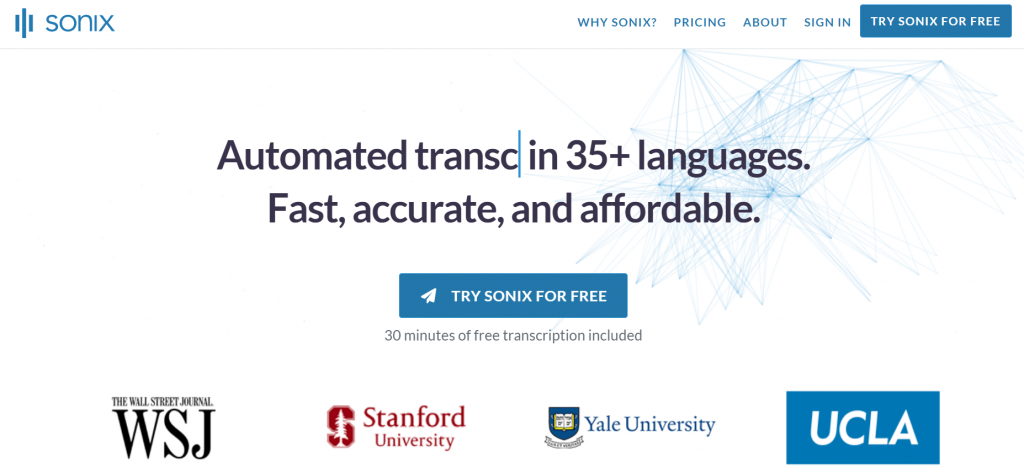
Key features
Sonix is an automated transcription and translation tool powered by artificial intelligence and natural language processing. Sonix simplifies your podcast production workflow, thanks to its Audio Text Editor which allows editing audio by editing text.
Firstly, after you transcribe your audio or video files, Sonix’s machine learning language models can quickly translate your transcript to one of the 38 languages. It's fast and easy to find key soundbites since all Sonix audio files are searchable, so it'll be easy for you to search for a specific word or phrase. Sonix automatically splits speakers into different color-coded tracks to make it easier for you to edit.
Secondly, Sonix seamlessly integrates with Google Drive, Dropbox, Gmail, Zoom, Microsoft Teams, Google Meet, Loom, Skype, and other applications.
Pricing
Sonix offers pay-as-you-go transcription that costs $10 per hour. If you wish to use advanced collaboration tools and transcription, you'll need to switch to the Premium plan which costs $16.60 per month (billed annually) where transcription will be an additional $5 per hour billed monthly. View full pricing here.
4. Riverside
Best suited for: small teams needing a transcription tool with high-quality audio and video recording capabilities
Free trial: limited free plan available
Starting price: offers a free plan. Paid plans start from $15/month
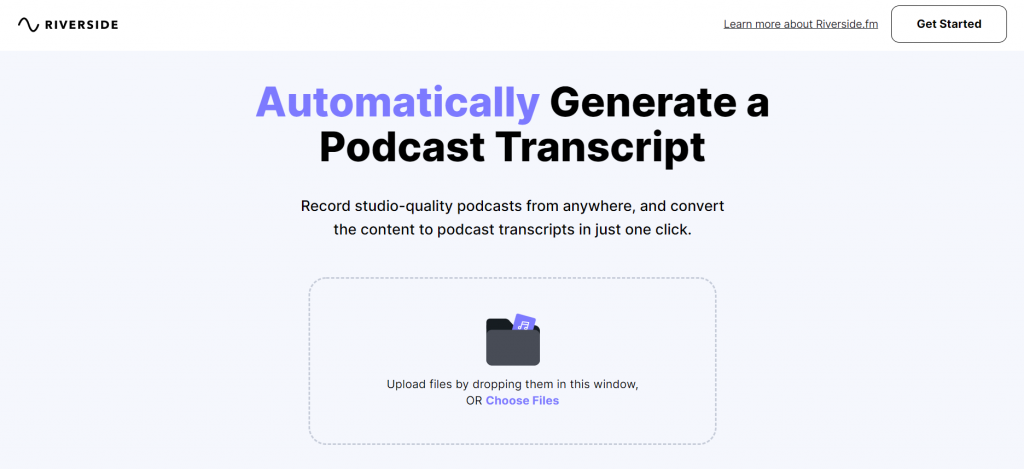
Key features
Riverside is a browser-based video creation platform to record and edit studio-quality podcasts from anywhere and easily convert the content to podcast transcripts.
Riverside brakes down your transcripts into time stamps so you can follow along carefully. Once the podcast is converted to text, you can edit the text, highlight the most important parts, and adjust the timestamps. Riverside allows you to export your transcripts into text, SRT, and VTT file formats.
Pricing
4 plans are available on Riverside: Free, Standard, Pro, and Teams. The paid plans start from $15 per month (billed annually) that come with watermark-free files and live streaming to Twitter/ Youtube/Facebook. View full pricing here.
5. Descript
Best suited for: small teams and marketers who need easy-to-use software for transcriptions
Free trial: offers a free plan
Starting price: offers a FREE plan. Paid plans start from $12/month
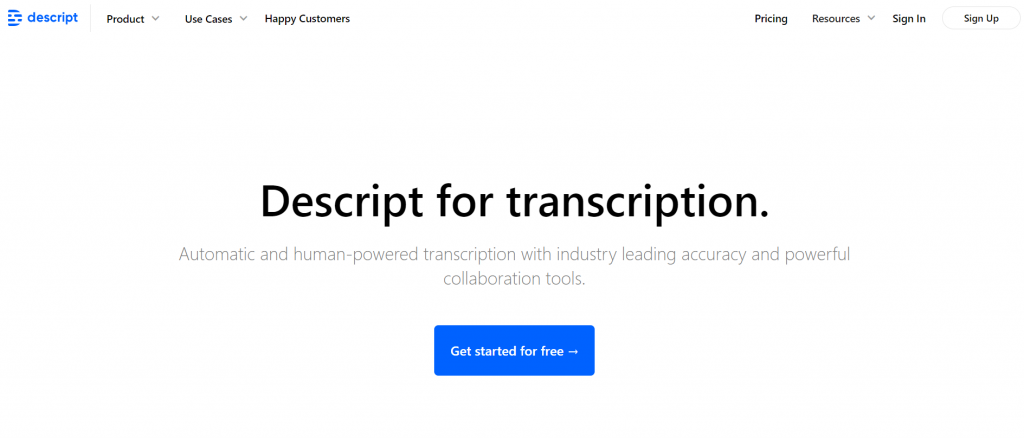
Key features
Descript is a video editing and automatic transcription solution with industry-leading accuracy and powerful collaboration tools. Users like this solution for its features like filler word removal, subtitles, and remote recording.
Using Descript is so easy: just drag and drop your file onto the editor, and the software transcribes the audio into text. The textual transcript is displayed in a basic document editor, where you can modify it in any way you wish.
Descript is a great tool for collaborating on projects requiring several team members. Another noteworthy feature that Descript offers are creating audiograms from podcast highlights and cloud-based syncing.
Pricing
With the Free plan on Descript, you get 3 hours of transcription. If you wish to use watermark-free files, you’ll have to upgrade to the Creator plan that starts from $12 per month (billed annually) or $15 per month (billed monthly). View full pricing here.
6. Podcastle
Best suited for: bloggers, educators, and creative marketers looking to jump into podcasting and podcast transcription with minimal effort
Free trial: unknown
Starting price: offers a FREE plan. Paid plans start from $11.99/month
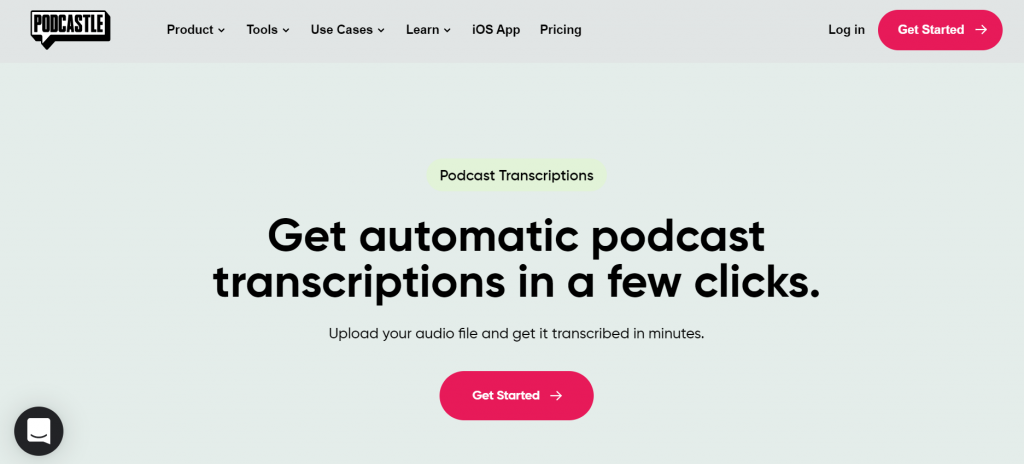
Key features
Podcastle is an AI-powered podcasting and multi-media creation solution that allows recording high-quality remote interviews and producing podcasts. Select the podcast audio file you want to transcribe and leave the rest to Podcastle.
Podcastle is fast, accurate, and provides a valuable glimpse into what was said throughout the recording. You can edit a podcast recording directly through the transcribed version, all without messing around with tracks and trimming.
Pricing
Podcastle has 3 plans: Free, Storyteller, and Pro. With the Free plan, you get 1-hour automatic audio and video transcription. But if you wish to benefit from features like filler word detection and episode summary, you’ll have to upgrade to the Pro plan which starts from $23.99 per month (billed annually) or $29.99 per month (billed monthly). See full pricing here.
7. HappyScribe
Best suited for: individuals or teams needing transcription software that offers both automatic and human-made transcripts
Free trial: no, but free version available
Starting price: from €0.20/minute for automatic transcriptions
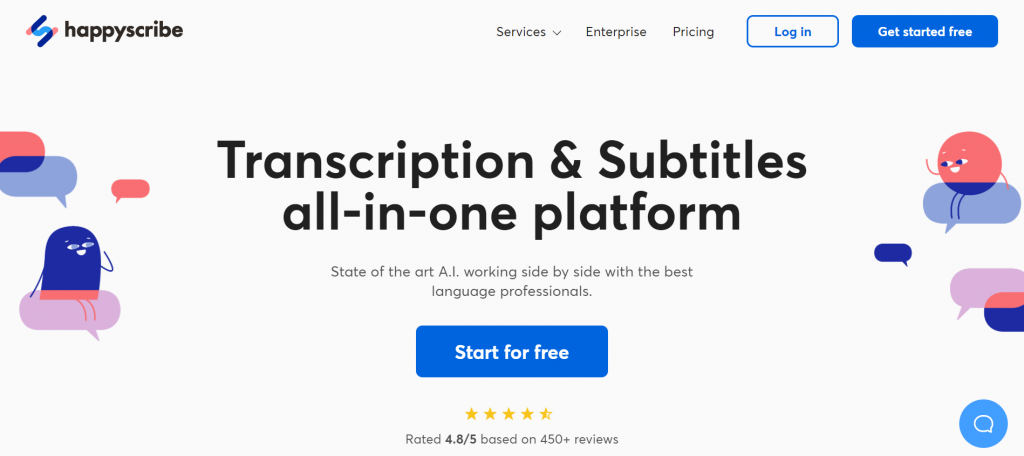
Key features
HappyScribe is an AI-powered subtitle creator that provides subtitles for podcasts.
The best part about HappyScribe is that it supports over 120 languages, dialects, and accents, including Japanese, Mandarin, and Swedish. You can choose from multiple export formats for your transcript files, including TXT, Word, PDF, VTT, and many more.
Lastly, once your file is transcribed, you can edit your caption text and timing, then style them with custom fonts and colors. Furthermore, HappyScribe offers free integrations with tools like Dropbox and Google Drive so that you can import files from your favorite platform within a few clicks.
Pricing
HappyScribe pricing starts from €0.20 per minute for automatic transcription, guaranteeing the accuracy of up to 85%. The price for human-made transcriptions, however, starts from €2 per minute, with 99% accuracy. View full pricing here.
8. Castos
Best suited for: podcasters and marketers looking for a transcription tool with podcast editing features
Free trial: yes, 14 days. Sign up here.
Starting price: from $0.10/ minute (for transcriptions only)
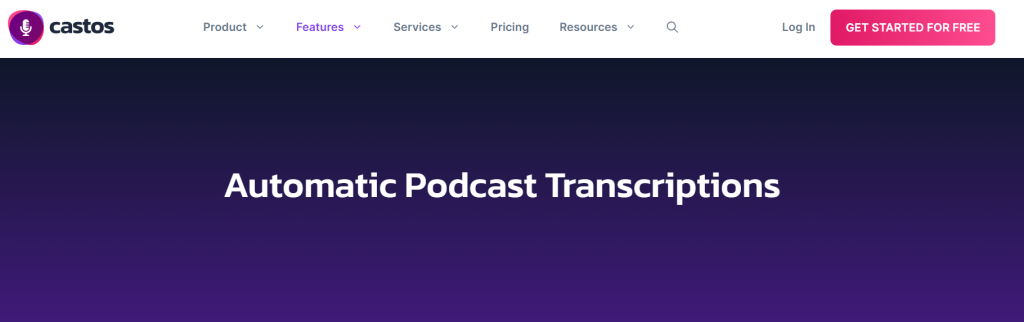
Key features
Castos is podcast hosting, analytics, and automatic podcast transcription software to build and grow your podcast. Castos enables the transcription of your podcast directly from your dashboard.
All Castos hosting customers now have access to a completely smooth transcribing experience thanks to a partnership between Castos and the industry-leading text-to-voice technology supplier, Rev.
You can extend Castos with other powerful extensions, including YouTube, Zapier, Elementor, and many more.
Pricing
There is a $0.10 per minute rate associated with the automatic transcription. See full pricing here.
9. InqScribe
Best suited for: transcriptionists and journalists needing a solution to transcribe interviews of audio and video footage
Free trial: yes, 14 days. Sign up here.
Starting price: you can use InqScribe free with no license. Download here.
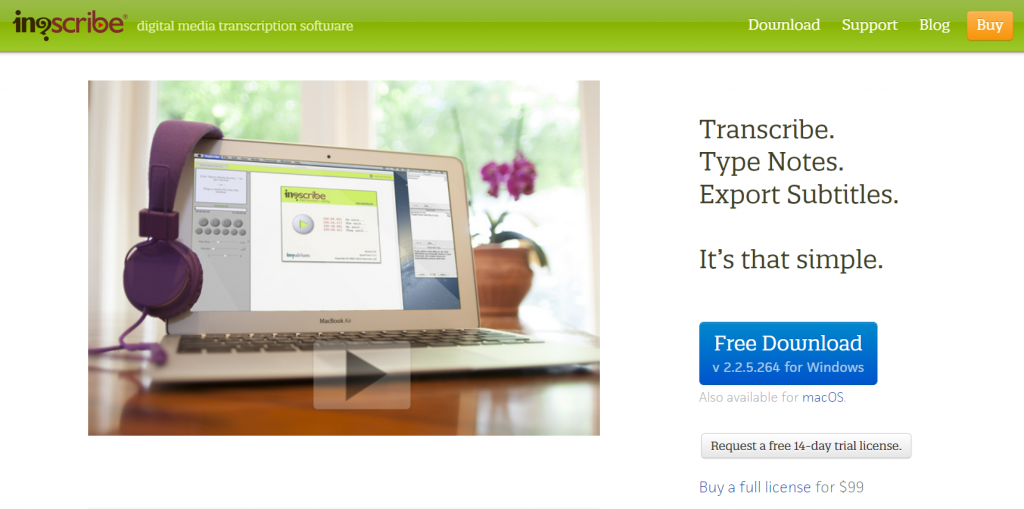
Key features
InqScribe is transcription and subtitling software built to streamline manual transcription with playback controls, notes, and timecode insertion.
With InqScribe, you can export your transcripts as subtitles, and InqScribe transcripts save separately from media, so they're easy to share. InqScribe can import and export data in many formats like plain text, Final Cut Pro, XML (export only), and many more.
You may even use various languages in the same text with InqScribe as it is Unicode-compatible.
Pricing
InqScribe individual license costs $99 which is a perpetual license. If you buy 5 or more licenses, you’ll get a 10% discount. You can a license here.
10. Audext
Best suited for: journalists, podcasters, and individuals wanting to transcribe audio files into convenient text format
Free trial: yes, 30 free-trial minutes for 7 days. Sign up here.
Starting price: from $12/hour (automatic transcription)
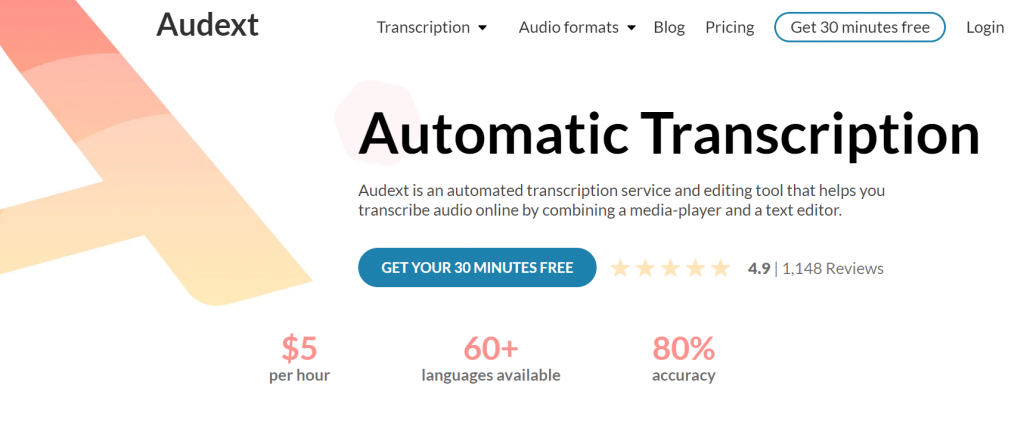
Key features
Audext is advanced transcription software that automatically converts your audio files to text. With Audext, it’ll take only 7 minutes of the transcription process to transcribe an hour of audio or video.
Transcribing speech to text only requires opening your browser without the need to install anything on your computer (over 60 languages are available for the transcription), editing the result online, and saving it in DOCX or TXT format instantly.
Audext has a convenient interface and a minimalistic audio stream dashboard. It also comes with an in-built editor, speaker identification capability, and high recognition of different voices even in noise.
Pricing
You may either make a one-time purchase for $12 per hour of transcription time or buy a subscription for $30 per month that offers 2 hours of transcription (each next hour for $5). View full pricing here.
11. Temi
Best suited for: bloggers, reporters, and journalists looking to transcribe audio files like podcasts and business meetings
Free trial: yes, 1 transcript under 45 minutes.
Starting price: from $0.25/minute

Key features
Temi is a professional transcription editor to transcribe different audio and video very quickly. Its speaker identification algorithm identifies different speakers and separates them into paragraphs, so in your transcript, the change of every speaker will be marked and labeled.
Additionally, Temi’s transcript editor allows all your team members to edit via a single source of truth, you don’t need to worry about which Word file in your email inbox has the latest edits.
Temi allows for downloading your transcript into text, such as Word and PDF, or closed caption files like SRT and VTT.
Pricing
Temi pricing is a flat rate of $0.25 per audio minute. There aren’t any additional subscription or service fees to use Temi or manage saved transcripts.
12. Scribie
Best suited for: bloggers and individuals needing a low-cost and easy-to-use transcription solution
Free trial: no
Starting price: from $0.10/minute
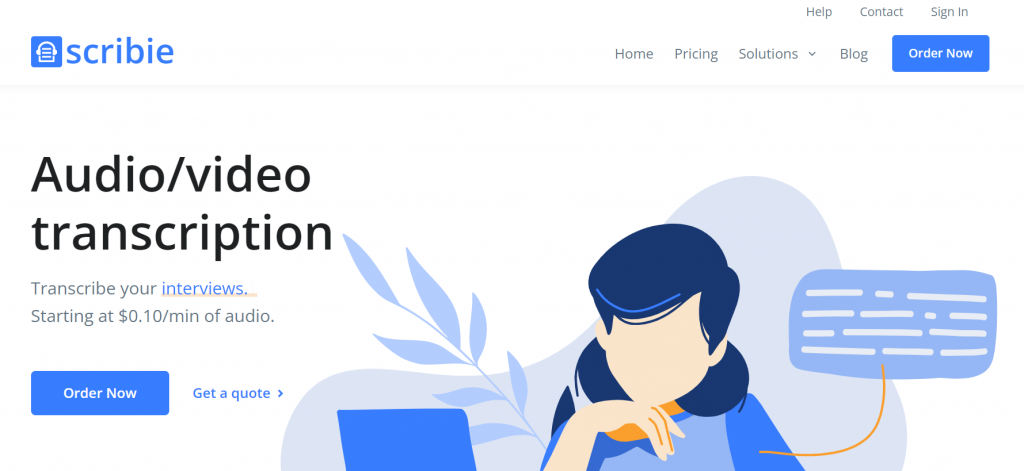
Key features
Scribie is an AI-enabled transcription solution to get high accuracy (close to 90%), clean, and fast transcription with ease.
Scribie’s text editor has several advanced features. For example, its auto-capitalization feature automatically capitalizes the first letter of a sentence. Its transcript analyzer auto-corrects common misspellings.
Tracks can be played with variable speeds. Furthermore, dictation is another great feature that makes working on Scribie easy. Your transcripts can be downloaded in formats like Word, TXT, and PDF.
Pricing
Scribie has a pay-as-you-go plan for automatic transcription that starts from $0.10 per minute. But its manual transcription rates start from $0.80 per minute with 99% accuracy. View full pricing here.
