Are you thinking of starting a podcast, or switching your recording tool? We've prepared a list of 12 essential free podcast recording software tools that should help you get started easily.
Podcasts are becoming an increasingly popular medium, with new podcasts on virtually any imaginable subject springing up every day. Regardless of your goals with starting a podcast of your own, it's incredibly easy to get it launched with no more than a computer, microphone, and suitable software. Luckily, you can find many such software tools without having to pay a single cent.
Here are the 12 best free podcast recording software tools
- Audacity
- Anchor
- GarageBand
- QuickTime
- BounceCast
- Riverside.fm
- Zencastr
- Spreaker
- Logic Pro
- Zoom
- Skype
- Loom
How to choose a free recording tool
Here's what you should consider:
Features: while you shouldn't expect a single tool to fulfill all your feature needs, having as many necessary features as possible within your primary tool should make the whole podcasting process much easier. Some particularly useful features include split-track recording, audio editing, noise suppression, podcast transcription, podcast hosting, and cloud capabilities.
Scalability: as your podcast's audience grows, so may your own plans and ambitions. At some point, features offered by free solutions just won't cut it anymore. Therefore, it's recommended to pick free tools that will let you upgrade to a premium package once your demands get higher.
Device compatibility: before setting it up, it's important to know if the tool is actually supported by your device. Some tools are Windows, Linux, or Mac exclusive, while others are cross-platform. Certain tools even have limited or full mobile capabilities, in case you need to work on your podcast while on the move.
We've highlighted these key points for each tool.
1. Audacity
Compatibility: Windows, Linux, MacOS.
Use cases: audio recording, audio editing.
Paid plans available: no.
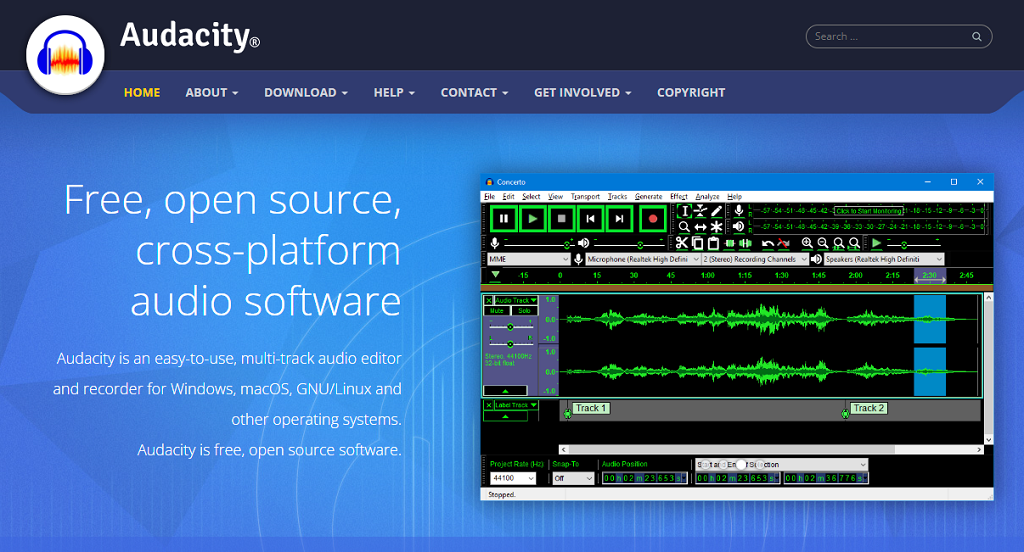
For many people, Audacity has been the go-to open-source audio recorder and editor for over two decades. This famous software tool offers features that make it suitable for most beginner podcasters, including split-track recording and basic editing capabilities. But there's even more to Audacity than it lets on at first. Over time, its user base has accumulated a huge library of plug-ins, making it possible to add a multitude of new features or improve on existing ones. The only real downside is Audacity's dated, clunky interface.
2. Anchor
Compatibility: Web, Android, iOS.
Use cases: podcast hosting, audio recording, audio editing, monetization.
Paid plans available: no.
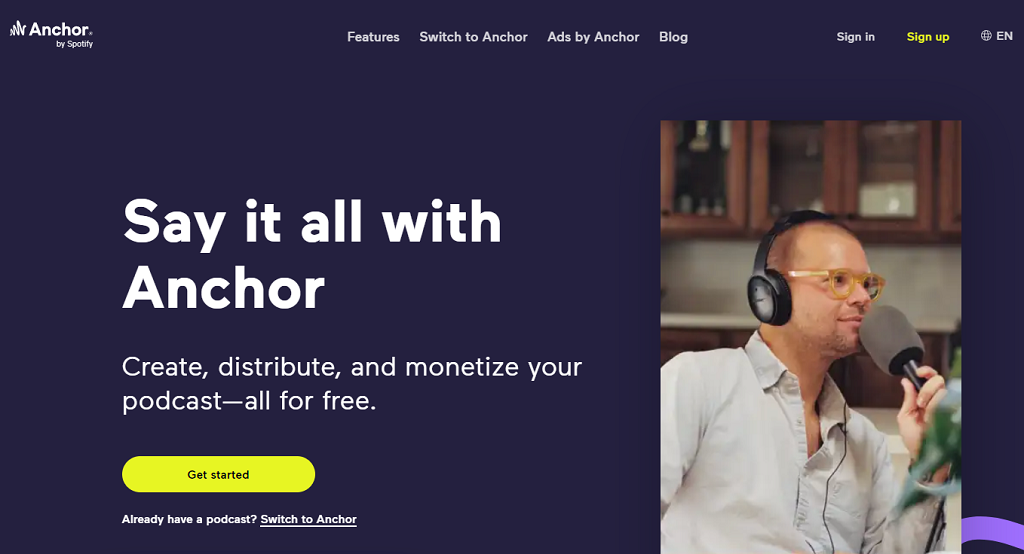
Anchor is Spotify's all-in-one tool for creating podcasts. You can use it to record, edit, publish and host your podcast from the same app, which is available both in web and mobile app form. While it's convenient and easy to use, its rudimentary recording and editing features make it most appropriate for hobbyists and beginners. You can also use Anchor to monetize your podcast by activating the Subscriptions feature and introducing subscriber-only content, or inserting ads into your stream through the US-exclusive Ads by Anchor feature.
3. GarageBand
Compatibility: macOS, iOS.
Use cases: audio recording, audio editing.
Paid plans available: no.
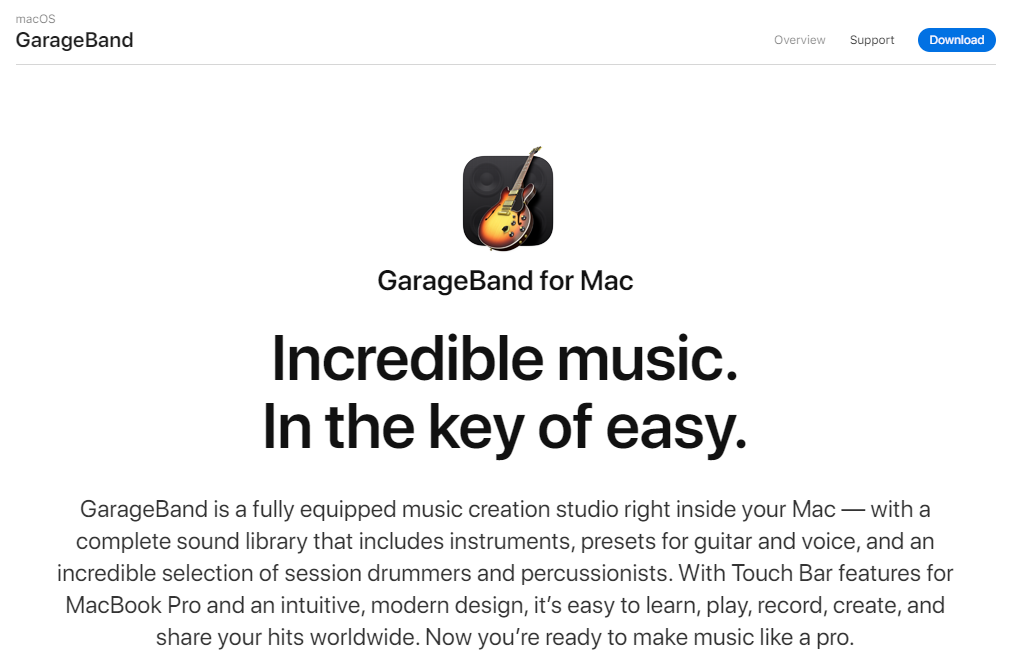
While Apple's GarageBand was intended to be a music recording tool, its robust recording and editing capabilities have made it popular even among more experienced podcasters. It can sync across all mobile devices and has an accompanying iPhone app, making it possible to work on your podcast while on the move. It's comparable to a lite, completely free and more user-friendly version of Apple's Logic Pro, which we will also cover in this article. Sadly, GarageBand lacks some crucial features such as split-track recording.
4. QuickTime
Compatibility: MacOS.
Use cases: audio and video editing.
Paid plans available: no.
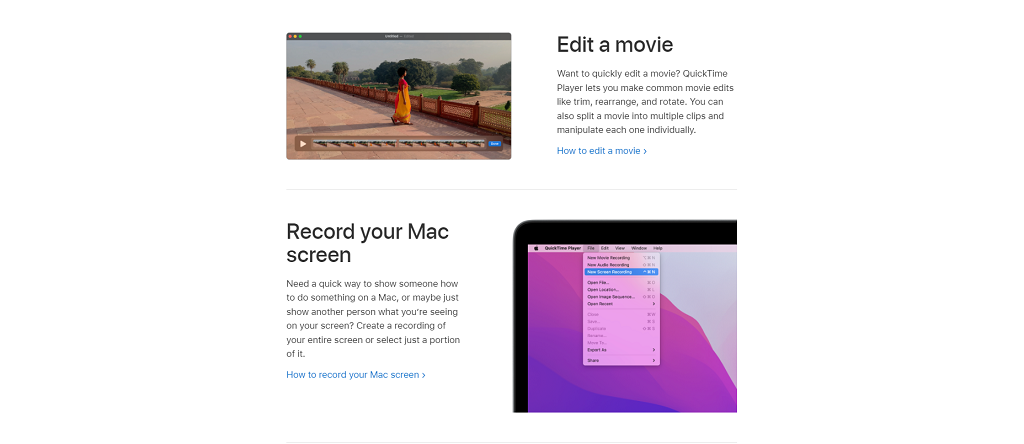
If you're a Mac user and need only basic editing features for your podcast, you may opt for QuickTime, the default MacOS video editing app. Although it's primarily used for video editing, it's just as useful for making quick edits to your audio and video files through an effortlessly easy, convenient, and user-friendly tool. Still, for advanced users, QuickTime will leave a lot to be desired. Therefore it's best used for simple, last-minute tweaks and edits to an already prepared product.
5. BounceCast
Compatibility: Windows, MacOS.
Use cases: audio and video recording, audio and video editing, mastering.
Paid plans available: Premium version at $9.99 per month/$99 per year.
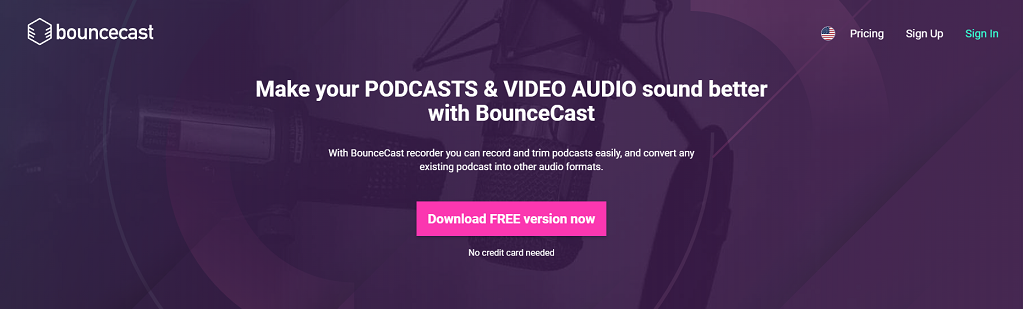
BounceCast is a tool that's specifically designed with handling all key aspects of preparing a podcast in mind, with the free version allowing you to record and trim audio files, as well as convert their format. The paid Premium version adds more advanced editing capabilities, as well as the extremely handy abilities to automatically master your recordings and adjust the sound to the recording environment. The latter aspects make BounceCast unique in comparison to most other similar solutions.
6. Riverside.fm
Compatibility: Web, Android, iOS.
Use cases: audio and video recording, audio and video editing.
Paid plans available: Standard and Pro plans at $19 and $29 per month ($15/$25 per month for annual plans). Enterprise-focused Teams plan available at a custom price.
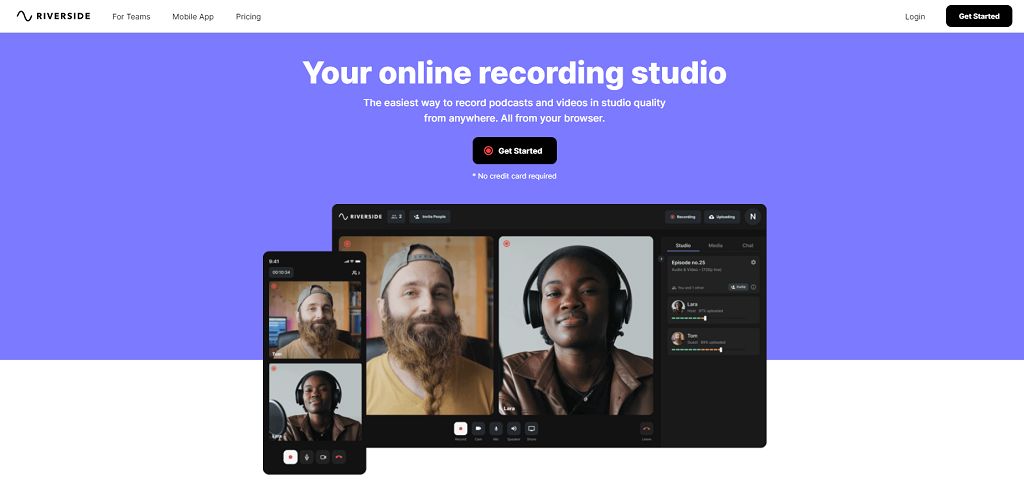
A simple, accessible podcasting studio tool that's still popular among many of the most popular podcasters, Riverside.fm is available both as a web app and a mobile app. The portability doesn't come at a cost of its functionality: both video and audio recording are available and made easy with high-quality split-track recording. Editing is easy and largely automated, but sadly quite limited: when compared to other podcasting studio apps, Riverside shines at its best when it's used for live streaming.
7. Zencastr
Compatibility: Web.
Use cases: audio and video recording, audio and video editing, producing, podcast hosting, advertising, analytics.
Paid plans available: Professional and Growth plans for individuals available at $20 and $49 per month ($18/$45 per month for annual plans). Thought Leader and Network plans for businesses available at $91 and $275 per month. Enterprise plan available at custom pricing.
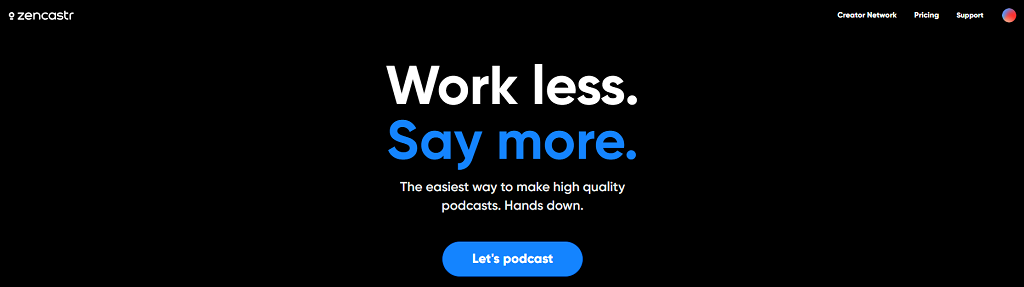
Zencastr is another popular all-in-one platform that brings full podcasting studio functionalities within a user-friendly web app. What sets it apart from other podcasting studios are its particularly robust built-in analytics and advertisement tools that are available as part of paid premium plans, which makes it a great scalable solution for podcasts with a strong potential for growth. However, Zencastr's audio editing features are severely limited in comparison to most dedicated editing solutions.
8. Spreaker
Compatibility: Web, Windows, MacOS, Android, iOS.
Use cases: audio recording, audio editing, analytics, monetization.
Paid plans available: premium plans available at $6.67/month, $18/month, $45/month and $100/month.
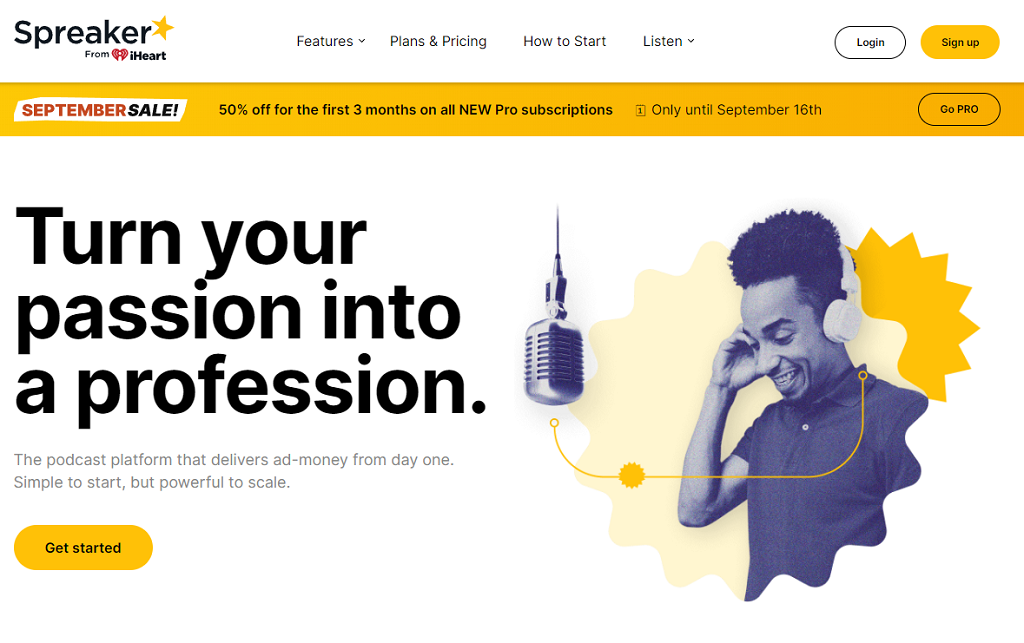
Operating in partnership with iHeartRadio, Spreaker is a lightweight all-in-one platform that easily integrates with a broad gamut of external tools to help provide a full podcasting studio experience. When combined with the integrations, Spreaker acts like a central publishing and distribution hub for your podcast. It notably lets you monetize your podcast starting from the very first episode, in a way that lets you adjust the in-stream ads' exact location and make the in-stream transitions sound seamless.
9. Logic Pro
Compatibility: macOS.
Use cases: audio recording, audio editing.
Paid plans available: has a 90-day free trial period. Full price is a one-time $199 purchase.
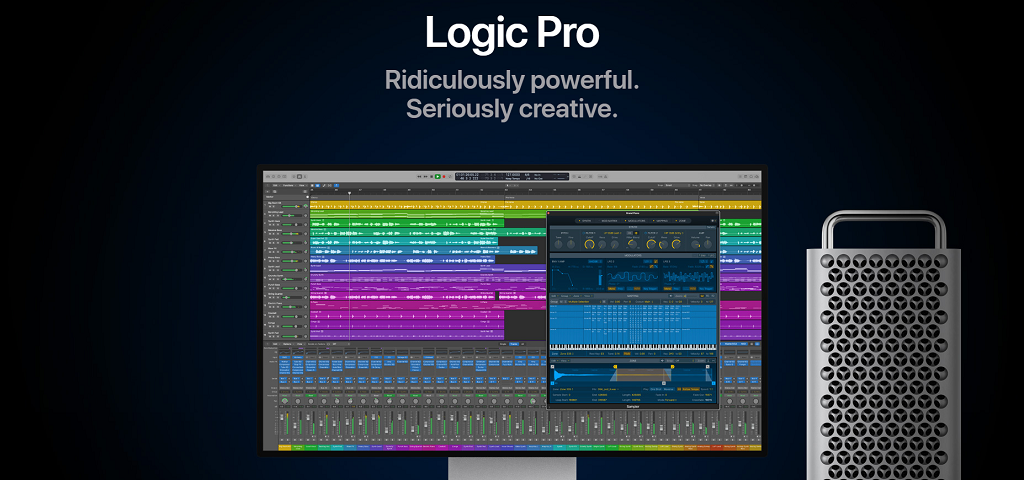
Apple's Logic Pro is the main reason why many audio engineers and producers opt for a Mac – this MacOS-exclusive audio editing tool is one of the most popular and well-received tools in its category on the market. While this powerhouse may be a bit overwhelming for someone just looking for a way to fine-tune their audio files for a podcast, it contains all the features even the most demanding users could ever ask for. Although it's not a free tool, Logic Pro's generous 90-day trial period warrants a place on this list.
10. Zoom
Compatibility: Web, Windows, MacOS, Linux, Android, iOS.
Use cases: audio and video recording.
Paid plans available: Professional and Business plans at $14.99 and $19.99 per month ($149.90 and $199.90 per year).
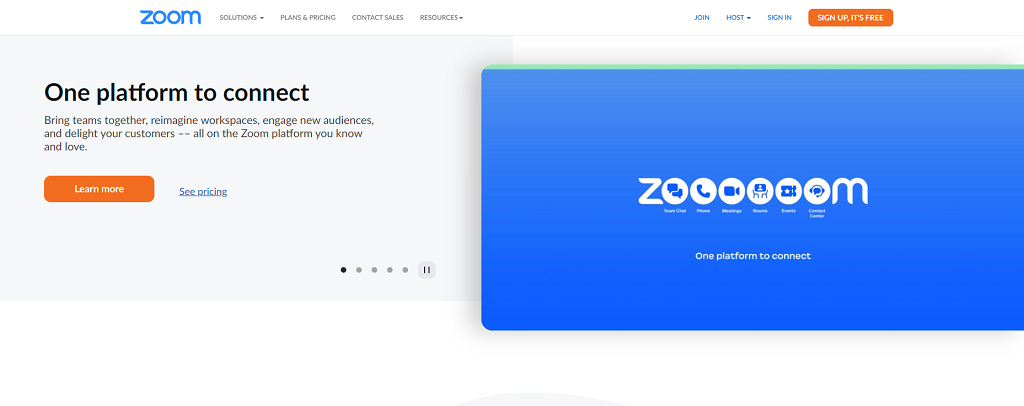
Zoom is one of the most popular video conferencing applications available today. As a podcaster, you can use it to facilitate and record guest calls and interviews. It's available on all mainstream device platforms and used on a daily basis by 300 million people worldwide, making it the ideal go-to solution for calls and interviews on your podcast. Many dedicated podcasting tools come with Zoom integrations, which lets you upload Zoom calls to your podcast quickly, directly and with no hassle.
11. Skype
Compatibility: Web, Windows, MacOS, Linux, Android, iOS.
Use cases: audio and video recording.
Paid plans available: no.
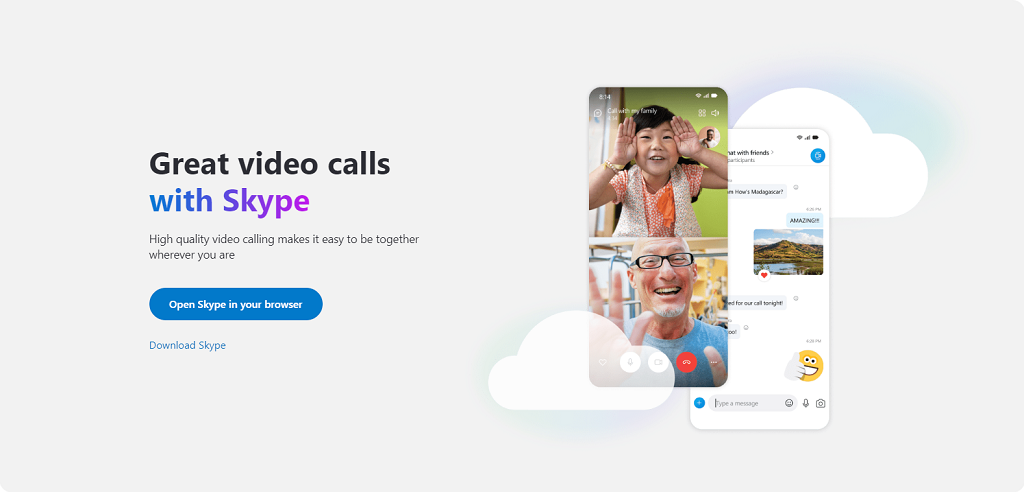
Skype is another video conferencing application that we can, at this point, safely call a household name. Just like Zoom, you can use Skype to hold and record guest calls and interviews for your podcast. Skype's ubiquity makes it an equally sensible choice as your default solution for communicating with guests on your podcasts. Skype's not lacking in the integration department, too – many podcasting tools will include a feature allowing you to directly upload a Skype call onto their platform.
12. Loom
Compatibility: Windows, MacOS, Android, iOS.
Use cases: audio and video recording, screen sharing.
Paid plans available: Business plan available at $10/month ($8/month with annual subscription), Enterprise plan available at custom pricing.
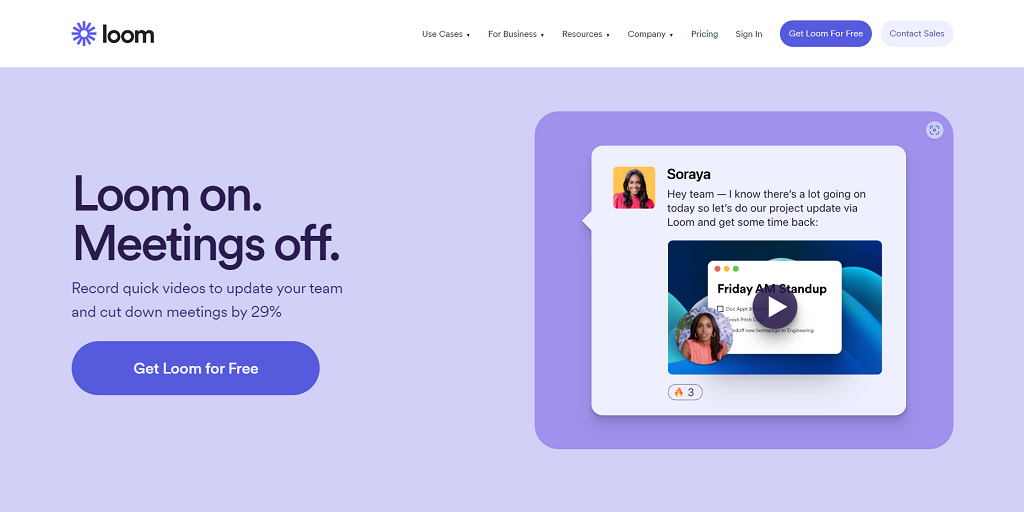
While Loom may at first appear to be just another video conferencing application, it includes a key feature that should prove handy for many podcasters. Namely, it lets you seamlessly and simultaneously record your device screen and yourself talking on the camera. This makes it a perfect tool for video demonstrations. Of course, Loom may also be used for video calls, which lets you facilitate guest calls and interviews for your podcast without having to juggle through multiple apps.
