In the relatively new world of interactive product demo software, there aren't that many serious competitors in the market.
Walnut is arguably the market leader, with rapid growth, $50M+ funding (according to Crunchbase), and some pretty cool ad campaigns fueling their brand awareness.
Depending on your exact use case, it might not be right for you:
- Some integrations are missing
- Their focus is on sales, so it's overkill if you only want website embeds or product marketing
- Some tools have a faster implementation time
If you want to see what else is out there, you're in the right place.
Here are the 8 best alternatives to Walnut
- Navattic
- Storylane
- Demoboost
- Saleo
- Demostack
- Supademo
- Reprise
- Arcade
Let's take a look at the differences.
1. Navattic
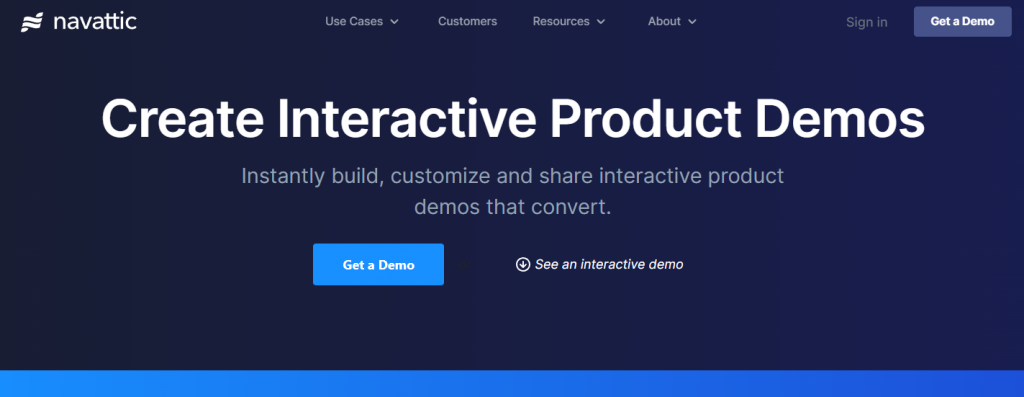
Best suited for: embedding an interactive demo on a website, or for sharing with prospects
Free trial: No, request a demo here.
Starting price: Start up plan is $300/month for companies with less than 20 employees. $500/month for companies up to 100 employees (on annual billing cycle.) See pricing.
Key features
If your use case is more marketing than sales, Navattic is probably a good bet.
Like Walnut, it lets you build an interactive demo without engineering resources. It can be embedded onto a website, or used for any other purpose (e.g. to send directly to prospects async without needing a call).
It lets you create guided product tours, or a ‘choose your own adventure' style of demo with checklists & options for users to explore.
You can play around with their live interactive demo to get a feel for how it works.
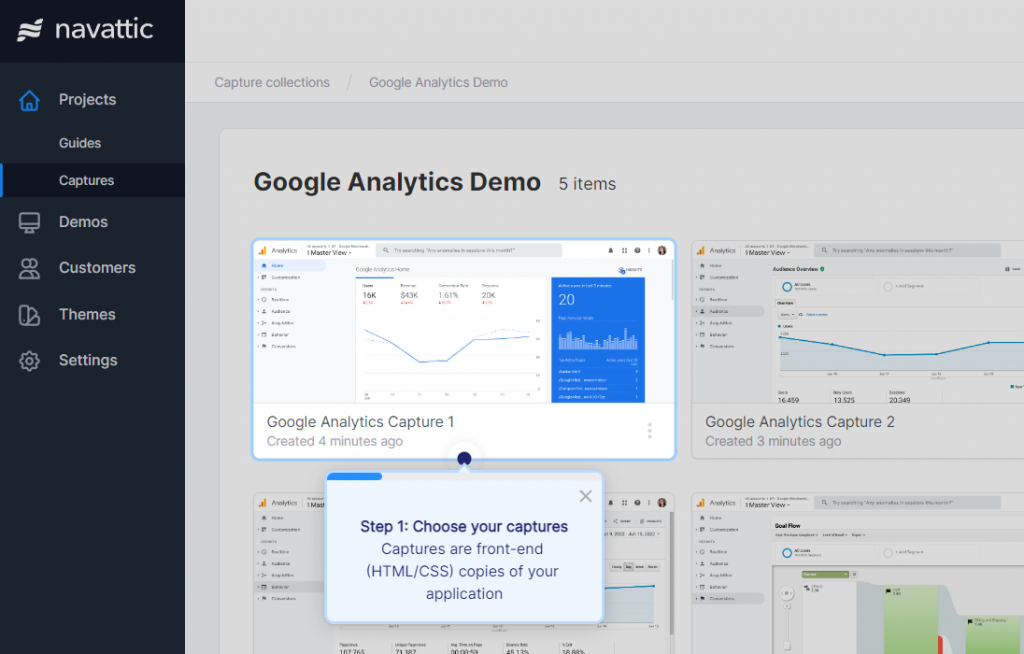
There are integrations with Hubspot, Salesforce, Marketo, Segment, and Google Analytics — making it easier to see how demo interactions impact metrics further down the funnel.
It's intuitive to use & fast to get a demo set up, even for non-technical people.
Lastly, Navattic have a SOC 2 Type II compliance certification, which checks the box for any security & privacy requirements.
Navattic vs Walnut
See a full comparison: Navattic vs Walnut.
- Navattic caters better for marketing use cases, whereas Walnut caters better for sales
- Navattic customers report a quicker average time to implementation
- Walnut makes it easier to quickly personalize demos for each prospect with templates
- Walnut have better collaboration features for teams working together on demos
- Both tools are capable of serving SMBs, mid-market, and enterprise customers
Pricing
Navattic's base pricing is publicly available: $500 for ‘Base' (company size up to 100 employees & base features), and $1,000/month for larger companies, plus extras like SSO & dedicated success managers/coaching. View pricing page.
2. Storylane
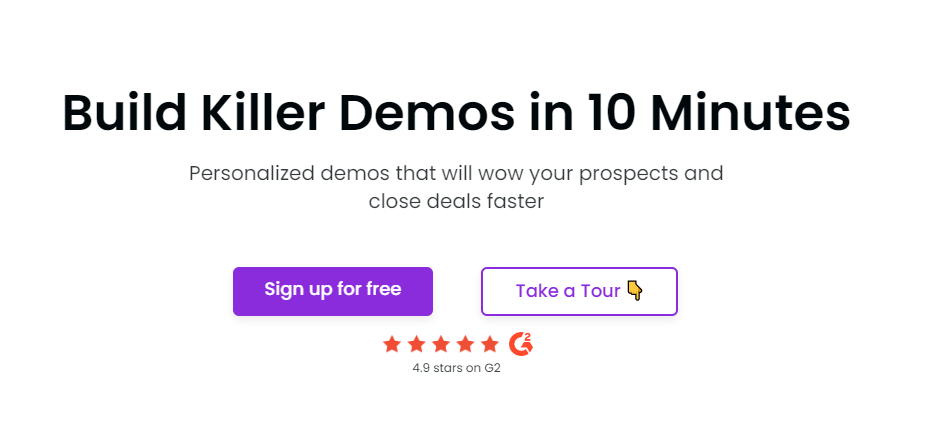
Best suited for: A scalable tool that handles both screenshot & HTML capture for marketing & sales.
Free trial: offers a freemium model. Request a demo here.
Starting price: Free. Paid plans from $40 per seat per month.
Key features
Storylane is similar to Navattic, but it can also replace most of the sales use cases of Walnut.
It can handle both HTML & screenshot capture with a scalable pricing model — starting at $40/month (for screenshot + video capture), or $500/month (to include HTML capture).
It also has a self-serve option; you can sign up and try building 1 demo for free.
Here's some interesting features worth knowing about:
- Use AI to generate product tour text, voiceovers, and even translations
- Include various types of lead capture forms, and Intercom live chats within demos
- Option to integrate video clips within the demos
- Like Walnut, it can bulk edit/replace names, logos etc. for demo personalization
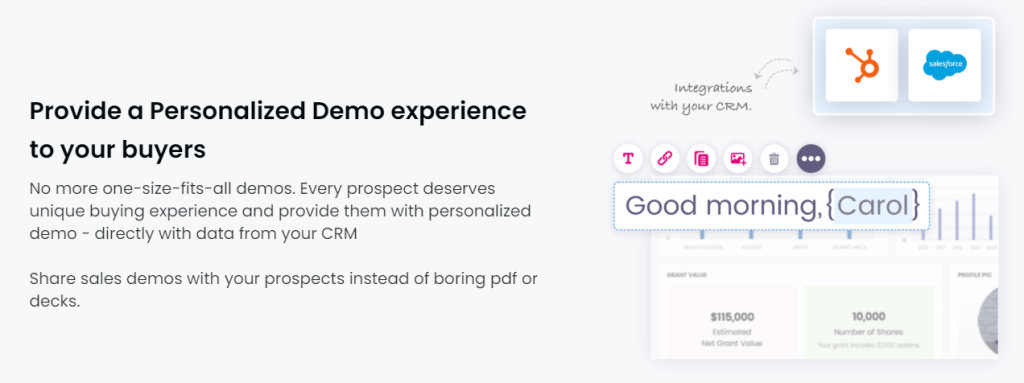
Storylane is more comprehsensive than Walnut with integrations, having HubSpot, Salesforce, Pardot, Zapier, Segment, and Intercom. It also has a unique Clearbit integration. If you're using Clearbit, you'll be able to get data on who's engaging with your marketing demos (even if they don't fill in the lead form).
It also checks the security boxes with SOC2, SSO, and white labeling.
Storylane vs Walnut
- Storylane offers a self-serve option to start, and more accessible starting price
- Storylane has more one-click CRM integrations (e.g. Walnut is missing Marketo, Clearbit)
- Both tools let you cover the basic marketing & sales use cases
- Walnut's feature set & positioning is more focused around sales / pre-sales
Pricing
Storylane's pricing is based on features & seats. It has a scalable pricing model — starting at $40/month per user seat (for screenshot + video capture), or $500/month to include HTML capture (includes 5 user seats, +$100/seat).
The $500+ plan adds extra features like custom lead forms and more integrations.
3. Demoboost

Best suited for: a comprehensive platform for all interactive demo use cases, with a focus on sales/pre-sales and hands-on customer support/success
Free trial: No. Request a demo here.
Starting price: Unknown. Bills per user seat.
Key features
Demoboost is more similar to Walnut than Navattic, in that it is built for sales teams. It can handle marketing embeds & success use cases too, but a ton of the value comes from running live calls with a sales team.
Like Walnut, you can use it to create a shared team library of demo templates, then have your AEs very quickly personalize them to each prospect.
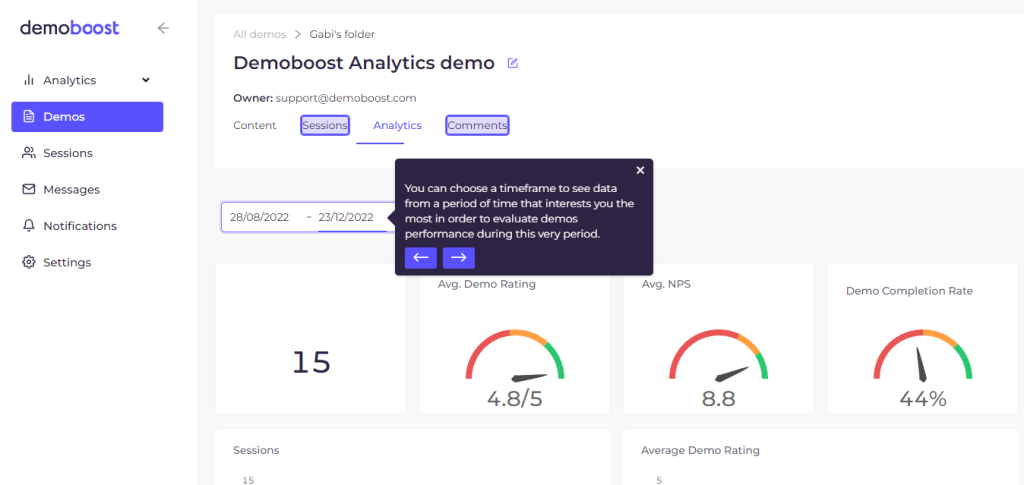
Here's some notable features:
- Internal feedback: add comments Google Docs style to collab on demo creation
- Multi-media: incorporate images/videos alongside your product UI during product tours
- Speaker notes: AEs can add notes that wouldn't be visible to prosects during calls
- Built-in A/B testing for CTAs & messaging
It also comes with built-in feedback features so you can gather data on how each of your demos performs.
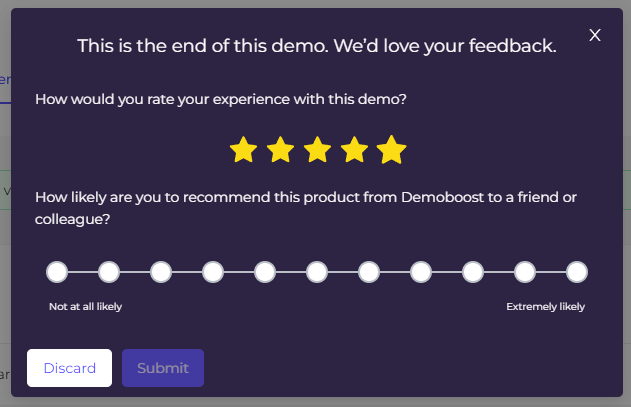
Regarding security features, Demoboost is GDPR compliant, ISO certified, and has SSO & role-based access.
Demoboost's customer success team are offering unlimited support in helping to build demos, even before you sign up as a customer.
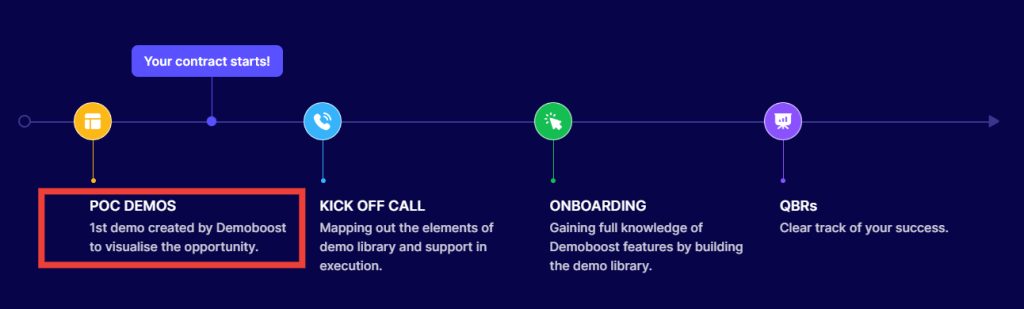
If you're looking to create a demo library for a sales team, it's worth speaking to their team.
Demoboost vs Walnut
- Demoboost has analyics for live demos, and multimedia integrations in demos
- Demoboost are more proactive with unlimited customer success compared to Walnut
- Both tools have collaboration features, internally and for commenting on demos
- Walnut have AI features for writing demo pitches which Demoboost doesn't
- Walnut has a Highspot integration which Demoboost doesn't
Pricing
Demoboost pricing isn't publicly available. Contact their team. Billing works per user seat.
4. Saleo
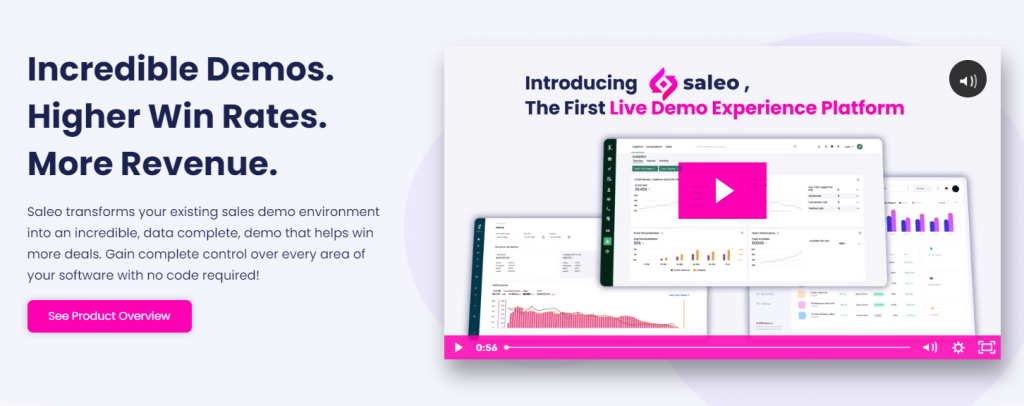
Best suited for: sales teams to create personalized demos using your live demo environment
Free trial: No, request a demo here.
Starting price: Unknown.
Key features
Saleo works differently compared to Walnut & the other tools in this list. Instead of using annotated screenshots, videos, or other methods — it allows you to edit your production environment directly in the browser.
The idea is to promote authenticity. To give prospects a realistic look into how everything works. Not only which features are available, but also the performance — load times, usability, and so on.
You can change metrics, graphs, text — whatever you need to tailor a demo, and help prospects understand how the tool would really look & feel in practice.
To use it, you download a Chrome extension.
Note: Saleo is built for sales teams, not for embedding onto a marketing site.
Saleo vs Walnut
- Saleo is used to edit a live production environment, instead of making an interactive tour with screenshots
- Saleo is only for sales teams, whereas Walnut can cater for marketing use cases too
- Neither tool are offering publicly available pricing
- Walnut has more insights & analytics features
Pricing
Saleo's pricing isn't publicly available. Contact them directly to learn more about pricing.
5. Demostack
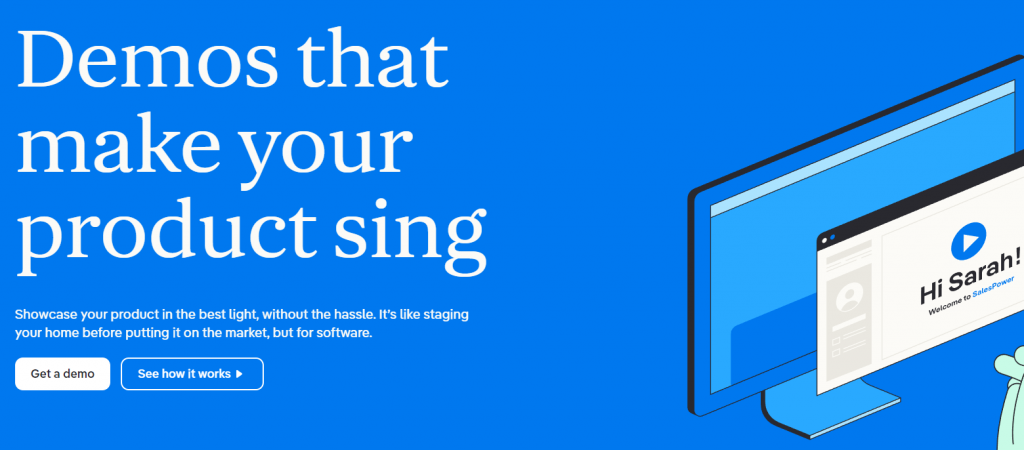
Best suited for: sales teams looking for easy personalized demo environments
Free trial: No, you can request a demo here.
Starting price: Unknown.
Key features
Demostack is built primarily for sales & presales teams. It clones your product to get an authentic, editable demo environment without needing engineering resources.
It does allow for embedded demos on websites, too.
Demostack has a product overview video available which is accessible without speaking to sales. To save you a few clicks, you can find it here.
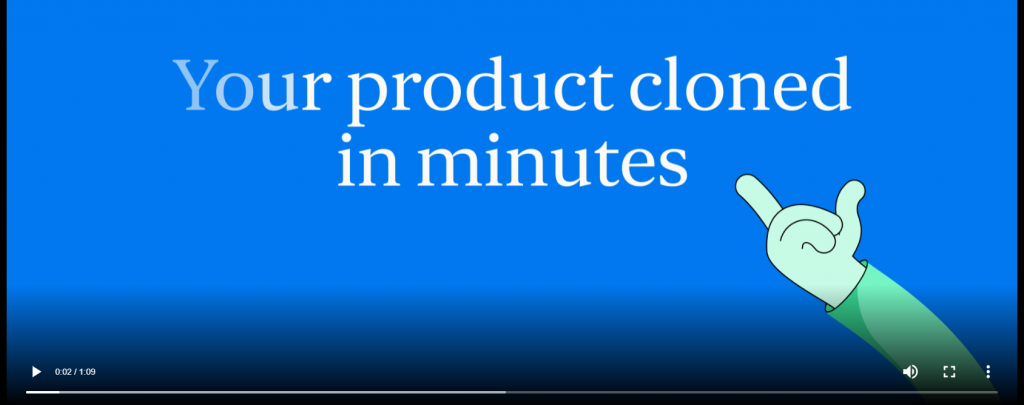
Demostack caters well to enterprise security & privacy concerns, which you can read about in the trust center.
Demostack has a Salesforce integration, but no other CRMs (e.g. HubSpot).
Demostack vs Walnut
- Both tools primarily focus on serving sales & presales teams for personalized demos
- G2 reviews indicate that Demostack have better support & product direction
- Walnut is quicker to get started with, without giving access to your backend
- Demostack has dedicated tools to give partners & affiliates on-rails demo tools
- Walnut offers better analytics & insights about engagement with demos
Pricing
Demostack's pricing is first based on products: Tours, Live, and Environment.Each plan includes unlimited demos / views / embeds, but the exact details aren't publicly available. Pricing uses a per-seat model. Contact them directly to learn more about pricing.
6. Supademo
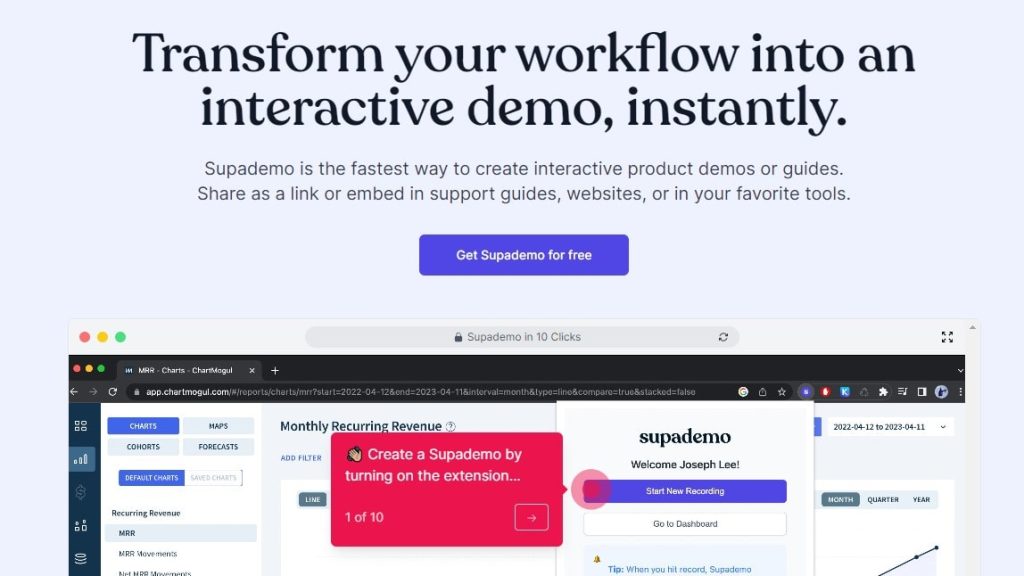
Best suited for: marketing or support/success teams looking for an entry-level interactive demo tool with accessible pricing
Free trial: Free plan for up to 5 demos.
Starting price: Free, then $24/month for 5 user seats & unlimited demos.
Key features
Supademo is one of the newest players in this list. If you're looking to create interactive demos but you don't need the bells & whistles that Walnut has for larger teams (especially sales teams), Supademo might be a more viable alternative.
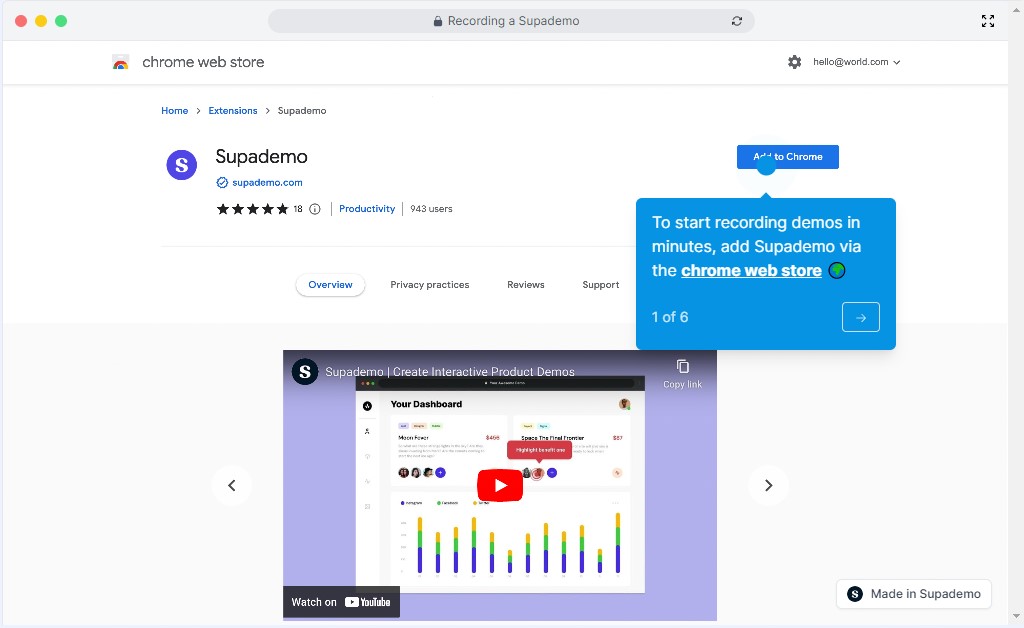
It uses a Chrome extension to capture screenshots & videos, which means time-to-launch is supa fast. It also makes mobile responsiveness easier. The downside of using screen capture instead of HTML/CSS capture though, is that you can't easily customize the demo environment (e.g. type to replace names, change data, edit UI charts etc.).
Supademo doesn't yet have CRM integrations like Salesforce/HubSpot.
Supademo vs Walnut
- Supademo has a lower entry price, with fewer features overall
- Walnut can support HTML / CSS capture while Supademo only uses screenshots/video
- Supademo enables more user seats for a much lower price, incl. monthly options
- Walnut has a much more comprehensive solution for sales teams (e.g. personalizable template libraries)
- Supademo is faster to use / get started with
Pricing
Supademo has a free version for 5 demos, and paid plans start from $24/month for 5 users & unlimited demos. Custom pricing is available for more seats and additional features.
7. Reprise
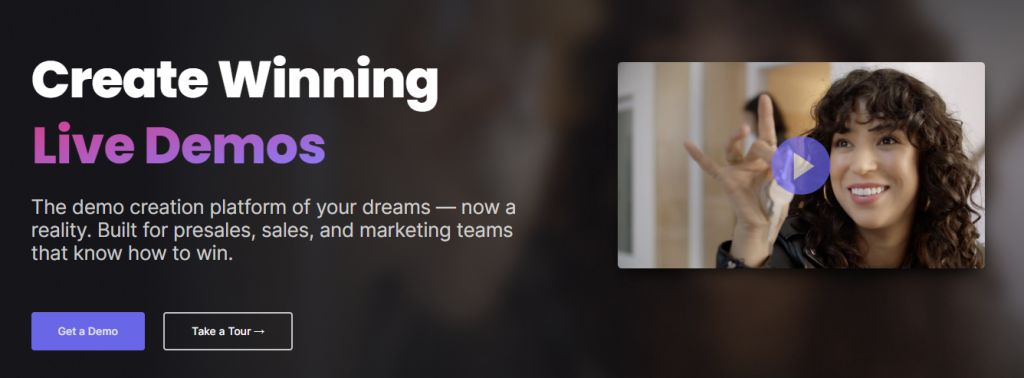
Best suited for: enterprise teams looking for customization, security, and data integrations
Free trial: Free version for one demo available.
Starting price: Limited free version + paid plans start from $1,000/month
Key features
Reprise covers all 3 key interactive demo use cases:
- Creating a demo with live overlays for sales calls
- Creating & personalizing sandbox environments to send prospects async
- Creating embedded product tours for a marketing website
You can see Reprise's product tour features in action on their own product page.
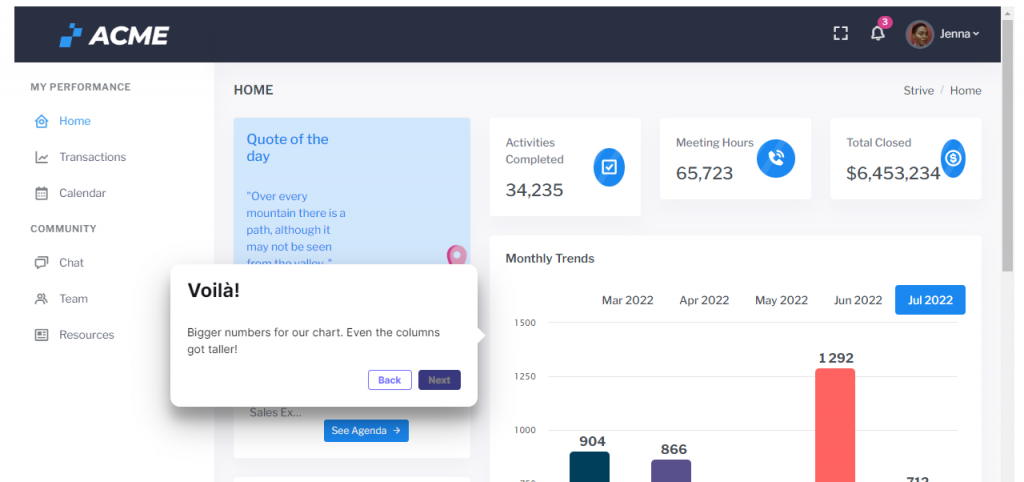
Although there's a free plan, it's typically pricier than others in this list — with paid plans starting at $1k/month, and scaling up with more demo views.
That said, the tool is a good fit for enterprise customers. It has the best enterprise-grade security in this space, being one of a small handful of platforms that is certified SOC 2 type 2 (basically — they safeguard customer data very well). Plus, Reprise have role-based access control which suits larger orgs privacy/security needs.
Integrations are available for Salesforce, HubSpot, and Google Analytics. Other than that, there's a data API to connect to a data warehouse/lake.
Reprise can also give you alerts when prospects watch your demo, and insights about their session.
Reprise vs Walnut
- Both tools cover sales & marketing use cases
- Reprise has a Google Analytics integration & data API that Walnut is missing
- Users typically report that Walnut is easier to use
- Reprise has more customization capacity with custom coding if you have a technical team
- Reprise give enterprise security a higher priority
See also: Reprise alternatives.
Pricing
A limited free version is available. Paid plans start from $1,000/month, and scale up with demo views.
8. Arcade
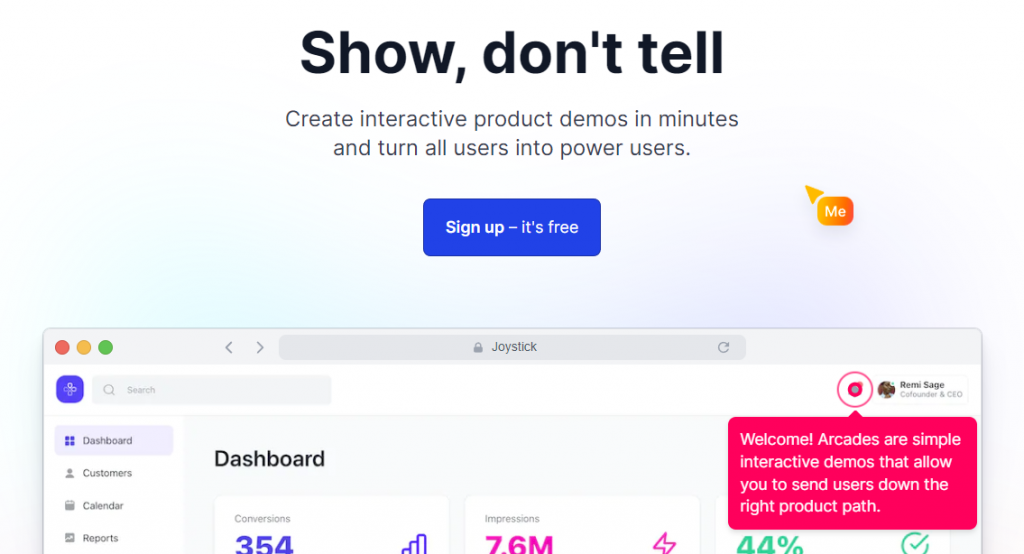
Best suited for: website embeds for marketing teams in product-led companies
Free trial: You can try their free plan
Starting price: Limited free version + paid plans start from $32/month
Key features
Arcade is built by PLG marketers, and focuses on marketing use cases. Their demos are built using video recordings in a Loom-like experience that automatically captures your clicks, scrolling, and other actions like typing.
Although marketing is the focus, you can see other use cases (sales, success, onboarding etc.) and lots of great real-world examples in their showcase.
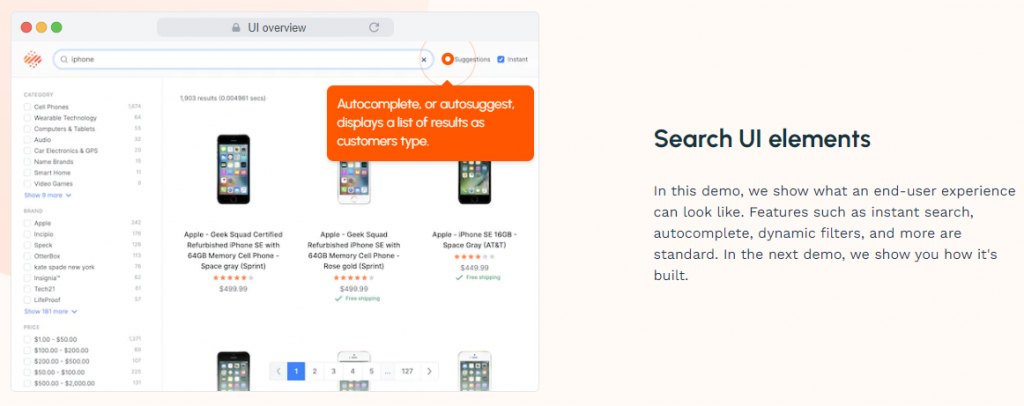
You can use Arcade's to create an interactive experience even inside an email or a Tweet (very cool), or they can be exported as a gif too.
Like other tools in this list, Arcade offers analytics & insights. You can see how many people are engaging with your demos, clicking on CTA buttons, and more.
Arcade vs Walnut
- Arcade caters better for marketing use cases, while Walnut caters better to sales teams
- Arcade has a much lower entry price
- Arcade only works with screenshots & videos, while Walnut can make a full HTML replica
- Walnut caters better for enterprise customers, while Arcade is accessible for SMBs
Pricing
A limited free version is available. Paid plans start from $32/month. To get pricing for advanced features including team collaboration & custom branding, you need to contact their team.
